Anydesk unattended access | How to set up anydesk unattended access | Anydesk
Вставка
- Опубліковано 11 вер 2024
- Watch this video to learn how to set up unattended access in anydesk. If you need to to connect to any PC from a remote location, you can configure anydesk unattended access on that PC by adding a one time password on it. All you would need is that PC's Anydesk address and the one time password and you can access it from anywhere across the globe.
Please click on the Subscribe button to subscribe to my channel Tech PBA, click on the Like button if you enjoyed watching this video. Also Share this video for more videos. Thank you! 🙂
#anydesk #remote #unattendedaccess #remotedesktop
Watch other video tutorials by Tech PBA......
You can also watch other video tutorials from Tech PBA by clicking on the links below...
Use your Windows PC as a mobile hotspot | How to turn on mobile hotspot on windows 10 PCs - • Use your Windows PC as...
How to turn on bluetooth in windows 10 | How to add bluetooth devices to windows 10 PC - • How to turn on bluetoo...
How to configure autoplay settings in windows 10 - • How to configure autop...
How to share your location on windows 10 - • How to share your loca...
Share your location with google maps - • Share your location wi...
Anydesk unattended access | How to set up anydesk unattended access - • Anydesk unattended acc...
How to make a network cable | How to make a straight through cable | How to make a patch cable - • How to make a network ...
How to connect to phone remotely over the internet using Anydesk remote desktop application - • How to connect to phon...
How to add a signature in Outlook | Add signature for new messages and replies/forwards in Outlook - • How to add a signature...
How to update Google chrome, Microsoft Edge, Mozilla Firefox to latest version | Update web browsers - • How to update Google c...
Google Drive | Access on the Web, Install Desktop Version, Access on Android/iPhone and Share files - • Google Drive | Access ...
How to Install Device Drivers with Driver Booster on Windows [7, 8.1, 10, 11] | IObit Driver Booster - • How to Install Device ...
How to connect to PC remotely over network using remote desktop | Remote desktop connection - • How to connect to PC r...
How to create a Microsoft account | Microsoft account creation step by step | Microsoft - • How to create a Micros...
Windows Task Manager | What is windows task manager | How to use the windows task manager - • Windows Task Manager |...
How to create Apple ID on windows PC | How to create Apple ID on MacBook | Apple ID | Apple Account - • How to create Apple ID...
Outlook won't open: How to fix it in 3 easy steps - • Outlook won't open: Ho...
How to Transfer Videos, Music, Photos & Documents Between Android Phone and Windows PC - • How to Transfer Videos...
How to Transfer Videos, Music, Photos & Documents Between Android Phone and Windows PC - Part 2 - • How to Transfer Videos...
How to take screenshots on Windows [Vista, 7, 8.1, 10] | How to screenshot with Snipping tool - • How to take screenshot...
Please insert a disk into USB drive error | How to Resolve Please insert a disk into USB drive error - • Please insert a disk i...
How to Set up Scan to Email on Canon IR [2425, 2425i] Using Gmail Account Step by Step - • How to Set up Scan to ...
How to delete yahoo account permanently Step by Step | How to delete yahoo email address forever - • How to delete yahoo ac...


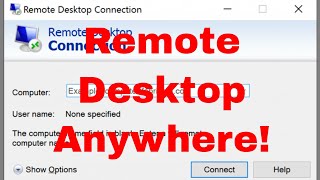






Awsome video sir,,,very clear and really well explained,😊😊😊
You are welcome bro! Please don't forget to kindly Subscribe, turn on Notification for all, Like and Share the video to help grow this community. Thank you! 🙂
Thank you
The only video that helped me
@koibito2948 You are welcome!
Comments like this inspire us to do more. Thank you!
Please don't forget to kindly Subscribe, turn on Notification for all, Like and Share the video to support us to bring you more videos 🙂
It was helpful, more videos pls.
What about Remote Desktop without AnyDesk?
@naturalhairaby I'm glad it was helpful and as requested, I'm working on bringing you more videos. However, this is the link to a video I have on remote desktop using the built-in Microsoft Remote Desktop (RDP) client - ua-cam.com/video/UWNnL5uQU7w/v-deo.html
Don't hesitate to get in touch with your questions, suggestions and please do well to Subscribe, Like and Share the video... Thanks 🙂
It worked thanks🙏
You are welcome
Will this work if the other PC is not on your local network?
The other PC doesn't have to be on your LAN but it has to have an active internet connection to remotely connect to it.
Hope this answers your question. Kindly Subscribe, Like, Share the video to help grow this community 🙂
❤❤❤❤❤❤
😊😊😊... Please Subscribe, Like and Share ✌️
did excactly everything you did in the video but the computer IP address keeps changing?
@Daniel-xc8nf Sorry to hear that but if it's the computer you wish to connect to, you could configure a static IP address on it provided you have control over the network/IP address system. Let me know how it goes
@@techpba How could i skip the step of inputing the IP of the remote PC so that i only use password?
how to connect without accepting from the pc ?
@sedfaefrertbre Yes! Exactly what the video is all about
Please, don't forget to click on the Subscribe button to subscribe to my channel Tech PBA, click on the Like button and also Share this video for more videos. Thank you! 🙂
2:18 this is the key