M4 IPad Pro Photographer FIRST Impressions | Live Photo Editing!
Вставка
- Опубліковано 26 вер 2024
- Walking your through my IPad M4 Pro first impressions with Live Photo editing, I figured this would be a fun way to show you what the new IPads are fully capable of. I’ve never actually used an IPad for photo editing, and I literally took the IPad out of the box and attempted to give you my most unfiltered opinions about using the IPad through Lightroom and editing with it.
Hopefully you enjoy this one, let me know some things you’re wondering about Apple’s new IPad M4 Pro!



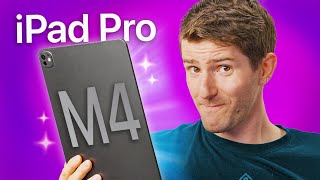





"Laptops are 2-3 times more expensive than an iPad...", perhaps you haven't looked close enough at the pricing for this product line lol
Haha a 13in iPad Pro with keyboard case can cost more than an MacBook Pro 14in
Exactly! 11 is the perfect size for mobility!💠💠💠😃
but not for photography editing
@@gosman949 Nobody mentions this, but the 1tb iPad also has 16gb of ram. That's huge if you're editing media.
@@matthewchunk3689 everybody know this!
@@matthewchunk3689 I want to buy new ipad pro too but i don't know 8 gb ram is enough for luma and 4k60 long videos editing or 16 is required or totally ipad can't and mac will be needed?
Love this! Been considering picking one up myself to travel and edit light.
Been so great so far!
Do it! Picked up the 11" yesterday morning. Coming from last year's 12.9" M2 - It's an absolute game changer! 🥲Inky blacks and crisp colors. No more weird ghosting from the Mini-LED. And the weight just allows a whole new freedom of mobility. It's really mind boggling how light it is. Big thumbs up! 💪
As a fellow photographer, this video legit made me want to buy an M4 this week lol, thank you. This is amazing tool to edit photos.
It works fine on m1,m2,m3
Great video! Picked up the 11" too yesterday... NO RAGRATS... 🤪💜
Not sure if it’s been commented but the reason for slower transfer speeds from the camera is definitely the cable. The cable the iPad comes with will be usb 2.0 speeds. If you have any thunderbolt cables laying about give that a shot. 150 shots even at A1 resolutions should take like a minute at most
I use a thunderbolt cable for transfers of my Sony a7iv photos and they’re very quick 😊
Which thunderbolt cable do you use? Provide a link please! 🙏🏼
Take a sip of your drink every time he says cool
I’m drunk 🤪 lol gonna work on the amount of words I say!
The native LR app has been on iPad for quite some time now, not a recent thing. I still use classic on my PC and both coexist with no issues. Finally your import speed is extremely slow. I can import over 100 70mb RAW files from my Leica in a matter of seconds using the Apple SD card reader.
I was going to say the same thing. I have been using LR on my iPad for quite some time now.
I came to comment that after he said iPad didn’t have one till recently 😂 I’ve had it for years
Instead of flicking back to the main editing view to edit outside of your mask, you can duplicate and invert your existing mask and make the edits that way. I've been editing in Lightroom on an iPad Pro only for almost 5 years now, I can't imagine going back to editing on a laptop or at a desk. Unfortunately Adobe inexplicably still keeps some features from the iPad app, like HDR and Pano merge, Automask, and a few other things but it's a great way to edit
Ooooh love this! Didn’t even cross my mind hilariously and I do that on my laptop anyway 😂
@richardcrawford27 I was going to comment the same thing on the masking!
Uploading the photos is going to be limited to the speed of the card(200-300mb/s if V90 XC II), even when direct from camera. Also, make sure you didn't accidently chose to upload both jpg and RAW if you have it set up to record both. I agree, it's much more fun editing on the iPad with pro. iPad Lr really needs things from desktop like mask intersecting and object selection. iPad Photoshop needs a ton of stuff. M4 seems to be more snappy with the masks than my M2 iPad Pro. Don't think anyone was asking for thinner ipad pro, so like you said, it would have been better to add more battery and maybe some heat sinks. iPad Pro will never see its full potential as long as Apple is protecting the Macbook Air and lower end Macbook Pro's by keeping it on the more limited iPad OS.
Absolutely love this comment thank you for taking the time to write this!
I think you’ll find out after using it a bit that an iPad can handle more than “light work”. Hopefully with ipados 18 they make iPads even more versatile
I plan to put some big videos on this! :)
Does Adobe iPad version for Lightroom to photoshop support 16 bit?
ihave an M2 ipad pro 12’9 nd 11in but iwant the new M4 11in w the new pro pencil
Gear job, thank you!
Glad you enjoyed it!
Many on our teams and at major sports magazine groups have moved over to Phase One’s Capture One from LR. Not sure if you’ve tried it as I just saw your channel for the first time today. Personally, I found it works much faster, i’m more productive and get better results more quickly, and is much more fluid to use than LR. Most importantly, it saves about 30-50% in edit time over Lightroom- regardless of whether we’re using the laptop of iPad version.
The general consensus is that it saves you 20-30% the first week or two while improving your results, and then most find it has doubled productivity, giving better results within a month. And I used Lightroom for about 15 years before a photog at NYT turned me on to Capture One.
Thank for the useful info! Since the video is long, chapter markers would have helped find what I was looking for though 🙏
Will keep in mind for next time :)
I think with this video you convinced me to step out my comfort zone and try using regular Lightroom over the classic as I have an M4 and it sucks having used Lightroom classic on my desktop and not being able to have the same photos on my iPad seamlessly
It’s a huge learning curve but give it two weeks and I promise you that you won’t regret the switch!
When it comes to import, try using a dedicated UHS II (USB-C) card reader. Offloading images from SD card connected in a camera body is convenience, but it’s not a fast or optimized iPad workflow for photographer/videographer. But it will definitely do in a pinch.
3:20
Is the Denoise AI feature on that version of Lightroom?
It isn’t yet
Hi, great video, high speed development of photos! Would be great if you could explain in one of your next videos your workflow when using both, LR and LRC from SD card to final storing of files. I found that it works well doing every in LRC and via syncing have it available for further work in LR. However the other way round seems to be a bit more complicated …
Great suggestion and will do! :)
Thanks for the video. Do you recommand nano screen to edit photo or video ? I saw both at the Apple Store and do some comparison and I like nano render but colors seemed to be less accurate, but in the same time more « ink » like a true magazine. It was also refreshing to have a different render (glossy screen is like my IPhone, IMac or oled tv. Thanks.
Did you feel like the nano texture was true to color when viewing final edits on other devices? That’s my biggest concern for photo editing on nano texture screen. Would love to see a Final Cut Pro edit video! Great video, thanks!
could you please verify if the files exported are of higher DPI for printing? Like for lightroom Mobile, the exported photos only have 96 DPI
What card is in your Sony that you used to transfer. I shoot on a r5c and I have a usbc card reader that I use to transfer raw photos from a CF EXPRESS type B and the transfer into LR OR C1 is really quick. It could just be the card type and having to go through the camera too
wanted to get into editing. was debating between this or a laptop. thinking im settled on this. had no idea you could all this on a tablet
I’m legit in the same boat, I have a MacBook Air which can’t run Final Cut Pro. I just recently bought the program, and looking to get a MacBook or iPad Pro. I was curious what made you consider just getting the iPad over the MacBook? What won you over the most?
@@only1raay oh I was gonna get a gaming laptop for gaming and editing on the go.
But I recently made a mini itx build so incase I do end up going somewhere for vacation and feel like gaming I could take that bc it’s so small. Atleast until I got a decent gaming laptop. But at the moment I don’t plan on going anywhere. So figured let me try out the iPad and get a decent gaming laptop later on.
I could always return it to Bestbuy if I don’t like it
Hello is the ipad 11 with 8gb ram enough for lightroom? I always use around 7-8 masks. On my pc sometimes it takes ~16gb ram 🥲.
I work with ~20 photos from the sony a7iii
I have the 13" I also draw on it so I want the bigger size. One thing I noticed is the new AI remove features do work better on my computer than they do on the ipad. I do not use that feature much and when it struggled was with things close to the same focal plain. I just had to do it in sections rather than all at once. I had the generation 4 iPad but did not edit on it until now. I sync my categories on LRC so I upload to the computer then go into them on the ipad it seems faster to me.
Gonna have to see if I notice it or not!
Hey, have you tried adobe Bridge on the IPad? Do u know if it’s possible to use it on the iPad?
I think paperlike is the best and you can always remove the screen guard
Is the AI enhance feature still able to be used?
Nice video I know Apple is using the THINNER IPad as a selling point but I don’t think the other models were that heavy I like to hold something solid in my hands I bet the same people praising how thin it is will be complaining in 2 months how easily the IPad gets bends and not being durable
This iPad is literally more durable than the last lmfao
They already did a bend test. It’s more durable than the previous iPads.
I like that it’s almost a quarter pound lighter. When I hold mine and use it at the same time, the weight becomes tiring. Everything that cuts that down is good. I don’t care about the thinness, but that’s a result of removing the weight.
@@melgross do you usually carry your iPad and use it at the same time?
You would lose that bet since they already tested and addressed this. Not less durable
Is it normal for the Lightroom app to drain the battery ultra fast? I spent about an hour editing photos and my battery dropped by about 30%. I’m new to iPad so I don’t know if that something I need to get used to?
Lightroom absolutely chugs battery - not just on the ipad and Iphones, but also on android devices. It seems to just crank up the cpu all the time whenever it is on.
is lightroom free on ipad
Love your demos on your 11 inch. .....but i think youwould be happier with the extra 2 inches (what man wouldnt )😅
Great video! I’m curious how you feel about the color accuracy of the nanotexture. I am still deciding between nanotexture and standard for photo and video editing.
It’s a bit off but not that noticeable! Probably deserves it’s own reel :)
@@brockwunder sounds like the tradeoffs are worth it for your workflow then?
I can’t resist- ICloth… oh brother😅
For the record, the 11 inches model is not much thinner than last model. The thinnest one is 13 inches 😁
Did you use a thunderbolt cable to import photos? Does make a huge difference when it comes to time.
Edit: yes thunderbolt! Not lighting lol
I used the cable it came with just to see :)
@@brockwunder thunderbolt cables are a little expensive but worth it if you're importing photos a lot. I doubt the usb-c cord it came with is a thunderbolt cable just because of product cost.
@@Realdaveromero I’m sure you meant to say Thunderbolt?
@@brockwunderit comes with a charging only cable. Not a thunderbolt cable
💪🏽💪🏽💪🏽good job
Glad you enjoyed it!
❤❤❤
same sime , same resolution , i keep my 2021. 12.9
Editing in Portrait mode made me laugh. Do you turn your monitor on its side as well 😂.
Why not just zoom the image?
Just trying to show the comfortability of the apps! A lot of people will have monitors in vertical orientation as well so I did it just to show what everything looks like natively rather than my specific workflow :)
Im loving my new iPad M4 for editing photos. It blows my iPad Pro 2018 model out of the water, not even close on how quicker it can render an image and video.
It’s so smooth!
Probably the 13 inch would make for a better LR editor. The more area and larger the image, the better.
for such app pencil is just simple stylus 😅
And like Steve said.. who wants stylus 😂
Bro ipad nano is 2k..."laptop is 3 times more expensive?" if your payin 6k for alaptop then i have some beach front propert in nevada i can sell you
About that nano texture screen... Everybody talks about the fingerprint problem. You can buy a $49 Paperlike matte finish screen protector and you end up with a better solution than the expensive nano texture option, plus the Paperlike goes all the way to the edges
You're comparing apples and oranges. Everybody I know who used a plastic screen protector won't go back from nano etched glass
@@matthewchunk3689 Maybe, but I've used the Paperlike screen protectors for several years and they are totally different from the $9 amazon screen protectors. Plus, they don't accumulate fingerprints.
Time stamps!
so suddenly the super M1 ipad pro became... slow 😂 insanse
Buy a MAC and a properly calibrated high end monitor, your wallet might not thank you but your eyes will.
Why will your eyes thank you? Wdym?
It only got one camera not 2 likes you sed
There’s two on the back not three camera lenses :) plus you have the front facing one!
@@brockwunder yes but on the back it only got one I got it
Bro, just buy a matte screen protector.
This is what people do with a 2k tablet? I think gimp on my t420 can do it easily. I found in the trash last week.
Gimp sucks. As in, it’s really bad. I tried it on and off over a long time, just to see if any improvements helped, but really, it’s not worth it.
@@melgross darktable whatever. I was talking more about the overpowered hardware.
How does the iPad do with color accuracy? On my computer, I always run a color-calibration on the laptop screen as well as any additional monitors.
All of Apple’s screens are calibrated at the factory, including their watches. If you want the most accurate color go to the screen and brightness and select “reference”. That will set it to factory brightness and color. If you want to calibrate it to some other standard, you can. You can put your own numbers in. These are more accurate than any monitors that aren’t designed as graphics monitors and then calibrated. Those cost $1,500 and well up from there.
Yeah I just put mine on reference mode and it does fine
I put mine on reference mode and set the x and y white values to sRGB and I’m off to the races. Made a huge difference for me. Thanks for the advice!
“You HAVE to use Apple’s microfiber cloth” C’mon man.
@@theokashaka I know right 🤣
Great video. It would be interesting to see some edits of low light/high iso images and see how the iPad handles the LR denoise function.
Great suggestion!
iPad LR doesn’t have denoise 😫
Wait, what do you mean Lightroom classic for the iPad?
Are the naming nomenclature that Adobe uses confusing 😂? As in Lightroom for iPad? Are you saying this is Lightroom classic and can't open Lrc or Lightroom catalog from the desktop?
I want to know
Why do u edit photos in cafes?
2:28 why do you need such a powerful laptop that costs $4k? What kind of work do you do? U can get an m1 or m2 laptop for 2500
@@goldbrick2563why complain that someone else has more expensive equipment than you? Just because you bought something and you think it’s fine for you, doesn’t mean that it’s enough for everyone. When I bought the 16 Macbook Pro, I bought the top configuration but with a 2 TB drive. When I bought my Studio, I bought it with the Ultra chip, 128GB RAM and a 2TB drive. That’s what I use and want. You want to criticize me as well?
i do because i get often more inspiration and ideas in a cafe than in front of my desktop in studio or at home.