How To Deliver Your Images Faster with Publish Services in Lightroom Classic
Вставка
- Опубліковано 4 лип 2024
- Read Full Article
www.behindtheshutter.com/how-...
When it’s time to upload your images to your client proofing gallery, you want the effort to be minimal. Just as you imported your raw images into Lightroom, you now have to export the edited JPGs to get them online for your customers. Many use plug-ins to run the effects on images after or [1] use a droplet for Photoshop to run things like skin softening. However, if you are ready to load your images directly from Lightroom, there is a better way. Publish Services is the tool to save you time exporting and uploading. This does it all at once.
Setting up Publish Services is simple but you will want to rename your images before you publish them online. This can also be done in Lightroom and is a best practice for file management. Let’s dive into renaming in Lightroom first as many Publish Services don’t offer this feature.
Rename Your Raws
There are multiple ways to rename files. For instance, at import and export or right inside Lightroom. I prefer to rename my raw files after importing and culling images in Lightroom for two reasons: I want the raw files to change on my external storage and I want the published files to match the raw files for reference later. Keep in mind, this method helps to prevent a client from asking for the file name in the online gallery and you having to match it up visually because the raw files are the original name. That is completely avoidable.
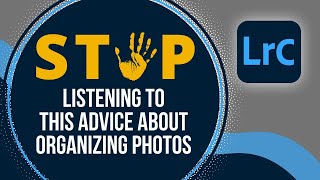








Thanks for this video, it really helped me a lot. I do have one question though. Is there a way to set up which watermark I'd like to use when I'm using the way of publishing. For example I have a watermark I use when I'm sending clients there proofs but I don't see a way to select it with this plug in.
Yes, you have to actually set up a watermark on your pixieset account. After that is set next time you create a new collection on Lightroom it’ll give you the option wether to add the watermark or not when publishing your photos to pixieset
Great video! I will rty that today! Just wondering if the quantity of the transferred photos are as good as the raw when it comes to definition? Thank you for the video!!!
Thank you Ian! This is managed in the Lightroom Publishing Manager, you can set file type and quality. JPEG would be the default option and recommended for most client galleries. I don't think you'd want Raw files going up to clients. :)
@@dustinlucas3828 Im so sorry I meant to say "QUALITY" not "Quantity" ! my apologies! Thank you for your response !