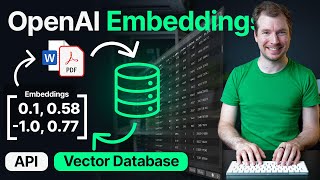Using Zep and Hugging Face 🤗 embeddings with n8n LangChain nodes
Вставка
- Опубліковано 4 сер 2024
- In this video, you'll discover the step-by-step process of setting up Zep on your server and effectively integrating it with n8n AI nodes along with Hugging Face embeddings.
In this tutorial I cover:
1. Setting up Zep on your server and handling its authentication
2. Creating automation for scraping blog posts and adding them to the Zep vector store
3. Building a basic chatbot using a retrieval Q&A chain
4. Using Zep vector store as a tool for conversational agent
5. Connecting Zep to n8n workflow as a conversation history database
6. Issues connected with Zep admin dashboard and how to turn it on/off
Resources:
1. Deploying Zep using docker-compose: docs.getzep.com/deployment/qu...
2. Docs for Zep Web UI: docs.getzep.com/deployment/we...
3. Leaderboard of Hugging Face embedding models: huggingface.co/spaces/mteb/le...
4. Commands to add firewall rules: pastebin.com/MfdakiJL
My other tutorials:
1. How to build voice Telegram AI bot with n8n, Whisper and ElevenLabs: workfloows.gumroad.com/l/tele...
2. How to build Telegram AI bot with n8n and 🦜🔗 LangChain (FlowiseAI): • How to build Telegram ...
3. Web scraping data with n8n and Puppeteer: • Web scraping data with...
4. How to automate Notion databases using n8n: • How to automate Notion...
5. Using webhooks in n8n (parameters, responses and triggers): • Using webhooks in n8n ...
Subscribe my newsletter: workfloows.com/
Visit my Gumroad profile: workfloows.gumroad.com/
Follow me on Twitter/X: / workfloows
Follow Workfloows on LinkedIn: / workfloows
Create your n8n AI cloud account here (affiliate): n8ngmbh.partnerlinks.io/6hvl7...
Screen recording software that I use (affiliate): www.screen.studio/@jmMwX
0:00 Final result
2:46 Step 1: Install Zep
4:07 Step 2: Step 2: Configure Zep authentication
4:53 Step 3: Update firewall rules
5:19 Step 4: Set credentials in n8n
7:06 Step 5: Insert data to Zep vector store
13:47 Step 6: Conversational agent with Zep tool
18:03 Step 7: Lock access to Zep Web UI
19:24 Step 8: Automate data inserting to Zep store