This Power BI DESIGN Secret Is A Game Changer!
Вставка
- Опубліковано 21 сер 2024
- Learn how to transform a plain sparkline chart in Power BI into a professional, stunning visual by adding a gradient. Adding the gradient provides context, making the story you’re telling with your data much clearer to the person viewing your report.
QUESTION - Have a question about Power BI or how to get started as an entrepreneur? Post in the comments section of this video!
Connect with Brandon on Social Media:
brandonmichals...
/ brandonmichals
/ brandonmichals
/ brandonmichals
/ brandonmichals
#PowerBI #BrandonMichals
Our mission is to help entrepreneurs start and grow their businesses, find fulfillment in their work, and have a positive impact on the world around them.


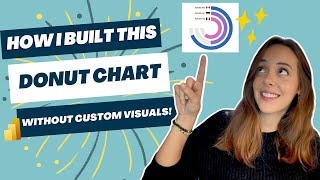






I like how u set it up so that u could reuse the gradient for different customers. Most of the video i was thinking this was a “one time” thing.
gold!!!!
Wow what a gem these videos are that I just so happen to stumble upon. Truly appreciate your work Brandon, content is superb and will surely be learning lots.
Very kind words, thank you, so glad to hear!
Great!👍
So glad you liked it!
Awesome
So glad you liked it!
Very impressive
Thank you, glad you liked it!
Impressive! Tried practicing this but on adjusting the y-axis range to 0 and 1, the line disappears. Any idea what could be the cause? Thanks.
Nice !
Thanks!
superb, thanks for sharing, straight away to my dashboard :)
Welcome, so glad it was helpful!