Photoshop Tutorial: How to Make a PORTRAIT made only of TEXT!
Вставка
- Опубліковано 9 лип 2024
- Photoshop tutorial showing how to create a portrait made of editable text layers.
➤ Get 15% off BORIS FX OPTICS! - The BEST special effects plug-in for PHOTOS in Photoshop! Go to bit.ly/3aDnh4A and use my special code: bltv2020
Lincoln face file:
bltvfiles.com/files/Lincoln.gif
Revised tutorial:
• Photoshop CS6 Tutorial...
Subscribe to Blue Lightning TV!:
ua-cam.com/users/blueligh...
Become a Channel Member:
/ @bltv_photoshop
Support Blue Lightning TV on Patreon for as little as $2/month!
/ bluelightningtv
You'll receive early access to watch my new tutorials ONE WEEK BEFORE the public can see them on UA-cam. AND, you'll receive 10% off all of my merch sold at Redbubble, TeeSpring & Society6!
BLTV MERCH:
www.redbubble.com/people/bltv...
teespring.com/stores/blue-lig...
society6.com/bltv
Website:
www.bluelightningtv.com/
Facebook:
goo.gl/fHLJsh
Twitter:
/ bluelightningtv - Навчання та стиль
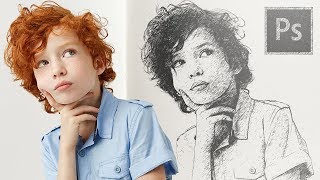








Hello everyone! I hope you enjoyed this video! More than 85% of my viewers aren't subscribed, so if you like my videos, please SUBSCRIBE to my channel. It would really help out! Thank you very much! ~ Marty 💙
Beautiful jankari dear 👌👌
Bahut badhiya sharing dear👍👍🌹🌹
This video tutorial I really liked. .. he didn't mumble, stutter or ramble on. He was to the point and the directions are extremely easy to understand, I am really excited to try this.
Amazing voice with precise instruction.
I can only thank you for your upload. Since I started following you, I really realized how much I still have to develop my skills in the "details". I sincerely hope you expand your subscriber count because this channel deserves it. You definitely have great skills and a great way to teach them.
Thank you
It is so wonderful that you speak so clearly which makes it possible to get an easily readable transcript!!! Plus the fact that the tuts are great. I am a big fan!!
its so rare to find tutorials as clear as this... bravo
Mohammed Khaled...The video program is Techsmith Camtasia Studio. By the way, I revised this tutorial. Please turn on your UA-cam annotations. Immediately after my intro animation, you'll see an annotation with a click-able link to my revised version of this tutorial. It's easier and more effective. If you can't see the annotation, simply go to my channel and open the new tutorial.
I really love the voice of this man. It sounds like it's from an old fashioned tv show, but it's calm and makes it so much easier to follow!
these are the most comprehensible and valuable videos about the subject matter. thanks for sharing.
Thanks a lot. Finally I got one who can explain Photoshop Easily. I'm subscribing you!
Wonderful tutorial. To the point. And that voice. So soothing
cant even tell how much do we love Marty. You deserve not only respect, huge appreciation from us. Each tutorial u made, not only showing the exercise itself but it is a knowledge that designer can execute in other direction or take it to the next level. I am graphic designer and sometimes i got the concept idea but dont know how to execute them and HERE is MARTY tutorial just came right on time !!!! omg ..love it!!!
Fantastic work !! Keep it up please !!!
Marty, you are a genius! Thank you for sharing your technique. While following this tutorial, I also discovered that if one needs to use solid colors for the text, a color overlay can be applied while retaining the transparency of the layers. Thank you again!
i so love all your tutorials,i always use them and create awesome pics....tnx it really helping me
out of all people, Lincoln is the Chosen One
Great instructions cannot wait to try this. Thank you
Super cool, thanks :)
Short,concise and effective tutorials. The best!!
Simple, beautiful! Thanks!
I've watched a lot of tutorials on Adobe products over the last few months, and I've gotta say yours is probably my favourite. Extremely useful, informative and professionally put together. I'm a big fan, thank you very much and keep it up! :)
Emma Alford...I did this using CS5 Extended. If you're planning on buying a version, I'd recommend CS6 EXTENDED because it has 3D & Lighting Effects.
Rui Ferro...Yes. Please turn on your UA-cam annotations. Immediately after my intro animation, you'll see an annotation with a click-able link to my revised version of this tutorial. It's easier and more effective. If you can't see the annotation, simply go to my channel and open the new tutorial.
Mirella Di Fazio...Grazie! Si prega di sapere che i miei ultimi tutorial hanno le didascalie corrette per la traduzione! Se il tutorial ha un icona "CC" accanto ad esso, significa che può essere tradotto correttamente in quasi tutte le lingue. Basta cliccare sull'icona "CC" in basso il video e poi cliccare su "italiano" per la sua traduzione! Si prega di dire alle persone che sono interessate a Photoshop per iscriversi al Blu fulmini TV!
Wow! Awesome tutorial!!
Perfect tutorial, everything from the beginning to the end has been explained clearly, the best one I have found till now Thanks :)
this is the second tutorial of this project and i love this one. thanks !
I love this! Its always an adventure with Photoshop and something to learn about it everyday!
This is what I call a clear and proper tutorial!
Thanks Marty -- this was, as always, clear and helpful!
The voice of this guy and the way he talks is very nice listening to
And thanks for uploading
Michael Perkins...I revised this tutorial to make it simpler and easier. Please turn on your UA-cam annotations. Immediately after my intro animation, you'll see an annotation with a click-able link to my revised version of this tutorial. It's easier and more effective. If you can't see the annotation, go to my channel and click on the magnifying glass icon (next to "About"). In the "Search Channel" field, type in, "editable text portrait".
One of the best tutorials I've ever seen. THANKS!
Hi, Marty! Your tutorials are all awesome! They taught me a lot!
Adonis Sinoda...I revised this tutorial to make it simpler and easier. Please turn on your UA-cam annotations. Immediately after my intro animation, you'll see an annotation with a click-able link to my revised version of this tutorial. It's easier and more effective. If you can't see the annotation, go to my channel and in the "Search Channel" filed, type in, "editable text portrait".
Incredibly informative video- I learned a lot from this, thank you!
Love this!!!! "Thank You"
Your the best by far. Thank you
MARTY, I AM YOU BIGGEST FAN :). THANK YOU SO MUCH FOR SHARING THIS WITH US :)
Megan Kaisner...I revised this tutorial to make it simpler and easier. Please turn on your UA-cam annotations. Immediately after my intro animation, you'll see an annotation with a click-able link to my revised version of this tutorial. It's easier and more effective. If you can't see the annotation, go to my channel and click on the magnifying glass icon (next to "About"). In the "Search Channel" field, type in, "editable text portrait".
This is so perfect!!! Great Job man!
Hi bluelighteningtv,
Thank you so much for this upload, I am currently going to school for graphic design and this week we had to do typography of a texture and I did not know what to do or where to start, this video is a lifesaver. Subscribed and thumbs up! Thank you! Thank you! Thank You!
Wow, amazing! Love it so much!
So helpful! This is really what i need.
Thank you so much, and God bless you. 💗💗💗
This was the best Tutorial i have ever seen for anything. So clear and understandable. Thank you so much.
Wow! You make things come alive with your expertise in Photoshop
KIngOfSpades...I revised this tutorial to make it simpler and easier. Please turn on your UA-cam annotations. Immediately after my intro animation, you'll see an annotation with a click-able link to my revised version of this tutorial. It's easier and more effective. If you can't see the annotation, simply go to my channel and open the new tutorial.
amazing!!!! clear voice, precise instructions and clean job... well done sir
Your tutorial style is amazing. You taught me a few shortcuts right away, thank you!
Brief and Concise..Well done sir.
All your videos are awesome!You explain things so well!
this is really helpful tutorial. I cannot get over how many cool things you can do with Photoshop, I have learned so much going through your videos.
Wow, I love this! Thank you so much!
I revised this tutorial to make it simpler and quicker. Turn on your UA-cam annotations. After the animation at the beginning, you'll see a clickable link for the revised tutorial. You can also go to my UA-cam channel & click on the magnifying glass icon (next to “About”). In the “Search Channel” field, type in, “text portrait”.
Thanks, Marty. This was helpful.
the most amazing thing that you repeat the steps no matter what even if it's the 50th video i see ..you still say everything and what it's used for
thank you for your effort i appreciate that
Thanks. I consider the fact that the 50th video watched by one person may be the first by another. :-)
exactly ..keep on the great work can't wait to learn more from you :')
Really fantastically. And I agree that this is the most interesting, easiest and best variation which I've ever seen. To many, many thanks for the great tips.
I like your picture:
A picture of a thousand words.
That changes reason with each person who looks at it.
AWESOME!!!! Thank you Marty.
WOW! Thanks A lot! this video saved me!
It is great thanks for your help!!
great work man...U R the best
Great tutorial, will have a go asap!
Great video! Easy to follow your instructions. Tnx
the cleverest and the clearest tutorial on type face. i had pleasure to follow your steps. thank you thank you
Another great on, Marty. Thank once again.
Great tutorial man!!
Thank you very much for such a useful and inspiring tutorial.
Hi Bluelightningtv your tutorials are awesome! You are a very good tutor! Your video along with your voice plus the short-keys made it easier for me to learn photoshopping.
this was the best broken down explination ever!!! thank you for posting
wow. sehr gut noch einmal. Du hast eine tolle Arbeit hier gemacht. Ich danke dir mein Freund.
You sound like Stan Lee on a vinyl record, and that makes me smile. Glad to learn from you channel, sir!
your language is soo simple, I like it. thankyou sir..
very helpful! thanks!
Excellent Tutorial as Always!
Thanks Martin so much :-)
You are such a great teacher, thx for sharing
Awesome tutorial! Thanks for sharing!
They are extremely helpful it helps you focus and keep up with what your doing they are only harder o follow if you are not familiar with the PS window i suppose but there is loads of tutorials like that so please keep the zoom ins. thanks great stuff really helps a lot .
That's really nice.
amazing result
perfect tutorial very descriptive instructions.. thank you
dude you´ve just saved my job. God bless you.
wonderful, i love it, thanks so much
thank you. very professional
Great tutorial and easy to follow!
thanks a lot...good step by step explanation
Hello I must say your video tutorial is amazing I'm from Mexico and I've seen several tutorials without achieving understand Spanish well, but I did manage to understand yours all steps
Thanks and subscrib!!
Gent Saranza...I revised this tutorial to make it simpler and easier. Please turn on your UA-cam annotations. Immediately after my intro animation, you'll see an annotation with a click-able link to my revised version of this tutorial. It's easier and more effective. You can also go to my channel and click on the magnifying glass icon (next to "About"). In the "Search Channel" field, type in, "editable text portrait".
Thanks a lot for this awesome tutorial! ^^
Thank you! Awesome!
Thank you very very much . Now it's time to watch other videos of yours :)
Thanks man, very instructive tutorial
Simply excellent video.
wow gotta try it right away
Thanks. This is great.
Absolutely lovely! Made some great pictures thanks to you and this video. Really nice of you to share your expertise liket this! :)
Very nice man...Thanks
very nice! thanks!
I am in love with your pronounce and voice :)
VERY AMAZING TUTORIAL I LIKE THAT.
Very professional and watchable, thanks for posting a great tutorial.