How to insert image in excel Userform VBA
Вставка
- Опубліковано 15 вер 2024
- Learn how to insert images in your excel userform using VBA in this easy tutorial. With step-by-step instructions and clear examples, you'll be able to add images to your userforms in no time! Perfect for anyone looking to enhance their excel spreadsheets with visual elements.
Videos Excel VBA
Subscribe to @programmingforeverybody
/ @programmingforeverybody
How to populate a combobox Without duplicate Values in Excel VBA
• How to populate a comb...
Excel VBA tutorial for beginners- How to create login form in Microsoft Excel VBA 2023
• How to Build a Login F...
Excel VBA tutorial: How do I mask a password in VBA Excel Textbox?
• Excel VBA tutorial: Ho...
VBA CODE FOR INSERT BUTTON TO CREATE DATA ENTRY FORM IN USERFORM EXCEL
• VBA CODE FOR INSERT BU...
How to get values cells in userform Excel VBA
• How to get values cell...
excel vba tutorial - How to sum range cells in userform Excel VBA
• excel vba tutorial - H...
VBA code for search button in userform Excel
• VBA code for search bu...
How to populate a combobox Without duplicate Values in Excel VBA
• How to populate a comb...
VBA code for search button in userform Excel
• VBA code for search bu...
How to populate a combobox based on another combobox selection in Excel VBA
• How to populate a comb...
How to populate comboBox and get value in textbox using Excel VBA
• How to populate comboB...
Excel VBA Mastery: Create Data Entry Form in 2022 with source code
• Excel VBA Mastery: Cre...
How to save Excel VBA macro in Excel
• excel programmer - How...
How to Populate Listbox in userform using excel VBA
• excel programmer: How ...
Excel VBA Tutorial| How to open userform in excel vba using button click
• Excel VBA Tutorial| Ho...
How To Enable Developer Tab in Excel for excel vba
• How To Enable Develop...
Excel tutorial| How to Create Excel Data Entry Form (No VBA) | Super Easy
• Excel tutorial| How to...
#excel
#VBA
#ExcelVBA
#VBA Excel
Tags:
how to insert image in excel userform
how to insert userform in excel
how to insert a userform in excel mac
how to insert picture in excel using vba
how to insert picture in excel userform
vba insert image in userform
vba form insert image
how to insert an image in vba excel
excel vba add image to userform
how to add image to userform excel
vba add image to userform
vba to insert image in excel
userform insert image
excel vba userform image from worksheet
vba userform insert image


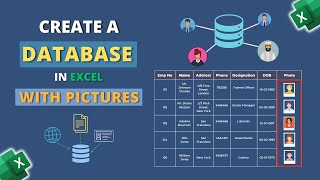






Our respected professor, good luck. I have a question: How do we make the datetimepicker in the Visual Basic program? When the form is run, it appears empty, and if we click on it, it shows us this date on the one hand, and on the other hand, it allows us to clear it by simply clicking on the delete key on the keyboard.🤗🤗🤗