Arduino USB-to-Serial Tutorial - Programming the Pro Mini
Вставка
- Опубліковано 13 лип 2024
- Here I attempt to use 3 different USB to Serial modules to program a clone Arduino Pro Mini. The chips are the FTDI FT232RL, the Silicon Labs CP2102 and the Prolific Technologies PL2032HX.
- Наука та технологія
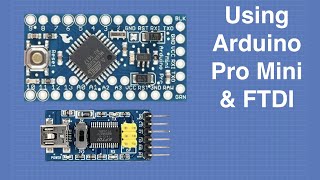








i was troubleshooting 1 hour the fdti232 connection and ur video made it!
THANKS
Julian, thanks so much for these invaluable insights - saves a lot of people a lot of head-scratching, myself included
Oh wow, thanks, you've really helped me out here!
This helped so much. Thank you!
Very helpful information. Thank you!
I have a pile of these USB to serial converters in the form of RIB-less 2-way radio programming cables... They take USB to RS232 for the most part but some of my Motorola cables take USB straight to TTL.
Quite handy in the field with a laptop but in the shop we still use the good ole Serial to TTL RIBs (Radio Interface Box) and an older PC with a 9 pin port.
I know video was made nearly 2 years ago, so since then there is another serial USB to serial TTL converter/adapter - CH340G.
I am using Arduino Nano with this chip, it works fine. So I purchased the USB to serial adapter with the same CH340G chip to test it and see if it works the same on the adapter board.
Sidabra24.com The CH340 is now my favourite USB/serial chip
I wish I could watched this earlier. I have 5 pieces (had buy in bulk :( ) of fake PL2303 ones with "Code 10" problem on my Windows 8. I just ordered CP2102 and also checking CH340G ones. Thanks for sharing this!
Julian,
for the one that did not worked for you with Win 8 i found very nice solution
i did not read all the comments so maybe it was mention below
if you will use the "smart" sequence
1. click on the upload in the IDE
2. immediately click on the reset bottom on the arduino Mini
you will see the blue led blinking and the program will be upload successfully
if you miss the sequence
just compile (verify) the code again and do steps 1 & 2 again
good luck...
Shmulik
Thank you! You saved my day :-)
Good job good tutorial thanks :)
i bought a quantity of Pro Mini clones some of which did not have a bootloader. There is a very good tutorial on the Arduino site showing you how to get around the problem.
I must have a dud nano then, because I've tried several methods to program in the bootloader and it just won't have it.
nice tutorial! thanks.
Good guide
That's a good idea, although you have to manually reset the Pro Mini using those instructions. Connecting Reset to Reset might solve that. Because I'm a gadget fan, I was more than happy to spend a few pounds buying all 3 different USB to serial converters.
Thanks for the info!
thanks !
your video helped me out figuring how to use an FT232H breakout board to program a ProTrinket 3V
Nb: while I'm able to program it with a test sketch ( LED toggling ), it seems stg went wrong for another sketch using serial ( wich "works" but that I can't seem to be able to update ?! -> weird ! )
While I'm at it, a little question: is it somewhat logical that I have to invert TX & RX of my "FTDI programming wiring" ( RX, TX, GND, RTS/DTR ) to be able to do serial comm ?
Also, any hint(s) on programming on linux using a bluefruit EZ link ?
=> I've been scratching my head for too long on this one, and I already got serial comm working & a test script in Python to do DSR RTS tests(..)
looking forward to reading your answer
+
Great video thanks
Hi Julian,
Thanks for the clear video. I just received one of the Sparkfun FTDI basics (FT232RL), because my other cable does not have a DTR pin. Unfortunately I'm still not able to upload & reset automatically (using the Pro Mini Clone). I need to disconnect/reconnect the FTDI cable every time I want to program, or hit the reset button. Any idea what I'm doing wrong?
On the back of the FTDI chip based board, there's 2 patches marked 3.3 and 5 (see 1:26). In the arduino IDE we see you are using a 5V pro-mini, so it seems there's no need to solder the 5V patch to the center patch, is it correct? And for the 3.3V pro-mini we'd have to solder the 3.3 patch to the center one, right?
remember that for arduino reset you can use DTR but also RTS, so the adapter that have RTS pin is also good for the job
Hey Julian, great tutorial as usual.
I just got my first Arduino from China (Pro Mini with the ATmega168 5v 16MHz chip)
I also bought the usb programmer with the CP2102 chip, the drivers appear to have installed fine on windows 10 and are reporting correctly in the device manager when I plug in the programmer (UART bridge COM3)
I have connected the DTR, RXD, TXD, +5v and GND between the programmer and the Arduino (swapping transmit and receive)
I have downloaded the Arduino IDE and have modified the Blink programme to do short blinks, configured the IDE to use the correct port, board and processor.
When I hit upload it appears to compile without errors but when it starts to upload I get a Java exception relating to the uploader. I have tried holding the reset until the end of compilation but i still get the error. Do you have any idea what I might be doing wrong? (The Arduino, when powered, goes into it's pre-installed original blink programme)
This is the Java error:
Sketch uses 1,106 bytes (7%) of program storage space. Maximum is 14,336 bytes.
Global variables use 9 bytes (0%) of dynamic memory, leaving 1,015 bytes for local variables. Maximum is 1,024 bytes.
processing.app.debug.RunnerException
at cc.arduino.packages.uploaders.SerialUploader.uploadUsingPreferences(SerialUploader.java:179)
at cc.arduino.UploaderUtils.upload(UploaderUtils.java:78)
at processing.app.Sketch.upload(Sketch.java:1187)
at processing.app.Sketch.exportApplet(Sketch.java:1161)
at processing.app.Sketch.exportApplet(Sketch.java:1133)
at processing.app.Editor$DefaultExportHandler.run(Editor.java:2417)
at java.lang.Thread.run(Thread.java:745)
Caused by: java.lang.NullPointerException
at java.lang.String.replace(String.java:2240)
at processing.app.helpers.StringReplacer.replaceFromMapping(StringReplacer.java:97)
at processing.app.helpers.StringReplacer.replaceFromMapping(StringReplacer.java:89)
at processing.app.helpers.StringReplacer.formatAndSplit(StringReplacer.java:37)
at cc.arduino.packages.uploaders.SerialUploader.uploadUsingPreferences(SerialUploader.java:174)
... 6 more
Ok I have got it working, the problems was that I had just downloaded the nightly build of the Arduino IDE and run it from the executable in the root directory.
Presumably Java couldn't find a library or something or maybe I should have put the Java dir in my PATH variable (although I do already have Java installed separately), anyway, I downloaded the installation executable, installed the IDE and uploaded it from the new installation, all works fine now :)
The FTDI units are the original and still the best since IMHO. They most accurately emulate the 232 hardware spec albeit at a TTL level.
Beyond the world of Arduino lies the generic USB-232 converter cable market. Often these devices have issues when the target device is using some obscure 232 hardware related signal or target piracy mitigation using dodgy connections and software mods to suit. It has been my experience the FTDI based units offer the most compatiblity and reliability, something worth paying a little extra for when the PC manufacturers can't be bothered to include a real 232 port.
USB is great,convienient and faster but was designed for the great unwashed, cheap and simple, a bit like the current crop of 1080x768 monitors using generic HDTV chipsets to keep costs down. Certainly the PC graphics progression has stagnated of late.
I must admit - I generally find myself using the FTDI module in preference to the CP2102.
+Rob B I know but I lost all respect for FTDI when they purposely bricked a ton of hardware.I know fakes are a issue but there is better ways to deal with it then hurting unsuspecting users.I now avoid them at all costs.
Manually - hold the reset button during compiling, let go when it says uploading
THAAANNKS JFJHNIKJFBNJRGKJUEHFG THAAAAAAAAAAAAAAAAAAAAAAAANNNNKKKKSSSSSSSSSSSSSSSSSSSSSSSSSSSSSSSSSS
awesome
Thank you so much 😘😘😘😘
hi, PL2303 chips seem to issue reset signal through their pin 2. just add a 0.1uf ceramic in serial to it, to get the desired auto reset. there are such tutorials on internet, just check.
and thanks for the great comparison video !
I was wondering if you have tried the sparkfun ftdi cable to program? I have tried on and off programming the arduino boards with one that I purchased and cannot get it to work. I purchased a ftdi cable and downloaded the drivers and have tried many times different settings in the arduino ide and cannot get it to program my pro mini's. I have used a usb tiny with a programmer adaptor that sits on top of the chip and I can program it fine. I just can't get the chips to program with the cable. Have you tried one and what setting did you use in the arduino ide if you did. I enjoy your videos and have been watching them for some time now.
Have a nice day.
Don
Hey, i got the same USB -> TTL as you (the red one) could you tell me if you changed anything else besides connection the 3rd pin from the right on the top to RST? isn't RST double feed then?
I found using an ISP like the USBasp or an Arduino works well for me.
I know it has been over 2 years since you made this video, but when I go to ebay for the FTDI FT232RL, there are multiple types. They say "For Arduino CC", "For Arduino GU", "For Arduino S3", "For Arduino DX". There are tons of different ones. What is the difference between each Arduino? Is it a country code or something? Being in the USA which should I go with?
Hi,
Thanks for the very informative video.
I would like to know what you choose as "programmer" in arduino software while using any of these boards especially the ftdi.
I have all three of them that I can not get the arduino to flash a bootloader to a quadcopter osd card... :((
me too
Спасибо, друг!)
oh i needed a driver fort the cp2102 I had no idea Thank You
Thanks!
PL2032HX works fine in Windows 10 with the oldest driver I found
I don't think so, I searched it without the A
Tem como você disponibilizar o link do downloand do driver?
www.prolific.com.tw/US/ShowProduct.aspx?p_id=225&pcid=41
- busca el más viejo
Hi! Can you tell me which one can be used to download the flash from the hardware?
i was wondering if the opposite can be achieved ? using the ft232rl to make pro-mini into a usb device??
Бльшое спасибо . все так доходчево
@Julian have you tested the Arduino usb to serial converter as a programmer for STM32 boards?
thank you
I have seen this video too late. So I have bought the FTDI USB-to-Serial adaptor clone.
It is able to program the Pro Mine, when I press the reset button manually during programming.
My FTDI board has the DTR pin - connect that to DTR (or Grn) on the Pro Mini and you shouldn't have to press the reset button manually.
Is I right that the commutation form is rs232 and an you use rs485?
Have you checked the voltage levels the IOs tolerate? Some of the models are not 5V tolerant and you can fry them when connecting to a 5V micro. I've also come to a CP2102 (according to the datasheet IOs can go up to 5,8V, no matter Vdd) based one a while ago. Still waiting on it though (literally "shipping" from China takes a while). While the FTDI works out of the box and has driver support for almost every system, the CP2102 ones are half or a third the price. And since having a few of them is handy and they could be the first ones to die that makes a difference.
I also looked at the datasheet and the driver history of the prolific. Neither inspired confidence, that it's a problemless item.
silly question alert :)
can we program the " clone Arduino Pro Mini" without any of the above ? :)
and i think nowadays they are usually making the FT232RL in red and the CP2102 in blue :) .. i think
sir can you please tell me which pins should i join together in cp2102,is it RTS or DTR?
i am going to use arduino uno.
If you wanna solder this,to a hc 05 Bluetooth module,you must unsolder it?cause mine is connected with that thing that's connecting to the cable jumper
Much time has passed since you made this and a series of other videos around Pro Micro boards and their special requirements for programming, but I have only just bought (well, ordered at least) my first Pro Mini for a miniaturised project, and in my excitement, completely forgot to get USB-Serial programming interface. However, I have subsequently found a number of tutorials saying that you can program the Pro Mini by using the USB controller on an Arduino board (such as an Uno) as the interface... The simpler method is aimed at those Unos that have the ATMega328 chip in a socket, so it can be easily removed, and then the 328 on the Pro Mini appears to the IDE to be the only processor available to program. The other method is aimed at Uno boards (like mine) where the chip is a surface mount non-removable kind... This method requires a few shenanigans to correctly route the instrctions via USB for the first hop and the Tx/Rx Serial for the second hop (at least I think that is what it is doing), but at the end of the day - it does appear that with a little effort you can get around the need for a separate USB interface altogether. It seems that with similar skulduggery, you can even load a bootloader onto the Pro Micro using an existing Arduino. If you are doing a lot of work with multiple Pro Minis, I guess it makes sense to have the dedicated device to help with programming, but if you are creating a single bespoke device, then once built, the dedicated USB-Serial interface is redundant (and I hate wasting money)...
Have you ever tried either of these methods? If so, would love to see a video about them.
Keep up the good work - always look forward to notifications of new videos from you.
Pretty sure I've done a video on 'Arduino as an ISP'. Cheers Graham.
Excellent, thanks - I just found it. As I suspected - you explained it so much better than any of the other articles I found. I am now looking forward to my Pro Mini arriving with some degree of confidence again, rather than dread that I'd made a bit of a gaff.
LOL @ the reason for the double blink. clever
what is the difference between one of those usb to serial ttl and a serial programmer like the USBtinyISP programmer from adafruit?
I found on of these on DX and searched it and wound up here ...what can it do?
I purchased the ftdi board. When you used it, you did not mention what choice you are to pick for the programmer. Mine is not working but I will keep trying different things.
Thanks
thanks :)
CP2102 is the one I use. I leave CTS disconnected. I flash bootloader to virgin Atmel 328P's with a little cheater board I found barebones and added a few parts.
Since the PL2032HX based board doesn't have the DTR/RTS, how did you program the pro mini? Did you manually reset the Arduino somehow or it just works without it?
Thank you Julian! you solved my misery why do my arduino mini pro could not be uploaded with ch340 converter.. all i needed is to press reset and release when IDE says uploading :D
What is your favourite cheap arduino and serial to usb adapter
the question is why did they make CP2102 like this ? is it a production F-up or just to give people headak ?
Hi, i have the third converter (the pl2303), and i want to communicate a sim900 module with a PC on Hyperterminal to test AT commands, but when i tried it doesn't work :( , i don't know if there are 2 versions of the converter (5V and 3.3V) ?!
P.S : i've made a script on arduino uno to do the same operation and it works ..
What prograpm do you use to program arduino?
The FTDI ..I bought from Ebay ..I am really not sure the chip on the board as the chip number was removed ..however when I connected to window 10 it was detected and the driver was installed but the yellow triangle came up showing the port not working..so I reboot the computer with the port left plug in on booth the yellow triangle gone and the device work...
tnx bro
If you just walk up and connect your rl232 adapter board to your arduino board through the rx rx pins. How do you know the he baud rate the board is set to operate at? My China board connect to windows 10 no yellow flag says port is operating ok. Also short rx rx pins and terminal program will echo key characters, so I tend to think the ttl board is working but cannot communicate with the arduino board to program it that way
Hi, wher can I find atmega 328 pro mini drifer for Arduino IDE?
GRN is green ??? No wonder I had so much trouble getting pro mini to work !
Do you know if these would work with a pocket beagle?
why dont you use arduino nano to flash ardino mini? (arduino nano: connect gnd to rst).
hello, could you help me? i have the pl2303xa and the lilypad arduino, do you know how to conect it?
i've been searching in the internet and i found that they connect lilypad with FTDI232, i didnt buy this becouse i didnt found it in my country :C
PL2303 - there is no Reset pin, so how did you do it?
It is Request To Send, not reset. Look up the RS-232/V.24 specifications for serial communication.
You might push the reset pin, I believe.
you can preess the reset botton when uploading the code
Some pro-mini clones are shipped without bootloader. In that case one might have to flash the bootloader first with an arduino as ISP or any other ISP programmers. Happened to me and it took lot of time to figure out the solution.
Thank you , you just save me lot pain.
I have a ch340g usb to ttl converter but it does not have dtr pin... What to do now ? It has rx tx gnd +5v vcc 3v3 Can this program my diyuno? I have heard something like holding reset while compiling....
Can I please have the link to the pl2303 checking software?
Hi Julian,
Great Video's
Just watch this one and your other one '1-Day Project Build Your Own Arduino Uno for $5'
I have just built a Arduino Uno on a breadboard and programed it with my genuine Arduino Uno. It work fine this way.
Now I am tiring to program it with the CP2102.
I was just wondering it if you had any luck getting the CP2102 breakout module that you show at the end of this video working. I to purchased this one from Alice however I am at a loss as to how to get it to work.
I have tried all manner of connections, Just can't get it to sync.
It would be great to get it working and any help would be greatly appreciated.
cheers
Stuart
why did it take me 2 weeks to find out I needed to hold the reset button while it compiled oh well thanks for the video
Connect the 'DTR' pin from your USB to Serial Converter to the 'GRN' pin
of the Pro Mini and you won't have to hold and release the Reset button
when uploading sketches to the Pro Mini.
Bill Frick I will try this out. Thank you for the info
PL2303 doesnt need a Reset? no DTR pin?
the only thing I found I don't like about the Arduino is reading back the program you uploaded to the chip. I have used the Parrellex chips the basic stamps. and I like the fact if you have a debug error you can see were at on the line of code the error may be at. because you can run the program from the computer and also if you uploaded it, and you can read back the program. you know how computers are they crash. and if you lost your program file. and if its still on the chip you still have it and you didnt lose it all. but with Arduino if you lose the file you start all over. but I do like the idea they have the PWM function and are faster than the Basic stamp chips.
you dont need any driver to upload code from PL2032HX to Arduino pro mini ... u just have to push reset button when the upload is ending :)
About last programmer - you just have to uninstall driver 2015 year and restore this one from 2008. You have to use OLDER drivers - working even on Windows 10.
I have the bottom usb Prolific Technologies PL2032HX and was able to program the Arduino mini pro 5v with Windows 8.
You need to first install PL2303_Prolific_GPS_AllnOne_1013.exe
then plug in the device.
Go into device manager and you see in Ports (COM & LPT) Prolific USB-toSerial Comm Port with an !. When you get the Properties you see code 10 error. Click on Driver tab and then click on Update Driver. Choose "Browse my computer for driver software". Choose "Let me pick from of a list of device drivers on my computer". At this point choose the older version 3.3.2.105 and not the 3.4.67.325 version.
connecct RX to RX, TX to TX, 5v to Vcc, GND to GND
Tell the Arduino software it a Arduino mini pro on what ever comm port that the Prolific Technologies PL2032HX on
Hit pprogram and Bob is your uncle. I didn't even had to press the reset button.
Mike Blais I do believe the issue is not actually windows 8, but counterfeit devices. The Chip stopped being produced a long time ago, and there are no authentics left unless you get a used one or a back stock is found. Older drivers did not do counterfeit checks, and those work. It gives the false sense of authenticity on older OS's simply because the drivers did not have authenticity checks then.
It may also be that the device being old, may not pass its own authenticity checks as well, if it was a hardware feature that had to be implemented later. If this is the case, pretty greedy move to attempt to break their own devices on newer os's, I doubt this is true.
At least their counterfeit check doesn't brick the device tho. That was some drama lol.
Yes, I did get it to work.
Mike Blais,Do the software works with windows10???
Trying right now, W10 latest update nowadays... I will let you know how it works. Currently my IDE and arduino mini pro does not connect each other. Let's see what happens after this workaround.
#2
Well, apparently my case was a Layer-8 Error. I has the connections RX-TX and TX - RX from arduino to usb ttl. However the PL2303_Prolific_GPS_AllnOne_1013.exe was installed. I did went into device manager and found that the Arduino was detected with no problems. I think that probably the current Arduino IDE already contains a good load of drivers... idk. I'm juts starting with Arduino this week, let's see what happens.
Good luck!
I suggest you update this. There is another Usb to serial interface which uses the pain in the ass CH340 chip. sometimes it work, sometime is not. The FTDI was the consistent one that I have used.
Hi, I need to read UART data using UM232H and NUCLEO-F401RE, but I don't know how to connect each one to the other! please can you help me!! thank you in advance.
fake pl2303 will work with drivers dated 2007, its finding them as there removed the old versions from the website, i wonder why....
Well all these are are USB versions of the old MAX232 series ICs.
can i get the pic connections for Ch340 pro mini
Is ftdi and usb host the same thing?
there is no sound in the last part of the video.
Tonio Reyes There is a sound, but only one channel. I believe it is only on the right channel (or left, I can't remember if my speakers are placed properly). So if you don't here a sound, it means your audio output is only one channel. Check your audio settings.
Sir, it possible to program an AT89S51 chip with USB to TTL(UART) converter(pl2303 chip)?
I think before answering your question, the thing answerer has to do it to work on that project, thank you
Julian,I have the PL2032HX. USB, I plug in and drivers the PL2032HX can up working I plug in my 5v Pro Mini, I get the 1 sec. blinking Led. But it will not Program. My wires are:
PL2032HX Gng To Gnd Pro Mini
PL2032HX 5v To Vcc Pro Mini
PL2032HX TXD To TXD Pro Mini
PL2032HX RXD To RXD Pro Mini
I also swap the PL2032HX TXD to RXD, and vice versa
I noted you did not use the DTR, should I leave it unhooked?
The PL2032 has no DTR or RTS so you'll need to hold the pro mini's reset button while compiling, then let go during uploading - the timing can be quite tricky.
Julian thanks for the input on the Reset. yes that works. Keep the video coming. Thanks again. Ron
had the same problem with the prolific chip, wouldn't work on win10, finally even crashed it.
I tried it on an XP system, with the newer drivers, works a treat.
Maybe it's not prolific bricking counterfeit chip, but just that they din't bother to ensure compatibility all the way, or maybe windows didn't let them know what in win8/10 was not compatible with the chip?
Finally got around digging out an old relique with a windows XP OS. Boot time 4 minutes, ugly graphics, very vintage !
dose it comes with bootloder
Can any one please say me how to program a FUNDUINO PRO MINI (5v, 16MHz) using PL2303 hx/hxa interface board( has 5 male pins, while the board has 6 pins)
hi ,i work on a project its like your project but huse IC atmega238p_pu and when use the programer usb (pl2303 ttl)the result when iupload the blink it(error and no device found)
+mousa nader install proper drivers for ftdi
Can you not program it with a uno?
We it read the program from the ship
Hello !
I am getting error "Programmer is not responding" when I am trying to upload sketch / burn boot-loader .
> I am using a blank chip : "Atmega 328P - PU"
> Usb to serial : PL-2303 XA / HXA Module. and Driver is correctly installed (No yellow sign of Exclamation )
> I am Using OS : Win 7 x86
do any one have idea what's wrong ?
and :
I select Arduino UNO (from Tools > boards > Arduino UNO)
respective COM Port (By checking Device manger)
Which Programmer do I need to select from tools > Programmer > ???
Why doesent my IDE 1.6.5 have any Toolbar at all? Im having trouble cause the Com1 port isnt detected/working and I see hints and tricks here and there but they´re all stating "GO TO THE TOOLS MENU :) :) :). Im soon throwing this in the bin to just buy a prpper Arduino. im just shoting from the hip here..
I ordered the new CP2102 but I can't get it working !
I need to press reset to upload !
I don't understand what the 0.1uF capacitor is for between RESET and DTR ?
You definitely use a 5V ProMini with your CP2102 and it works fine.
But despite mine is also a 5V, it won't !
I must feed it through the CP2102 board 3.3V pin (VCC ProMini pin to 3.3V CP2102 USB board)
Otherwise, DTR pin doesn't get a proper pulse and won't reboot ! CP2102 DTR pin is pulled HIGH to 3.3V only when it should be pulled HIGH up to 5V when working with a 5V ProMini !
Please, have a look at my post there for more details and tell me what you think:
forum.arduino.cc/index.php?topic=231863.msg1672107#msg1672107
Other point ! Let say that The ProMini works now on 5V and DTR also 5V. What happen when DTR goes back to HIGH level ? RESET pin could get twice its voltage ! The capacitor would be like a bootstrap capacitor ! RESET pin could catch 10V for some time before the extra charge would flow down to 5V trough the on-board 10kOhm resistor. Isn't it dangerous for the RESET pin ? Am I not right ?
Llop66 Does your CP2102 have RTS broken out? If so, try that instead of DTR. The reset series capacitor works as a differentiator to generate a short negative pulse from the longer DTR pulse. Yes it will go positive (above Vcc) when DTR goes back high - the internal clamp diode (to Vcc) on the microcontroller's reset pin will remove it.
Julian Ilett
Hi Julian and thanks very much for your answer.
Yes, my CP2102 has RTS pin. I ordered exactly the same you recommended in the video from the same seller !
So I've just tried RTS but it doesn't work either. It behave the same way as DTR with HIGH level at 3.3V.
Concerning the capacitor, ok I understand, and that's right, DTR or RTS go from HIGH to LOW for about 10'' when Arduino DTR pin only need a brief pulse to reset.
Concerning the extra voltage generated by the "bootstrap capacitor" when DTR is coming back to HIGH, you're talking about an internal clamp diode. What diode is it ? I can't see any such a diode on the ProMini schematic arduino.cc/en/uploads/Main/Arduino-Pro-Mini-schematic.pdf
I've checked Atmel 328P datasheet to see whether it was inside the AVR itself but I didn't find any either !
Llop66 Check ATmega328P datasheet section 13 figure 13-1 - I/O pin equivalent schematic.
I have an idea for a new video - Arduino Reset Tutorial
Julian Ilett
Ok, protection diode were at section 14, figure 14.1 actually.
But what about my CP2102 DTR function ?
You did exactly the same and it worked for you ! is you DTR pin at 3.3V or 5V on your CP2102 ?
Did you received your new CP2102 from "Alice1101983", the same I'm facing problems ? Does it work for you ?
Wot do they do?
Thanks! Any buing links?
i dont get it, i cant find out what com port my USBs are connected to. If youlook at he's device manager you can see that he is beeing told what com port are beeing used, how do you get that to be showen?
install drivers first
Then i will be able to see what com port it is on? I will try it
Sondre Bjørgård I have a program that allows you to reassign a port for these things, it came with the Wouxun KG-UVD1P handheld 2-way radio I bought back in 2012
Windows 7 could not find drivers for the CP2102 so I had to download them from www.pololu.com/docs/0j7/all
I hope this helps anyone else who had same issue as me.
i try to program atmega328 with usb to ttl yn-01 not program and have error
Arduino: 1.8.1 (Windows XP), Board: "Arduino/Genuino Uno"
Sketch uses 444 bytes (1%) of program storage space. Maximum is 32256 bytes.
Global variables use 9 bytes (0%) of dynamic memory, leaving 2039 bytes for local variables. Maximum is 2048 bytes.
avrdude: stk500_recv(): programmer is not responding
avrdude: stk500_getsync() attempt 1 of 10: not in sync: resp=0x60
avrdude: stk500_recv(): programmer is not responding
avrdude: stk500_getsync() attempt 2 of 10: not in sync: resp=0x60
avrdude: stk500_recv(): programmer is not responding
avrdude: stk500_getsync() attempt 3 of 10: not in sync: resp=0x60
avrdude: stk500_recv(): programmer is not responding
avrdude: stk500_getsync() attempt 4 of 10: not in sync: resp=0x60
avrdude: stk500_recv(): programmer is not responding
avrdude: stk500_getsync() attempt 5 of 10: not in sync: resp=0x60
avrdude: stk500_recv(): programmer is not responding
avrdude: stk500_getsync() attempt 6 of 10: not in sync: resp=0x60
avrdude: stk500_recv(): programmer is not responding
avrdude: stk500_getsync() attempt 7 of 10: not in sync: resp=0x60
avrdude: stk500_recv(): programmer is not responding
avrdude: stk500_getsync() attempt 8 of 10: not in sync: resp=0x60
avrdude: stk500_recv(): programmer is not responding
avrdude: stk500_getsync() attempt 9 of 10: not in sync: resp=0x60
avrdude: stk500_recv(): programmer is not responding
avrdude: stk500_getsync() attempt 10 of 10: not in sync: resp=0x60
Problem uploading to board. See www.arduino.cc/en/Guide/Troubleshooting#upload for suggestions.
This report would have more information with
"Show verbose output during compilation"
option enabled in File -> Preferences.
can you tell me about this problem
Check Tx and Rx connections and your baud rate.
What is baud rate
google it
After about 3 days searching in internet and trying, The solution posted by hserro, worked.
i'm happy.
can't watch any of your video's as the sound cuts out !