Using the Shaper Trace to Auto Trace Geometry for Autodesk Fusion
Вставка
- Опубліковано 8 січ 2024
- In this video, I run through the steps to use the Shaper Trace (www.shapertools.com/en-gb/trace) to capture geometry as a .svg file and bring it into Autodesk Fusion to create a custom pen tray without the need for time consuming manual tracing of an image.
Thank you to Matt Erbach ( / matt-erbach-4953ba91 ) and his students for these amazing pens. - Наука та технологія
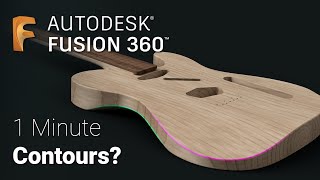








Great video! This demonstration is exactly what I needed.
5:12 see that other icon next to "selection filter" in the intersect dialog box? that'll grab the whole body so you don't have to click on each section
great video. thanks!
Thanks for the tutorial ! Please do more I’m new to 3d printing and been debating on getting the shape trace tool
Hi, thank yout for this video... but when I import a svg from shaper trace to fusion, the dimensions are never correct. how do you manage this?
Ha I have the exact same question. Even after talking to shaper about dimensions it hasn’t been resolved so my trace is just collecting dust at the moment.
SVG scale in fusion is a huge pain. i bring the svg from tracer into a vector program like inkscape or illustrator and draw a box around it of a size that i remember (e.g. 200x50mm) and resave; in the fusion sketch i first draw a box of that size, then import the svg and manipulate it to fit
This is fusion 360 right?