Framer Parallax Trick (Loop & Scroll Speed Tutorial)
Вставка
- Опубліковано 9 лип 2024
- In this Framer Tutorial you will learn how to create a parallax scroll effect using some underrated settings and techniques.
🔴 Working File: timgabe.com/resources/sneaky-...
Timecodes
0:00 - Introduction
0:45 - Starting the creation of the frame in Framer.
1:15 - Positioning and sizing image frames.
1:51 - Discussing the removal of animations for initial setup.
2:30 - Adding and configuring the particles component.
3:14 - Customizing particle colors and settings.
4:03 - Locking layers and discussing layer management.
4:49 - Inserting and adjusting images within frames.
5:33 - Creating and applying a blur effect for a glass look.
6:26 - Finalizing the layout and discussing opacity settings.
7:05 - Adjusting image rotation and pinning for responsiveness.
8:02 - Organizing text fields into a stack for layout management.
9:01 - Preparing for animation: setting up the section frame.
10:03 - Demonstrating text fade-in as part of scroll animation.
11:00 - Applying scroll speed effects to images.
12:03 - Adjusting scroll speed settings for image animations.
13:06 - Adding loop effects for continuous image rotation.
14:18 - Setting up scroll-triggered animations for text.
15:50 - Copying and applying effects to multiple elements.
17:51 - Final adjustments and troubleshooting cut-off issues.


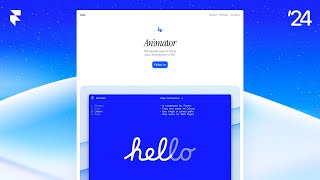






Amazing tutorial as always Tim, thank you!
thank you for the kind comment, my friend 😃
Amazing tutorial! 😁
thank you!! 😃
Amazing !! 🥳💯💥👏🏻🎶
thank you, and thanks for the comment 🤩
thanks alot.
no worries, friend! 😃
Please someone help me, i need to add animation on scroll, in prototype Figma (my example: i have a Fixed Header, and text inside a shape on scroll). I want my shape with text to go under Header and then disappear when scrolling down. My header do not stay fully on top of the screen and there is a gap between, so i can't just place my shape below Header
🔥🔥🔥🔥
❤️🥰
Waiting for your framer course. Please make it affortable to buy and making it worlds best framer course and give many excersice to make us perfect
that's my whole intention, my friend! 🙏
Bro wants everything 😂
bro where do you fing these images are those AI?
yes! it's all made in midjourney!
Can you make a new video about parallax effect
what in particular are you looking for?
Hey why not go thru the different figma blend modes there very confusing
what figma blend modes? 😢
4:18