Exercise 95: How to make a 'Trefoil Knot' in Solidworks 2018
Вставка
- Опубліковано 19 тра 2024
- Exercise 95 will teach you how to create this interesting 'Trefoil Knot' shape with a cubic cross-section in Solidworks. After following this step-by-step video tutorial, you will learn to make complex shapes by using 3D sketches and loft in Solidworks.
@Easy CAD Solutions
Important Commands Used:
-Planar Surface
-Move/ Copy Body
-Reference Point
-3D Sketch (Style Spline)
-Loft Boss/ Base
-Chamfer
-Fillet
-Change Appearance
CAD File Link: Available Soon
Contact Info:(For Freelance Services)
WhatsApp: +919793662583
Email ID: nishant13071992@gmail.com
LinkedIn: / nishant-gautam-86253a100


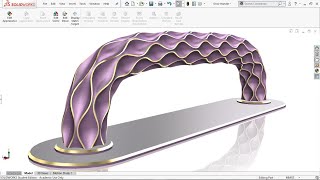
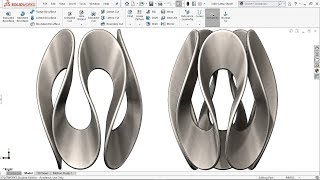





Love your channel! Thanks a lot for new videos
Thank You for watching and learning from my videos 🤗
Perfect👏👏
Thanks 🙏
5:24 You are done!!!
Yes, main geometry is completed at this time stamp
For more queries contact me via WhatsApp +919793662583
👍👏
Thanks 👍
For more queries contact me via WhatsApp +919793662583
thanx
Welcome 🤗
For more queries contact me via WhatsApp +919793662583
Nice
Thanks for be a member 👍
For more queries contact me via WhatsApp +919793662583
💯💯💯💯👍👍👍👍👍👍🌹🌹🌹🌹🌹🌹
Thanks 🙏
For more queries contact me via WhatsApp +919793662583