"LOUVERED WINDOW FAMILY FOR REVIT" Louvers That Generates Automatically Based On Your Size.
Вставка
- Опубліковано 20 сер 2024
- Hey everyone, welcome back for another revit tutorial. In this tutorial am gonna show you how to create ADVANCED PARAMETRIC LOUVERED WINDOW that generates louvers based on your size. Once you go through this video you will be able to have full control over the louvers as well as frame, in this tutorial you will learn how to create a advanced parametric nested window family that is fully flexible for your requirements.
Hope you guys enjoyed and learned, do subscribe to our channel & don't forget to like & share, it helps us allot, leave a comment below for any queries. Thanks for watching Stay tuned for latest updates.
"Music: www.bensound.com"


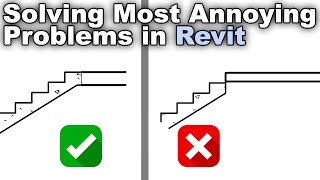






I just unlocked another skill ! THANK YOU SO MUCH
Thanks for watching stay tuned for more.
Thank you so much.
thank you!!!!!
Thanks for this video...
Thanks share these with your friend's who need these.
@@KnowInArchitecture sure...
Subscribed
Great Tutorial.. thx dude
Thanks Hildevar Martins. Stay tuned to discover more, it would be great if you help me, what you expect or need which type of tutorial from me.
Very helpful tutorial. Thanks very much.
Could you please make a video to create the louver from "Curtain Wall Panel.rft"?
I try that one but not success, I found a lot of error from constraints.
Sure send me some details i will have a look on it.
@@KnowInArchitecture
Dear KnowInArchitecture,
I study from another gentleman here,
ua-cam.com/video/TxTsGMSIUFY/v-deo.html
If you follow the above link, you will find that all audience have the same problem at 10:57.
We think the error come from difference version of Revit (2015 vs. 2020 now).
Could you please make a video to create the results like this,
ua-cam.com/video/2YuMEkI0awE/v-deo.html
Key points which I want are
1.) horizontal and vertical blade
2.) curtain panel template
3.) use array feature of Revit
4.) use nested family
5.) use driven parameters for geometry as in your tutorial
I am young Civil Engineer from Thailand who just study Revit.
Thank you.
I have gone through the videos links, its seems to very simple for me, i will make tutorial on this horizontal and vertical louvers for curtain wall panel template. Thanks for joining us stay tuned for this tutorial.
thanks a lot this video
please can you make the window family for carved wall different radius
Thanks for feedback. Windows with Radius i don't think it's gonna work, but I'll do check it.
Hi thanks for your useful video .may i ask you please to let me know why my construction become not satisfied .in minute 3:48 when I want to change the thickness a box is pupping up and telling which your construction is not satisfied .thank you so much
Make sure the bottom left and top right points of the extrusion are locked to the top and bottom reference plane respectively.
Can you please explain why we need to do separate family instead of combine louver blade and window in the same family ?
If we did window and louvres in same family we cannot automate louvres to generate.
i have a problem with the default sill height constraints are not satisfied when i try to change the value at 23:42 in your video clip
Reference Planes : Reference Plane : id 4680
Generic Models : Custom Louvre Array : Custom Louvre Array : id 6454
Constraints : Linear Dimension Style : Alignment : id 18225
Check constraints.