iPad Drawing Courses: "Slow Day" FREE speedpaint.
Вставка
- Опубліковано 15 вер 2024
- iPad Drawing Courses: "Slow Day" FREE speedpaint. Nikko teaches how to draw using an iPad.
Nikolai Lockertsen, Lead Art Director and Concept Artist, teaches you the secrets of fantastic concept art drawing using the Procreate app on the iPad. From thumbnails to final concepts, surface, colour, lighting and scale techniques are explained.
Nikko takes you on an amazing, creative journey with your iPad as your new sketchbook. He guides you step-by-step, revealing how to get the most out of this inspiring new method of creating art.
Highlights from his courses include:
- Thumbnail sketches of different creatures/characters/environments being created
- Selecting final designs from the thumbnail drawing process
- Surface, Colour, and Lighting, and Scale adjustments to give different styles
- Details, Look and Surroundings to give a sense of realism and scale
- Learning the incredible power of creating your own Procreate brushes
- Setting up different perspectives to create environments with believable depth
- Tips on how to enhance your images and give them that 'film' look
SIGN UP NOW AND GET IMMEDIATE ACCESS!
Nikolai works as an Art director, Concept Artist and Matte Painter in the movie and TV industry. He has an impressive career behind him, having worked on such movies as "Troll Hunter", Oscar-nominated "Kon Tiki", "Max Manus" and "The Mortal Instruments", to name but a few.
He regularly works with Hollywood Director Harald Zwart and continues to develop his art to stunning new levels. He is often travelling between movie locations and international film studios, and his iPad always travels with him.
Art Study Online's website:
www.artstudyonl...
Nikko's iPad Art Course: Creating "Looking Out"
artstudyonline....
Nikko's iPad Art Course: Character Design
www.artstudyonl...
Nikko's iPad Art Course: Creature Design
www.artstudyonl...
Nikko's iPad Art Course: Procreate Brushes
www.artstudyonl...
Nikko's iPad Art Course: Environment Perspective
www.artstudyonl...
Nikolai Lockertsen's home page:
www.lockertsen.net
Procreate (app) website:
www.procreate.si



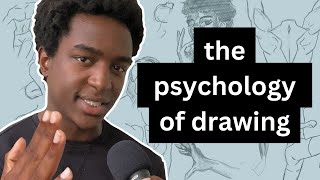





Nikko is one of the modern day masters, so underrated
Thanks! By creating these low-cost courses and free time-lapse videos, we're hoping to share that knowledge.
No way 😳
Duuude omg this is amazing
Thanks! New time-lapses and courses coming out regularly.
muy bueno como siempre! maestro!
Does this teach you how to draw or does it teach you to draw what’s in the tutorial can you just teach principles ?
I'm getting horror game vibes
Please answer these questions.
Do you use apple pencil or any other stylus for drawing . . . Or is it just the finger?
Is it possible to draw using fingers only?
Is it possible to make paintings like this in Apple ipad air ?
Apple Pencil and iPad Pro. However, some of the earlier time-lapse video images on this channel were created using just a finger. The great thing with drawing on an iPad is that you can zoom in on your image to do the fine detail, then back out again for the big stuff.
He's great, too bad those "courses" cost too much.
We aim to keep the course prices as reasonable as possible. About $10 per course gives you unlimited access to over an hour of detailed tuition, covering tools, techniques, and insights. This covers our costs and helps fund the creation of new courses, and the free content like this one. Glad to hear you love the work!
what kind of pen etc do you use?
Now it's an Apple Pencil with an iPad Pro. However, this image was created using a Pogo Connect.
What is the music in this video?
It's a piece called "Athmo18" licensed by Final Image, Inc. We've remixed it and added some effects to it for these videos.
Thank you very much !! Very nic tutorial. Btw, the music make me feel uncomfortable and wanna vomit, kindly annoying .
I THINK YOU WILL BE BETTER ARTIST IF YOU DO NOT COLLECT 20 DOLARS FOR EACH COURSE SEPARATELY.
I KNOW THAT THERE ARE MANY WHO DO THE SAME BUT CONTRIBUTIONS TO THE COMMUNITY THAT WANT TO LEARN TO DRAW, IF YOU COLLECT ONLY ONCE IT WOULD BE BETTER
Fortunately we are able to keep our costs low, and only charge what it costs us to make these courses. These are a 1-time payment, and once you've joined our creative community, you can watch as many times as you like.