Making GCODE in INKSCAPE 1.2.2 (March2023)
Вставка
- Опубліковано 12 вер 2024
- Inkscape has been updated, but the same process can be used for making GCODE as in the previous version. Video made on 31 March 2023
For more details of the overal process (being done on the previous version of inkscape) and to see how to SIMULATE YOUR CODE in teh free simulator 'Camotics' check out my older video called :-
"A quick HOW-TO make GCODE in INKSCAPE (for Andy) :o)" • A quick HOW-TO make GC...



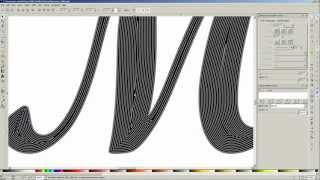





I have watched many other videos on Inkscape to G-Code & they do many other things like
Trace Bitmap, save as G-Code in addition to your 3 step method: Obj to Path, Orientation Points & Path to G-Code.
Your method didn't generate any errors, while the others did. Thanks for your help 👍
I believe that those "Orientation Points" are showing both the ORIGIN and also the SCALING that the GCODE generation routines will be using. The video shows me picking that item up and moving them around to put my origin in a convenient place. You can also SCALE THEM.. You can scale them so that it matches the grid of your artwork. The orientation points show that the distance between the arrows is 100mm . So I'd perhaps try setting up a 10mm grid on your page in inkscape and then scale the orientation points so that they are exactly pointing to 100mm worth of distance on YOUR scale. Remember, that left hand pointer is pointing to x=0, y=0. Thats what I have done in my projects and it seems to work for me. I hope that helps..🙂
I agree! Tried your scaling suggestion and it worked like a charm.
I always have trouble to export the gcode. It always said the directory doesn’t exist. Can you make a video about it?
Thank you again for the video. I am now making G-code. However, I am having trouble with the image size from the generated code being too large. I sized an image as small as 30 mm by 30 mm, generated the g-code, and loaded the code into GRBLCandle. Its size is over 200 mm! How do you set/control the final image size for the g-code? Any help would be appreciated.
Check and double check document settings scale and units before generating gcode. Inkscape will change those behind the scenes while you're working.
Brother can you make another video on this . Im unable to install gcode extension in latest or old version too . I seriously appreciate it ❤
Hi DingoLoveThrob, have you tried to use the gcodetools area function? that is where I am having trouble. I can only get outlines in my gcode, no fills. I am on Inkscape 1.2 and gcodetools version 1.7. I've been running around this bush for days!
Hi there, no I've not used it for that at all. I have definitely seen tutorials on UA-cam for that sort of thing though. Never tried it personally though. If I have a minute or two I might look into it, if I get anywhere I'll let you know.
I found this video where the chap goes through how to do that:
ua-cam.com/video/yUTVOTDbDRI/v-deo.html
its 11 years old though so things may look a boit different now.
I tried to read your folders from the video, but it was too blurred. Sorry
Thank You again for the Video and comments. That is where we learn! I am making G-Code, however lately my G-Code files have grown enormously large, (700KB versus 100-150KB). On close inspection, I see that each Path has 5 identical copies of G-Code lines, one behind the other! I am baffled completely as to why this is happening, therefore any constructive comments are more than welcomed!
Oooh, I bet that it's doing several cuts over the same path..... possibly at succesively deeper cuts. (That got me a few times when I did my first inkscape generated cuts.... )
- Please watch the first video i did (which uses the older version of inkscape but illustrates this exact issue) - you can control this behaviour with the values in the dialog boxes in the Generate Gcode stuff and the video shows me discovering that exact issue in the Camotics simulator..
Also - PLEASE try the Camotics simulator software , I find it absolutely inval;uable for seeing what the generated Gcode is doing. thats also covered in that first video. --> ua-cam.com/video/JkVj2MAyj18/v-deo.html I hope thats of help. 😀 By the way , I have no relationship with Camotics in any way , its just damn useful software and its totally free.
I have corrected my own mistake. I had inadvertently entered 5.0 in a box that I thought was something else. Problem solved!
Thanks for your help.
thank you!
I don't understand why it creates Gcode file for laser engraving machine. And looks like when I change "tool" it doesn't work. What I'm doing wrong ?
i have all of that available but when i try and save as gcode isnt available...... how do you save it to send to cnc?
So the output text file is in my example output_0003.ngc - and that is the gcode. You might prefer to change the file extension to another such as Outputfile.gcode for example. To send that output file to the cnc you'd use a program like UGS , (Universal Gcode Sender), or GRBLPanel , there are many of them around. If you watch the video that I link to above in teh video description you'll see an example of the gcode being run in a simulator (Camotics) - that checks the gcode is doing generally the right sort of things...
Sir, I have followed your directions to the T and am not getting the same results as you. Once I go to extensions and g code tools and and hit orientation points and apply. I get no Gcode whatsoever. What am i doing wrong?
At that point (after adding orientation points) you don't get Gcode, at that point you are READY to make your gcode- as shown in the rest of the video... if you are following the rest of the video, and it still isn't working, then perhaps the PATH you have entered isn't quite right. The software has generally worked for me, I hope you can get it working, good luck. - to see if the problem is the save PATH , then you might try saving to a path on a drive in a place like the DOCUMENTS folder or perhaps on the desktop. Some locations on the C: drive are protected by windows and it simply won't let the software write data there. - good luck, I hope you get it working.
do you think it is because I am using inches instead of mm it is not working for me?
i wouldnt expect that to cause an issue but I havent tried it. I have had other commenst from americans who I assume are using inches who seem to be managing okay. I had a request from somebody about how to set up the output folder so I did a video a while ago, thats why I suggested the output path thing. Without more info its hard to work out whats going wrong...
@@antsniper
I thank you for the video, as I am on the new version and the videos showing the old version do not help me. I am having problems setting up the folders for proper operation. Can you help me? These are under the preferences tab. Any help will be appreciated.
In the preferences tab :
in the first box called 'file' I put a filename and extension like Thefilename.GCODE
This is the TEXTFILE that it will stuff the gcode into. It will use the filename and extension that you specify in this box.
Also I tick the box labelled Add numeric suffix to filename - so that it makes a new file each time rather than deleting the previous one, I find that makes it easier to keep track of what I'm doing. files generated will be called Thefilename1.GCODE , Thefilename2.GCODE etc.
The next box is 'Directory' that is the folder where it will make the gcode files. I put mine on a date drive but I have also used a foldere on the desktop so it's easy to find. So my present path entered in this box is something like this:-
F:\zDATADrive\GCODE and CNC\GCODE FROM INKSCAPE
Z safe height is teh 'fly height' and I leave it at 10mm.
Units I leave as mm
Post-processor , I leave as None , ( I have never tried any of the other options )
Addional port processor I leave blank
Generate log file is ticked on my installation
Full path to log file is blank so I have no idea where the log file is , I ghuess I shoudl sort that out.
Thats all I can say really. I hope thats of some help.
@@dingolovethrob Thank You Very Much. I was able to make it work! Thanks Again.
First, thanks for this. However, this is absurdly hard. Why would anyone go through this to create a gcode file?
None of the tools that make Gcode (of which I am aware) seem to be trivial to operate, so you do have a point there. Speaking for myself, I use Inkscape for this:-
* because it's free,
* because this method works on all sorts of shapes and paths,
* and I have tried other free tools and none of them have worked quite as well as this.
Using this method I've cut front panels out of metal, made garden signs with text & borders carved from wood and last week I scanned a complex-shape item on the photocopier , drew a path around it in Inkscape and then turned that into a toolpath and used that to cut out duplicates of the item. With free softeware. I'm always interested in better ways to do this , especially if the s/w is free.
@@dingolovethrob thanks, I do a lot of 3D printing but I'm new to CNC. 3D printers are pretty popular and widespread so that's probably why they're free software is so much easier to use even though it is still kind of complex. Probably has to do with the fact that CNC machines are less common and so the market's smaller so less demand. I finally got it to work but it was a pain.
UPDATE!!! The free online CAD tool ONSHAPE has a free plug in available that generates toolpaths and it works really well. I'm not familiar with Onshape myself but my colleague at work uses it for all his stuff and knocked out a design for a front panel for an electronics box in a lunch time and generated the toolpaths in under half an hour. We cut the panel out that afternoon. So maybe check that out. Have fun. - If I learn how to do it I'll be sure to post some videos detailing the entire process 😀
I always have trouble to export the gcode. It always said the directory doesn’t exist. Can you make a video about it?
yes I can 😀
ua-cam.com/video/l7ZDS_OkiLY/v-deo.html
I hope thats of help.