🗣 Obsidian Meeting Note Template Tour and Tutorial
Вставка
- Опубліковано 9 лют 2025
- Here's a video version of my popular blog post about setting up an Obsidian Meeting Note system. All meeting notes are organized in a Meeting MOC page, which also has a button to create a new Meeting Note from a pre-designed template file that we'll also create.
If you like this, and want to see more content, please let me know by liking, commenting, subscribing, or otherwise making yourself heard.
Chapters:
0:00 Intro
2:07 Meeting Note System Philosophy
3:21 Tour of my existing Meeting Note system
5:34 Creating Meeting MOC file
7:29 Creating Meeting Note Template file
8:26 Installing Dataview, Templater, Meta Bind
9:34 Creating New Meeting button with Meta Bind
10:45 Testing our new system!
Links from this video:
My Obsidian Meeting Note Template - dannb.org/blog...
Raw code for Meeting Note Template gist - gist.github.co...
Raw code for Meeting MOC gist - gist.github.co...
Additional Obsidian Videos:
My Obsidian Daily Note Template video - • 📆 Obsidian Daily Note ...
My Obsidian People Note Template video - • 👥 Obsidian People Note...
My Obsidian Physical Object Template video - • 🛍️ Obsidian Physical O...
My Gear:
Sony a6300 Mirrorless camera - amzn.to/3wkTfSn
Sennheiser MKE 600 Shotgun Microphone - amzn.to/3wqlQFT
Neewer Professional Microphone Pop Filter - amzn.to/3T0nmr0
H4n Digital Multitrack Recorder - amzn.to/3us7157
Neewer Portable Desktop Mini Tripod - amzn.to/3T0nqXM
Full gear list - dannb.org/my-g...
More links:
Obsidian Theme: Nick Milo's LYT Mode - github.com/nic...
(blog) Obsidian Daily Note system - dannb.org/blog...
(blog) Obsidian People Note system - dannb.org/blog...
(blog) Obsidian Book Note system - dannb.org/blog...
(blog) Daily Driver Task Management System - dannb.org/blog...
Where to find me:
Homepage - dannb.org
The Dann Chronicles monthly newsletter - dannberg.subst...
Thanks for watching!


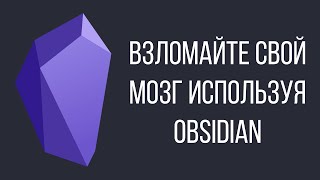






Your videos have been a wonderful resource for me as I tinkered with my vault today. THANK YOU!
Yay. I love to hear that. Glad you've been able to make good progress in your vault.
Great work man. And all of it already done ready in a neat package. This is exactly what I was looking for and what I suspect many others like me are looking for as well!
Thank you! I'm glad that you got this working for you. Best of luck with your Obsidian journey.
I'm a new Obsidian user and this is such a great tool! I also learned a lot going through the process of building the MOC's, template and button. Thank you!
Glad to help!
Great video, excellent blog post. Please continue sharing more. Your Meeting, People, and Daily Note Templates have been a great help and starting point. Thank you for sharing!
Thanks for the encouragement! I've got more in the pipeline
Thank you for the videos
Sure thing, I’m glad you like them
Very useful ! I hve tested this configuration. I will keep it. Thank you. I will adopt ll your templates
Yay! I’m glad it worked for you. Enjoy! Get lots of things done :)
Love to see it! I’ve used the meeting note template more & more lately and it’s a great way to stay organized! no more panicking and defaulting to Apple Notes because i need to jot something down but don’t know where it would go in obsidian
I totally agree. With a "New Meeting Note" button, taking a quick note in Obsidian becomes pretty much as easy as creating a new note in Notes, but with way more functionality baked in.
Great mix of systems thinking and hands on. Really appreciate your work here.
Many thanks for this video. It's EXACLTY what I was looking for. Something practical that can really help me in my work. Hope to see you soon with other content like this. amazing job. :)
Thanks! Glad you found it useful. Trying to keep things as straightforward and helpful as possible.
Love this, and love the content, more pls! New Obsidian user and finding your stuff really useful. Few points 1) a metapoint, I think your site is down... getting the cloudflare thing. 2) So to create a new meeting we should always use the button, huh? I tried to "New from Template" and while it all worked, it stored the note in my default folder, not in Timestamps/Meetings. I guess this is fine... I just wish I could somehow modify the template to "save new files created with it in a specific place"... that way I could simply do Alt+N -> New meeting -> Win! Would that be possible? Thanks again!
Thank you! If you have any ideas for additional videos, definitely let me know. To answer your questions: 1) yes, I caught that. Was able to get my website fixed and it's working again. 2) I sometimes do "new from template" instead of pressing the button. However, after doing "new from template" i'll ALSO have to do "expand Templater code" or whatever the wording is. This will run the code snippets in the template, which if you have code to move the file, will automatically move it where you want it to go.
@@DannBerg Yeah, that comment of mine was soooo 8 days ago... I know better now :) I added the buttons to my daily template, and also added widgets for "people I met today". I guess the only thing missing from your videos in order to be a lean-mean CRM is to have a company MOC and process too. Then it comes full circle.
@ good! Glad you got it figured out. Sorry for the delayed response
Thanks alot! Quick question, why do you add tags and date under the properties, not part of them? Also, any benefits in having "type & company" properties as string vs Tags or lists?
For me personally, it's mostly about style. When I glance at the top of a page, Properties stand out differently to me than the first lines of text of the post. So I've played with it until I have the data I want in the format that my eyes like.
Alternately, if you want to be more functional, Properties are easier to use with Dataview tables. So another strategy would be to use Properties for any data that you want to organize/identify notes with a Dataview table, and use text for everything else.
In the end, totally up to you. There's no right or wrong way, just whatever fucntions the way you want and/or looks the way you want.
@ Thanks! That’s what I wanted to learn. Was just validating if there’s a core difference or not. Because i liked your idea as well.
Also from playing with dataview both can achieved, minor syntax difference, but not loosing certain capabilities.
When you create a meeting, it has the YYYY-MM-DD in the title, was there a setting I missed?
I missed the in the template
Great, glad you figured it out
Great video and template, thanks a lot, Dann! Could you tell me how I can change the Meetings MOC that it uses not the "creation date" of the note but the actual file name? This is an issue if I plan meetings in advance, then the creation date differs from the actual meeting date and it ruins my sorting in the overview of Meeting Notes. Would be great if you can tell me this!
Please keep posting Obsidian Videos, I really like them!
Oh I just found it out by myself. You just need to change "SORT file.cday DESC" to "SORT date DESC" so it uses the property "date" instead of the creation date of the file.
Yup, you got it! Also, here's my superpower: ChatGPT is actually really great at making Dataview tables. You can feed it an existing table and say something like "This is a Dataview table for obsidian, please change it so that..." and you'll get new code. It's also powerful for creating new tables from scratch.
I am getting an error when trying to use the templaterCreateNote action type. does it work for anyone else?
Do you have the Templater plugin installed? In the Templater settings, have you set the directory where you keep all your templates?
Promo*SM