Sales Analysis Heat Map by TIME & DAY on POWER BI | Analysing Hourly Sales Data Trends using M Query
Вставка
- Опубліковано 18 жов 2022
- In this tutorial, we will understand how to get sales trends on the basis of the Time of the day and day of the week.
We will be using the Power Query M formula to get the round figures and then use them in the visuals to get the desired results.
#powerbi #powerbitraining #powerbitutorial


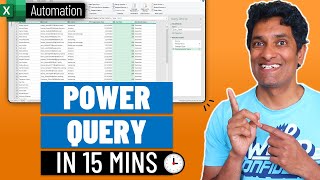






I never thought like this.
Wonderful video for all POWER BI developers.
I’m glad you liked the video 👍
Thank you
Thank you so much!
I’m glad it was helpful to you :)
Amazing video, thank you - I spent a good amount of time trying to do this. The sort for day of the week was a nice trick!
I am glad it was useful. Thank you 🙏
@@analyticalguy I did get some error rows with the time calculation though, anything past 11pm, so went this route as I did not need to round them up, the -5 is for timezones adjustment,
HourFormatted = FORMAT('Email Data'[Date Time]-time(5,0,0), "hh AM/PM")
Great video on conditional formatting
Thanks Sandip for your kind wordsZ what else would you like to study?
CSV & PBIX file for this tutorial - bit.ly/3gbaT2H
Thank you so much fot this
I’m glad this tutorial helped you 🙏
thanks for the nice video....Sir, i request you to please make a video on "SOLVER". That video will be a privilege for us
Sure, I’ll make a video on Solver separately. Did you get a chance to watch this tutorial on WHAT IF analysis - ua-cam.com/video/LfR1bG8auaY/v-deo.html
@@analyticalguy I'll watch it now
Hi Sir, I am getting error 'DataFormat.Error: We couldn't convert to Time.
Details:
1' ========= for the time: '11:45 pm to 11:59 PM' and the cutsom_time value for the corresponding times are 1 and the error happens when i convert it to Time data type.Can you please get me a solution for this
All is right sir but why don't you upload excel or csv file
Thanks Sattar for your suggestion. I have added the PBIX file for this.
@@analyticalguy sir only Excel file no need power bi file, please upload Excel file
@@sattaralam7818 Hi Sattar, I have uploaded the CSV file for the same. pls check the link bit.ly/3gbaT2H
@@analyticalguy thank you sir, God bless sir
Please upload Excel or csv file
Shared in the comments :)