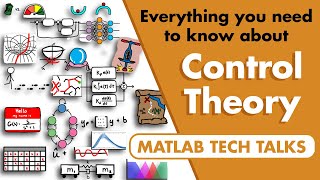Це відео не доступне.
Перепрошуємо.
Simteq Getting Started Easy5 - Part 3
Вставка
- Опубліковано 19 сер 2024
- This video is the third part of a tutorial series on how to use Easy5 for Adams users. In the previous two videos, the instructor covered what Easy5 is, how to model the simple mass-spring-damper system in various ways and co-simulation mode in the second video. The last step is to add a control system to the Adams model. To control something, a set point or desired signal comes into the system, goes through a controller, generates a force that gets fed into the system model. The feedback control system is fed back and compared with the desired signal. The video shows two ways to do this in Easy5, specifically choosing a challenging input signal, a Sawtooth signal, and testing the system. The video shows the PID subsystem model in Easy5 and the PID control component that takes the entire sub-model with all the different blocks and does it all in one single PID controller. The video shows how to change variables to tune the control system, which is fed into the sub-model and the PID controller at the same time.