How To Fix Warzone 2 Season 2 Game_Ship.exe error and DirectX crashing!
Вставка
- Опубліковано 16 лип 2024
- 👋Welcome to Draco Ray! I'm a father who enjoys playing Video games and making video content of highlights and How To's!
Video games have been a huge part of my life and recently pulled me out of depression which I am grateful.
I am enjoying growing my channel into something everyone can enjoy, If you need a laugh or smile maybe my videos can bring them to you!
Please leave comments, I love to interact with everyone, let me know what you think of the videos.
🔴PLEASE SUBSCRIBE & CLICK YOUR NOTIFICATION BELL.
New videos and Live Streams every Mon/Tue/Wed/Thurs/Sat 🔴
LINKS:
📷Instagram: / dracoraygaming
🐤Facebook: / draco.ray.gaming
💪Support the channel!: ua-cam.com/users/dracorayjoin
🛍️ MERCH!: merch.streamelements.com/drac...
💰 Donations: streamlabs.com/dracoraygaming...
DRACONIAN ARMY:
MOD: Draconian Empress
MOD: DarkLazar AKA "Baby Yoda"
MOD: HiHelloBrit
MOD: Sinister
MOD: johnnykamikaze0
Bull
Steeler39
Complexity
SlotqueenHubby
Robotclownarmy
RyanM
MIGHZ
Sloth
Nicholas Hartnell
ImperiusTheValiant
HelloBrit
xwolfskin
Infinity Collectors
Draco Ray Gaming
COFFEEBEANS
Bradley Draco
Draconian Empress
AMD RYZEN 5900X - 4.6ghz 12 Core / 24 Thread :
EVGA Nvidia RTX 3080 Super XC Ultra:
Cooler Master Liquid Mirage ML240 ARGB edition: amzn.to/2MHOdZw
G.SKILL Trident Z RGB 32GB DDR4 3200MHZ mem: amzn.to/2PwYQ2x
Corsair RGB VOID Premium 7.1 Wireless Headset: amzn.to/307DNFT
RAZER Blackwidow keyboard: amzn.to/3c2T0NZ
RAZER Deathadder V2 Special Edition Mouse: amzn.to/2PszOS1
Alienware 27" 240Hz Monitor: amzn.to/3835ZOv
RAZER Wolverine Tournament Controller: amzn.to/3rfcqW1
STREAMING PC SPECS:
AMD RYZEN 3700X - 4.4ghz 8 Core / 16 Thread : amzn.to/3gyoFdW
G.SKILL RIPJaws 16GB DDR4 3200Mhz mem: amzn.to/32JFWsG
Cooler Master EVO 212 RGB Black Edition cooler: amzn.to/3ev9srm
EVGA Nvidia RTX 3060 Ti XC: amzn.to/3sNV2YB
________________________________________________________________________________________________________
©All uploads are my intellectual property. You do not have permission to re-use any part of them without my written consent.
#DracoRay #howto #warzone2 #warzone2season2 #callofduty
call of duty warzone 2.0,fix modern warfare 2.0 issues and errors,fix modern warfare 2.0 server issues,warzone 2.0 season 2 directx error,mw2 warzone,warzone 2,call of duty,mw2 warzone 2 game ship exe crashing error fix,mw2 game_ship exe error,cod warzone,call of duty warzone,how to,fix warzone 2,fix warzone 2.0,warzone crashing,warzone directx error,warzone game_ship.exe error,warzone game_ship.exe,warzone game_ship.exe crash,call of duty warzone 2 - Ігри
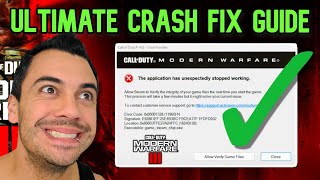








Found something that worked for you ? Share below! 👇👇
What
Here how mine got fixed -
I lost all hope and gave up and after 3-4 days I randomly thought to open the game and it worked
nothing described worked for me, i had 2 final solutions, either to restore windows from previous update or to format and startover windows from scratch...hopefully the restore to previous update of windows worked.
@@giannismarousakis8696 did it worked bro?
Draco I need ur help to fix my problem
Not one of these steps worked and actually made my system worse so i had to reset my PC. Thanks
Bro did the reset Works
@@king9131 it did not actually. I’ve reset it twice and replaced the entire mother board and am still getting the error. At this point I honestly don’t know what to do.. my PC has been A brick for months.
Thank you! Season 3 dropped and I played it for a day and then 2 days ago these crashes started happening for the first time when I launch the game. I've just deleted all the cache folders and now all is right! Didn't need to reinstall the game thankfully.
Have my sub and my thanks!
Bruh me too
This is literally the only video out of probably 10 different videos that I that I watched that actually changed my entire game. I was getting DirectX crashes every four or five games. I followed this video to the letter and I have literally not crashed in 2-3 days and I’ve probably paid played 100 times min. I have NOT crashed since following the video. Thanks Bro!!!
💪
I can’t even get into the game before I watch this video
That’s good to hear bro! Still running well? About to try this myself
Dude, I can't thank you enough! The info in this video is invaluable! I've been searching for a fix for waaay too long and I can finally say that the situation is under control, thanks to you. I'll gladly support your channel by subscribing! Lastly ... it's worth mentioning, that this method works with the current season of COD as well. Thanks once again!
Thank you very much for the video Sir. Every time I would load up Farm 18 in 6v6, the game would crash with the directX error. Only that one map and only during a live multiplayer match. (Private matches worked fine)
Followed the suggestions in the video and now the game is no longer crashing. Much appreciated!
Thank u so much, same as the other fellas, thus is the first video that really helped me out!
Brooooooo I've been looking for hours and you always have the solution man! Thanks for your content!
Appreciate you!
I think this video is more helpful for people who used to be able to play the game. I couldn't launch the game once since I've installed it and I already uninstall and reinstalled many MANY times, I don't wanna do it anymore. And I don't have half the folders mentioned in this video lol.
I think the issue is game related. My latest AMD and DirectX versions are compatible with each other, I have no idea why I'd keep getting the same DirectX related issue.
I'll try a couple of more times, I might take it to an ASP or something Idk but I don't have any hope left ngl. 😞
Thanks for posting this video, really appreciate it. ✨
I disabled my xmp profile in the bios and set my dram to 3200 that seemed to stop it from crashing if you wanna give that a try
@@someone073 hi :) unfortunately my laptop doesn't have xmp but i hope it helps someone else.
i think that might be another reason why not a single 'solution' worked for me. it's not a gaming pc, only has 4gb ram. but i thought it wouldn't matter bc i played games using only 2gb ram with no problems but i'm far from an expert so idk what to say.
i followed a tutorial that shows how to maximize ram but that didn't work either. 🤷🏻♀️ i'll give up and try to find another free fps game i guess.
It always crashes at Checking for Update for me
@@someone073 xmp profile?
@@cr7fannboiironaldo180 I would disable the xmp profile do you know what frequency your ram is set too
This fixed my issue after 6 months. Thank you!
Glad it helped!
Hell yahhh..
This video is truly helpful!! I watch so many videos but it didn't help.. this one right here is truly work!!!!
I did the Uninstall and that worked. I did nothing other than uninstalling and then deleting cod from there. Thats it, now it works. Good luck everyone! Thank you!
I disabled my xmp profile in the bios and set my dram to 3200 that seemed to stop it from crashing if you wanna give that a try
I literally got a computer and downloaded the game and I get errors everytime. Havnt played a second on the game
i cant delete my DCCache it says: the operation cannot be completed because the folder of a file in the folder is open in another program but everything is closed
thanks for this! We have the same haircut =D
does this also work for cold war? i liked your setting on the last cold war video and they worked well btw for the time being
I have done everything said in the video but still the problem persists. I don't know why it's not working. Her Draco, is their any other solution???
After week of searching it is working now thanks 👍
No problem 👍
I had two campaign crashes so far one was with error code second one just crashed tried uninstalling reinstalling the scan and repair goes quick but then when I do that again takes so long to even complete I haven’t tried this step yet but I think it could help me with my issue. Is the crashes on Activision end most likely?
dont work to me :(((((( after seson 2 updated my graund war playng 2-3 minutes -_- activison support send me same sheet mails :( whitch i follow alrady . what can i do -_- im try reinstal update all drivers and know all youtubers -_- :(
followed all of your steps and game crashed at the logo , i didn't even get to see the activision logo play. any ideas ? thanks
Getting this error on mw3 is frustrating. I had this on mw2 not sure what I did to fix it but it worked for me. Now dealing with it again and have done everything possible is driving me nuts. If anyone has found a solution please respond
Does this fix the crash issue of overclocking your gpu?
I’m unable to delete dxcache folder because it’s in use in another app but idk which app?
gonna be doing this tonight when i get some time. I hate the game_ship.exe crash
Jan driver version helped a ton no crashes so far
Everytime i attempt to play Multiplayer it crashes on the loading screen. Giving me the 6036 error 😠
HI. Although this is the umpteenth video I watch, I still have the crash problem on both mw2 and worzone and I don't know what to do... I have windows 11, game from steam and an amd rx 6650xt video card.
I still experiencing the crash 😣, this laptop is also new. So I am super confused
Followed step by step and still can't play the game. I'd just like to point out that it wasn't always acceptable practice to take millions of dollars from people and not offer so much as a phone number to make it possible to right the wrongs of the company. Thanks for the clear tutorial. I wish it worked for me. I guess no more Call of Duty for me. I just paid a s**t ton of money for a game I can't even launch and I don't even get to voice it to anyone but a support page that is designed to tell you to get f****d. Dispicable.
Same dude but lucky enough I got mine fixed by
someone I suggest you send a request l'm sure
he can help you
Thank you, man. I sincerely am glad you got yours up and running. Win a few for me.
@@Visible534 how did you fix it in season 3
@@wildcancer91 that dude get my fix
@@Visible534 how can u send link
Can you paste us that text file in description so we can go through it please?
Maybe let people know how to Disable Resize BAR, aka CAM, aka SAM, worked for me. Cause of all my crashes.
Noone I know has fixed the direct x crash by doing any of the things that you find online, what did help them is not having your browser open while playing. So if nothing works for you then try that.
I have uninstall and delete the files, re downloaded warzone and multiplayer files only. And no crashes yet
I dont know what else to do. I have done everything in this video multiple times and I cant even click start without it crashing. The crazy thing is, I can play multiplayer perfectly fine. But when Warzone boots up, I crash every single time with the same error. Any other advice?
Same dude but lucky enough I got mine fixed by
someone I suggest you send a request l'm sure
he can help you
it's not you, it's the dev not optimizing their game due to them being busy with launching new skins for their pockets
yeah i just downloaded 90gb on lte with speed 7mb and another reinstall lol?
How do u know the ones that are cache folders
game crashing only graund war :( its ll help me? im try
Didn't work. Still crashes. I was 9 exfills In and waiting for the 10th chopper. Then boom crashes 😢
Everytime i use spotter scope i get this crash. Using amd rx6950xt
both me and my other play on 2 pc's both same'' to the case! just playing multip[layer and we both crash at the same time , off by 2-3 seconds.
I have a geforce graphics card thats 465 will it work?
I did everything, I even uninstalled nvidia, reinstalled it, changed the drivers to studio drivers and back, erased all cache, reinstalled the game and nothing worked
This is on my brand new PC, new Install, only guess here is I OC'ed RAM TO 7200mhz, cut it down to default half speed to see if it fixes it
I’ll be trying this today
draco how do i bypass game checking what driver do i use? i want to use an old driver from february 2023 to avoid crashes and it kicks me out says that i have an old driver
Have you tried click cancel/ignore to bypass this?
It worked on season 2 ....but in season 3 the game is making KERNEL ERROR 141 (AMD graphic driver ) ..... buying a new GPU to play game .. . i uninstall the game until season 4.
I followed every step in this video
But still not able to launch the game
TBH! just play without the OC on afterburner and the game wont crash. this is what causes the crash for the OC users.
man can't seem to make it work. done all of the methods you said but still crashing on playerstats blahblah..
i've did it all. tried reverting all overcloks, did not work. even deleted cache files and did reinstall.
underclock ram
Built my pc with a 7900x3d and 4080 around January and didn’t have any issues until 10 minutes ago updated all my drivers reinstalled but still having issues
fixed?
now?
I want to try this but after doing everything else,..finding folders , deleting things, changing things.. I think just to simplify it all ..I'm going to the last ditch effort; reinstall windows and clean my drives. Screw it .. redownload the nonsense again.. just back up the pics and silly stuff ..
Just something to try before you all go through all this. If you use discord turn off the overlay. Fixed it for me. Activity setting in-game overlay turn it off.
I love you, ive been having rhis problem for a week
@@jssingh__ I love you too buddy. Glad it helped.
Where do you go on discord to turn off in game overlay?
@Caleb Richardson Click the settings gear on the bottom left, it's in activity setting, in game overlay, make sure it's not active. I'm at work or I'd send a screeny.
any overlay turn them all off nvidia overlay etc etc
Will a factory reset work ?
Went from crashing every 6or 7 games. Then did this and crashing every single waiting lobby
I tried everything on here for my 4080 only thing that worked for me was going into my bios and removing Mt xmp profile and running the default.
now it works?
@@kusamagaming7375 yes
Yeah ima try this here in a sec I’ve lost so much lp in ranked due to crashing and not being able to rejoin so I hope this works for me
@GeNeRaL NuT I didn’t end up trying this lowkey my internet speed is trash ash and I don’t wanna wait to re download so idk what to do
I already instilled before watching this … not waiting another 12hrs for download
i cant find appdata on users
i had this with warzone in like july of last year so i stopped playing warzone my game crashes and i get the directx sometimes and others my monitors turn off and then it makes me redownload amd adrenaline
i play valorant overwatch and many other games and my pc never crashes
My game keeps crashing cuz of corruped files how do i fix it without uninstalling the game? Cuz i dont want to instal it another whole day
Same dude but lucky enough I got mine fixed by
someone I suggest you send a request l'm sure
he can help you
disabling shadowplay VASTLY improved my crashes (at least today). Ive crashed 150+ times since feb 15th with it on. This is something that needs to be fixed on their end.
jk crashing again constantly today even without it. Nothing works. Its going to happen when it happens until they fix it, and i dont think they will. Its not even on the Trello board.
This game in PC is a shit, it's always crashing and never get a solution, each update is worse
@@Bobarian_ check the chipset driver recommended for your motherboard from the manufacturer. I relied on gygabyte app center but it seems it didnt not install the latest chipset driver. I havent crashed since.
Just followed the steps, now i’m installing back the game, i hope this works …
It works for me, how ever i torn of the pc and when turnit on again the same error
Yeah I did it, it worked for one night and getting the same crash and error again. FYI
I finally found a fix, if you are playing with igpu let it use atleast 4gb of vram. If your gpu has vram less than 4gb directx error will popup. You can change vram in bios.
Hey Draco! I recently helped a friend in Canada build a PC over video call. She did great putting everything together, but I kept having DirectX issues with Warzone 2.0 and Apex Legends. I followed your video, and wanted to let you know that it worked! We are currently playing WZ with no issues! Apex also working! To anyone in the comments that needs more help...look in EVERY folder for caches! delete everything windows will allow you to! You got this!
Just did some more testing, and the same crash happened right after the only thing we changed was the DOCP ( or XMP) profile in the bios. Not sure what is to blame for this not working in certain games, but it definitely does in WZ it seems.
dont run any XMP profiles try to clock your ram around 3000mhz dont run any overclocking at all or game mode , no overlays , no background apps, and aAlso i have to go back tot he Nvidia November 2022 and jan 2023 drivers to get the crashing to permanently stop
What worked for me actually is installing nvidia studio driver instead of game ready
doesnt fix the spotter scope crashing for amd users
It doesn’t work. Still crashes.
After Season 3 Update I got this error for the first time, reinstalled windows from scratch over night, followed all the steps in this video but its still happening...Im lost.....
same
Same here, amd rx vega 56 ryzen 2700 (even tried stock xpm and none overclock)
@Davide Jonson I see you telling people this.. how much did it cost.
What about for console?
Have u noticed lower frames lately ?
Ryzen 2600, gtx 1070ti, had around 80 90fps on fullhd but since last week only have 30ish fps, cpu is on 100% usage and gpu max 50%.. reinstalled w10, reinstalled the game drivers, renderWorkerCount everything but nothing helps.
I have a new system, 14900K 32x2 DDR 5 6400 and asus 4090 rtx strix, m.2 drive for windows and game, I have the nasty crash, done everything possible, fresh install windows 11 and 10 just drivers steam and game, and kip getting the crash, contacted Activision and they say do sfc /scannow will fix but no, don't even know what to do now, perhaps downgrade to my old system 10900k.
How do I do this using steam dude?
did all but still crash
My friend forced me to install this game, spent whole night trying to find a solution and I finally did.
Thing that worked for me is instaling studio drivers, after that game launched (note. if there is old driver popup when launching just ignore it) I even played some games to test it out.
After that I installed normal game ready drivers and everything works fine.
Just droping this info here, maybe I help someone who is going down the same rabbit hole. ;)
hey man just wanna say thank you so much. If it wasn't for your comment I would've never tried this. After downloading latest studio driver I've made it way farther than I have before without crashing, and I still haven't crashed yet. Appreciate your help brother.
@@brysoen how do I download the studio driver?
nah, it didn't worked for me
can you help me about directx 0x80070057 error
Can someone help me please i tried everything and still getting directx erros
@generalnut8068 who?
Oh well, tried everything outside of this video and in this video, still crashing into the game. ship error. Hopefully, I can play in season 3
I have the Same Problem i also Hope That Season 3 can help
[SOLVED] Asus has released new bios versions that extend system stability, my motherboard is the Z690 F-Gaming. Before this update I always crashed, I tried everything but nothing helped.... this saved me and I solved all the problems now I don't crash anymore. I hope it can be useful to you.
Dude. You save me
@@opiustin695 Great, I'm glad you found it helpful 👍
What of my nvidia would it work
hello guys, download this old AMD driver, because for me it is a stable driver 11.23.1 Well, if you have an AMD video card
appdata isnt something that is in my system. i have window 10
its a hidden folder....go to view....show hidden files.
i swapped my single 16gigs stick mem(i overclocked to 6000mhz having no issues) to 16gigs*2 and turned on xmp to 6400mhz, it crashes all day long and i didn't evem realize it the new memory's problem, if you don't want to return the mem, jusy downclock you men frequency a little bit, thay would be fixed.
I have to go under 2800mhz from 5600... It can not be the solution. Paid 80€ for this piece of sht game.
None of these solutions worked for me. I updated my BIOS and since than the crashes didnt appear anymore. I think it was unstable DDR5 running and causing that issues of mine.
And u running it now with xmp? Which speed are your rams running now?
@@williamilles7681 In specs from corsair. 5600 Mhz.
Did everything and after 4 matches crash again! 😏😏
No working
the problem was background apps and Nvidia Container, once they are gone the apps works always. This is the solution.
What background apps specifically?
All NV containers or just one because there’s like five of them
And they open back up once I end task
worked for a match only
I did scan and repair and worked
Awesome to hear !
dont work, worst move, crash same in 2024 after reload season....
THIS DIDNT WORK BUT I JUST UNDERCLOCKED MY RAM FROM 3200 to 3000 AND SO FAR NO CRASHES
And the ram trick didn't work't for me 😭
@@nashhash2380 sorry man, it took me all day to figure out what was wrong on my pc 😭
Did all of this just for it to not work.
still getting errors
Trying it out now, not very confident it will work. Tried everything, will give an update once reinstalled
Did not work :D
Was able to play like 2 games then right back to the error
did all that and still got the crash
Me too
@@brrp1676 i underclocked my ram in bios
the only thing that worked for me is dissabeling xmp. i lost like thirty fps..bs.. but that was the only way..using 13700 and 4080 32g ram at 3600 but have to use the stock speed of like nothing..lol..kills me but i guess thats the price to pay to play this broken game.. i tried evrythiong for fixes, this, so many more, reinstalled windows, new nvme, days of bs..
hope your video works
Nothing helped from the tipps. Searched everywhere everything. Literally tried everything. Also reinstalled completely windows. Same issue. If I setup my rams in bios under 3200mhz. Xmp off. It worked. Also on 3200crashes. On 2600 Im able to play.... DDR5 5600mhz corsair rams. Same issue occured on hyperx furry beast 3600mhz. Down and fix in bios 2400. Xmp off. Working....