Photo Engraving with a Laser - How-To PhotoLaser Plus by Epilog Laser
Вставка
- Опубліковано 15 вер 2024
- PhotoLaser Plus by CADLink and Epilog Laser is a quick and easy way to process photos for wood, acrylic, marble, plastic, and many other materials. Achieve great results when engraving photos with this powerful software package and your Epilog Laser system.
Request more information at: www.epiloglase...
To receive your free Epilog laser engraved samples and a brochure visit: www.epiloglase...
For domestic US pricing and to setup a demonstration, contact your local distributor: www.epiloglase...
For international system pricing and to setup a demonstration, contact your local distributor: www.epiloglase....
Epilog Laser
16371 Table Mountain Parkway · Golden, CO 80403 · USA
sales@epiloglaser.com · +1 (303)277-1188 · toll free (888) 437-4564
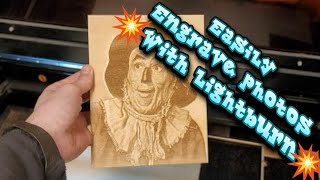








Thank you guys for putting this video out.
Awesome machine ,we can't wait to get one!
Our Epilog fusion pro 36 will not print the low resolution image directly from photolaser plus. When sent to the Epilog engraver it shows the image but we get a process is empty message and to edit settings. Any idea why?
When I click "PRINT" on the Epilog Engraver - It brings the photo over but nothing is showing on the bed... Thoughts
Hello my engrave lab photo laser plus that came with my Epilog laser doesn’t have an “image size” option in the image tab it just starts with super size
Is that 6 hours and 47 minutes or 6 minutes and 47 seconds which one
Good question, 6 minutes and 47 seconds.
Hello I wanna get more info on the laser photo software I have a glowforge does it work for it?
Glowforge is a toy.
@@alexrivera4598 people makes a lot of money with that toy, I think is good for newbies
Yes it can work. But then don't expect result of such precision and speed on Glowforge. You won't get photo of this quality on Glowforge. Having used both the machines in my experience, Entry level Epilog would be roughly 7-10 times faster than a Glowforge and at the same time give you very premium Engraving results whether it's a photo or a graphic.
Is there a way to import more surfaces? Like the ones shown at 2:10
Hi Miguel, are you trying to import material configurations from another Cadlink product?
Benjamin Sieber yes?? I am engraving portraits on canvas, and photo laser does not have that option. Is there a way to upload a setting for canvas? Or do I use what is available and see what best works
@@miguelr6882 - Using one of the available options, and running a few tests is what I would suggest doing. Try using the Glass 300DPI, then turn Invert On/Off depending on the contrast you are achieving on canvas with your laser. Here is a sample club article we created using canvas wine bags - the articles provide a good base for settings. You may have to adjust a bit based on your wattage and machine type. www.epiloglaser.com/resources/sample-club/laser-engraving-canvas-wine-bags.htm