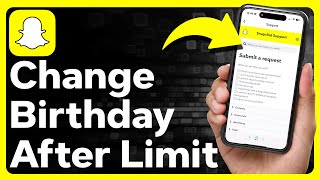How To Disable Birthday Party On Snapchat? 2024 | Snapchat
Вставка
- Опубліковано 9 вер 2024
- How To Disable Birthday Party On Snapchat? 2024 | Snapchat
First, open the Snapchat app. Go to your Snapchat profile by tapping on the top left corner of your screen. Tap on the settings option in the top right corner of the screen. Here, you can find the "Birthday" option; tap on it. In the Birthday section, you can find the "Birthday Party" option. Simply tap on the toggle switch beside the "Birthday Party" option to turn it off.
And that's it! This is how you can disable Birthday Party on Snapchat.
#techmylife #snapchat #birthday #tutorial
------------------------------------
🔔 Subscribe to Our Channel: / @techmylyf