how to create part drawing with gd and t in pro-e,creo 5.0
Вставка
- Опубліковано 2 лис 2024
- how to create drawing with gd and t
In this video we can learn how to create datum reference in drawing
how to give annotations
what is annotations and all.
Hello Friends, If you guys planing to buy anything from Amazon please send me the product details to my mail id md.khajaiqbal@gmail.com
i will share same product link, buy for same cost from my link so Amazon will pay me commission on that. hope you remember. Thank you 😊.


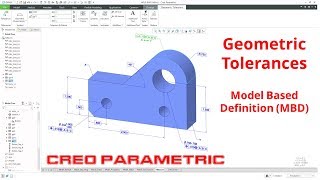






THANKS A LOT AND EASY TO UNDERSTAND THE APPLICATION OF GD & T.
Thanks for watching my video.. plz subscribe my channel for more videos..and plz also share to ur friends to subscribe..Thank you
Firstly I appreciate your efforts. Just a point on technicality.
Datum D is not necessary. All the holes can be referenced to Datums |A|B|C| since all dimensions are Basic . If at all it is functionally required to reference wrt to the 4 holes, datum D is a 'moving Datum' and hence appropriate symbol ▶ is necessary after datum reference D in the FCF to indicate a 'Datum Shift'.
can you tell me in which video you explained how to create datum D.
Dear bro, i made a part in creo 2.0 but know i want to change the views(Plans) how it could be changed (like front to top etc.)
thanks for asking, i didn't get ur doubt, can u elaborate clearly so i can able to give u clear answer..
ua-cam.com/video/tymJm7vWQ5Y/v-deo.html check this link so will get an idea
bro how to apply a minimum value and maximum value
Candy Nilla check my other drawing videos definitely u will get ur ans...
Md Khaja thank yu
I didn't understand the part where you gave dimensions, can you please help me with that
thank you sir
Thanks for watching.. and subscribe my channel...
Why u paused your recording to make annotation D?
Thanks for watching my friend....I have added datum D in the model that's why I have passed the record...
You did good job but you didnt show how to creat D datum and when you creat it?
Createing datum D is very simple friend... Please watch my other videos you will get ur answer
@@cadtalks259 which video?
bhai thoda clear may bolo... a kuch bhi samaz nai aara.. dikh bi nai raha hai..
ok i'll make a another video with audio...sorry for the mute video
please i recommend you to watch the video slowly and carefully i am sure u will understand.
Very choppy hard to follow