Find form issues with Chrome DevTools
Вставка
- Опубліковано 5 жов 2024
- Take advantage of autofill, validation and DevTools features to maximize form filling accuracy and completion rates. Make the most of new tools for form testing, and learn from our research insights.
Resources:
Forms best practices → goo.gle/3U8nwLU
Speaker: Sam Dutton
Watch more:
Watch all the Technical Sessions from Google I/O 2023 → goo.gle/IO23_s...
Watch more Web Sessions → goo.gle/IO23_web
All Google I/O 2023 Sessions → goo.gle/IO23_all
Subscribe to Google Chrome Developers → goo.gle/Chrome...
#GoogleIO



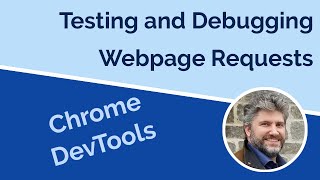





Subscribe to Google Chrome Developers → goo.gle/ChromeDevs
This is such a good guide for coding forms.
How about you'd make it possible to reliably block autofill? Currently I am forced to generate unique code for `name` and `autocomplete` attributes to make the browser fk off. I wish I could simply use `autocomplete=false` or `=no` or whatever, but the browser ignores it.
What's your use case even.
I hope not! I don't want webpages to be able to block my autofill. It's a client-side feature that servers shouldn't have control over.
@@RobbyNeale This way we would get suboptimal UX in some of the apps... I would even say, most of them. Only websites and e-commerce really benefit from this. Imagine you work in the bank and regularly copy clients information from the paper form to the online form. Would you like to have clients data autosuggestions? Clearly not. And you can either disable it altogether (and loose autofill on login form as well), or developer could do it for you on the case-by-case basis, because he knows where it makes sense.
@@pauljohnsonbringbackdislik1469 Manually typing from paper forms to online forms is time consuming and annoying. Build a better UX around that instead.
If you know your audience and their needs, then communicate with them and learn what would make their process faster than trying to get around UX that helps the majority of other people.
@@StephenMoreira You can set up your browser in a kiosk mode (--kiosk "url" from startup command of a shortcut). This is built in to Chrome.
You should do this anyway because auto fill should be the least of your concern if you didn't do this in a public space.
Hello I think the pattern attribute from inputs is not working. Could you see, I have a project with this trouble?
Yes, absolutely!
3:28 The presentation maker made a typo, should be "Why isn't it filling?" or "Why is it failing?"
Thank you! I'll get that fixed.
Hi, could you share the alias= "..." to copy please. Thank u
Hi Manuel - to open Canary on Mac with flags:
alias ca='open -a "Google Chrome Canary" --args --restart --flag-switches-begin
--enable-features=AutofillEnableDevtoolsIssues'
developer.chrome.com/blog/devtools-autofill/#test-new-chrome-devtools-autofill-features
@@samueldutton Thank you Sam!