Discover a new way of supporting your 3d models : the grid supports ! - Lychee Slicer
Вставка
- Опубліковано 28 лис 2024
- 📺 Discord Livestream replay is here!
During this video, Derek shows the new Grid Supports features by preparing a model step-by-step, with Lychee Slicer 6 beta version! (download it now on our discord: mango3d.io/dis...)
This model
🧐 Leave us a comment if you have any questions about this new features or 3D models preparation in general.
Happy printing !!
About Lychee Slicer:
Lychee Slicer is a software dedicated to 3D model preparation for 3D printers. It provides powerful and easy-to-use functions in an elegant interface. Download the latest version: mango3d.io/dow...
🚀 Join our amazing community on Discord and interact with the team: / discord
Learn more about Lychee Slicer: mango3d.io/
🔗Social media
· Instagram: / lychee.lys
· TikTok: / lychee3d
· Facebook official Group: / lycheeslicer
#tutorial #3dprintingtutorial #LycheeSlicer #3dprinting


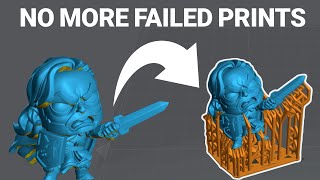






Oh wow. I didn't know that layer preview exists. Thanks, Derek!
Same here, thanks!!
Holy shit, finally I'm done parenting all support by hand! Thx for the hard work!
It saves so much time! Glad you like it!
this is by far the best video about supporting on yt, well done! layer thickness preview will be my favourite tool from now on
This may have been a grid/support demo, but wow, has this been an eye-opener on how to work the hole creation interface. I've certainly made it tougher than needed.
it's great if the video has helped you with your workflow 🙂
I agree - this is a full master class in preparing, positioning AND supporting!
Great Video, Derek! Totally love the new Beta.
Derek, this video had so much useful workflow teachings, it is very valuable! Honestly, the grid thing might be ok and saving minimal resin, but all the other little stuff you casually dropped in is eye opening! :)
I really like the slow relaxing music, it goes great with your teaching style and I think it help me follow along better
👍👍
Thank you for your comment 🥰
wowzers... Thanks for putting this on UA-cam... Subscribed!!!
Great new features! super time saver specially the grid! Thank you for making everything a little bit easier for us creators!
That's our main goal! We're so glad you like it!
Great video. Can't wait till 6 comes out. Besides the bracings and new stuff, your tips and tricks are a time and print saver. BTW I have to say thanks for your videos, they have helped me a lot and resulted in me getting good prints.
It's already out in Beta version available on our Discord: discord.gg/NGDDTgY
@@Lychee3d thanks for letting me know. Appreciate it.
Thank you. Helped me understand the parent and grid buttons .
Great tutorial! I have 6.0 but haven't really maximized using the new grid supports feature. Will give it a try on my next model. That layer preview is awesome too!
Let's us know how it went on your next model! 🤩
Grids and the new braces are an absolute revelation esp when paired with support projection. I can now support huge complex models on a Mega 8k printer without worrying if braces will consistently/uniformly re-enforce all supports... It's like having lattice infill but in thin air!
Thank you for your comment! Feel free to share your creations with us 😊
Interesting feature. Thanks for sharing Derek.
OMG the layer previewer is awesome, I didn't even know it existed, thank you very much.
It is so useful when orientating your model!
Would be nice to see how it looks printed after all.
So the assembled model you did is how I can successfully add magnets to my figures correct. Or with the hole not cut correctly?
Nice work! ❤ Where can I get this awesome model?
This model is from @jhon.jtr go check him out on instagram! 😁
When will Lychee pro auto update to this new version? I don't use discord.
at my work we have a GENERA G2 printer, is a way to use this slicer??
Thanks for the video! Very informative. I also did not know about the layer preview and I've been using Lychee for a year! lol
I do have an off topic questions regarding Lychee if you had a second... do you know if there's a way to modify a model after you've done all the work of adding supports?
I've been making chess pieces and I'd like to modify my models to strengthen up some spots... however, I don't want to have to start from scratch recreating the supports after I made the mods! ha
Yo ucan replace a 3D model after you created your support. In Layout, you have on the right, the Object editor (above the repair tool). There you will see the path of your STL file or at worst, it's name. Click on it and you will be able to select another model. If you have an misalignment after that between your model and supports, you can go in the Object menu on top, then use "Shift Supports to new object center". Hope that helps!
@@PolyWorkshop Sweet!! Thanks so much for the quick response!!
This will save me TONS of time!
I would love to get the ultra saver mode on your bracing settings please
We need a key function to assembly when cut model with planar function...1 year ago you saying you are working on it.....