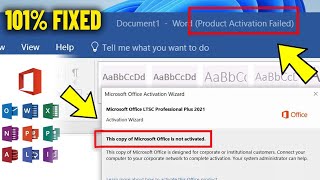How to Fix Microsoft Word Activation Failed
Вставка
- Опубліковано 10 вер 2024
- What to do if your Microsoft Word is not activated?
Have you ever been in the groove, ready to dive into your Microsoft Word masterpiece, only to be thwarted by that pesky "Product Activation Failed" error? It's like hitting a roadblock just when you're revving up to go.
We've got your back with some simple solutions to kick that activation error to the curb and get you back in the writing zone. Let's learn how to fix Microsoft Word activation failed.
1. In the Windows search bar, type Microsoft Word.
2. From the search result, right-click on the Microsoft Word app, and then click on “Run as administrator”.
3. Running Microsoft Word as an administrator may remove the activation failed problem. If the issue persists then follow the next steps.
4. Make sure that all Microsoft Office apps are closed.
5. Type This PC in the Windows search bar at the bottom left.
6. Click on This PC from the search result.
7. Double-click on the Local Disk C: drive to open it.
8. Open the folder of Program Files (x86) in the C drive, then open the following sub-folders Common Files, then Microsoft Shared, and then Office Software Protection Platform.
9. Here, you will find a file OSPPREARM.exe, just right-click on it, and then click on Run as administrator.
10. In the User Account Control prompt, click on the Yes button.
11. This will reset the Microsoft settings.
12. If the problem of activation failed is continued then click on the Start Windows icon at the bottom left.
13. Click on the Settings, and then click on the Apps option.
14. Scroll down the Apps list to the Microsoft Office app, and click on it.
15. Click on the Advanced options.
16. Scroll down to the Reset section and click on the Reset button.
17. This action will reset your Microsoft Office as a freshly installed app.
Please do not forget to like this video.
Make sure to subscribe to this channel,
Press the bell icon to get updates on new tech-support videos.
Thank you for watching this video.