Це відео не доступне.
Перепрошуємо.
Beautiful infographic design for pricing table or steps | Free Slide | Free PPT | Price table
Вставка
- Опубліковано 11 січ 2018
- The Item Exhibition PowerPoint Template is a unique design of banner for the advertising presentations. The template has three amazing spotlight clip-art to illustrate the poster or noticeboard.
The black background and bright light from vintage ceiling lamp shade gives additional value to the exhibition PowerPoint.
This Item Exhibition PowerPoint Template is ideal to display slideshow of art and historical artifacts. However, the design of this presentation is also useful in demonstrating the exceptional feature and products. This visual display of items in such a way reflects on the importance of object. The customizable PowerPoint of 3 item lets users add content of their own choice in the given boxes. For example, adding textual content and highlight the key point. Or, insert images, icons from the built-in PowerPoint options. By default, the 3 item of exhibition template has three text placeholders.
Free download link:
drive.google.c...


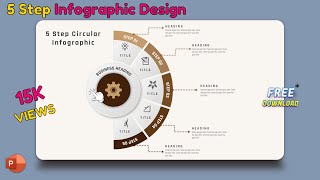
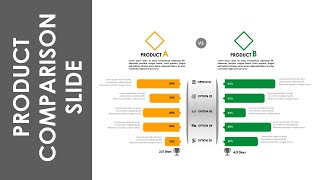





thanks too much for this amazing tutorial about designed tables in powerpoint.
your work is such creative an well explained
good luck and thanks a lot
You are most welcome
Thank you, Prakash. I agree with the previous comment that your table design is very elegant. It also simple to implement and versatile. It looks professional and beautiful, I anticipate very positive reactions when using it. What a fresh look! You are a talented designer. Thanks a lot!
Thank you very much for your kind words. Please do watch my other videos.
Most elegant table ppt, Thank You for sharing
You Welcome
wao superb nice slide powerpoint
Awesome instructions. I was able to duplicate what you taught here. Thanks!
Thank you and great to hear that.
Very nice. thank you
Very Good Thank you for sharing tutorial and powerpoint file
You are welcome Mr.Yasser
Brilliant thank you
Love the look and you👏 make it look so easy...
Excellent
Excellent. Thanks!!!
Thank you
Thanks!
Thank you, Prakash
Good Bro
thank you for sharing. it was so awesome. I have a question. how can i see format shape bar on right hand side of my slide. like you. pls advice me how can i set up?
Dear Ongoi, select the object, right mouse click and select "Format Shape"
hehe. sorry there is some misunderstood. my PPTX version is 2010. You are using 2016. everything is clear now. thanks.