Indeed Jobs Web Scraping Save to CSV
Вставка
- Опубліковано 4 лют 2025
- Let's scrape some job postings from indeed.com using Python. I will show you how to work with pagination, extract job titles, salary, company and summaries from the site and save as a csv file for excel.
-------------------------------------
twitter / jhnwr
code editor code.visualstu...
WSL2 (linux on windows) docs.microsoft...
-------------------------------------
Disclaimer: These are affiliate links and as an Amazon Associate I earn from qualifying purchases
-------------------------------------
Sound like me:
microphone amzn.to/36TbaAW
mic arm amzn.to/33NJI5v
audio interface amzn.to/2FlnfU0
-------------------------------------
Video like me:
webcam amzn.to/2SJHopS
camera amzn.to/3iVIJol
lights amzn.to/2GN7INg
-------------------------------------
PC Stuff:
case: amzn.to/3dEz6Jw
psu: amzn.to/3kc7SfB
cpu: amzn.to/2ILxGSh
mobo: amzn.to/3lWmxw4
ram: amzn.to/31muxPc
gfx card amzn.to/2SKYraW
27" monitor amzn.to/2GAH4r9
24" monitor (vertical) amzn.to/3jIFamt
dual monitor arm amzn.to/3lyFS6s
mouse amzn.to/2SH1ssK
keyboard amzn.to/2SKrjQA


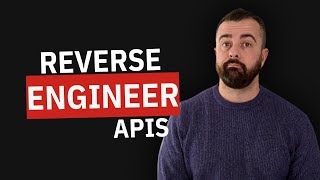






Great tutorial John, just a quick fix on the for loop, you forgot to add the i to the extract function: Made the changes to this
for i in range(0, 41, 10):
print(f'Getting page {i} ')
c = extract(i)
transform(c)
Great thank you!
Hi everyone,
I had the following error message :
File "/Users/admin/Downloads/Test.py", line 36, in
transform (C)
File "/Users/admin/Downloads/Test.py", line 22, in transform
summary = item.find('div', class_='job-snippet').text.strip().replace('
','') #trouver sommaire et remplacer new lines with noth'
UnboundLocalError: local variable 'item' referenced before assignment
ANY HELP ?
That's an excellent video for the following reasons:
-- the flow of the tutorial is really smooth,
-- the explanation is excellent so you can easily adjust the classes that existed in the time of the video to the current ones
-- and the iterations are detailed so every step is easy to understand.
Thank you so much for this video! Greetings from Greece! 🇬🇷
Awesome, thank you very much!
Hey. Seriously. Thank you. I just downloaded soft and I can CLEARLY see why your vid was recomnded. You're an aweso intro into
This channel has helped me a lot. Everything I know about web scrapping is thanks to John and his to-the-point tutorials.
Worked flawlessly, I just had to edit a few things, like the classes and the tags. Nothing wrong with the code, just the indeed website that changed since you posted this video. Thanks!
Awesome thank you!
John amazing tutorial and skills, love the way you slip in sometimes different method on going about. Hope you getting big bucks for your expertise. Keep them video coming.
I am very surprised you only have 1500 views. This is one of the best webscraping tutorials i have come across. Can you do one for rightmove or zoopla?
Heheh already at 42k today 😁 well deserved
Honestly, This channel is marvelous. It has helped me a lot. 'a lot' is even an understatement
Hello, John. I have just started learning Python, and I'm trying to use it automate some daily tasks, and web scraping is my current "class". I really enjoy watching your workflow. I love watching the incremental development of the program as you work your way through. You are very fluent in the language, as well as the various libraries you demonstrate. I am still at the stage where I have to look up the syntax of tuples and dictionaries... (Is it curly brace or brackets? commas or colons?) so I find myself staring in amazement as two or three lines of code blossom into 20, and this wondrously effective program is completed in minutes... I am envious of your skill, and I wanted to let you know I appreciate your taking the time to share your knowledge. I find your content compelling. Sometimes I forget to click the like button before moving on to the next vid, so sorry about that. I just have to go watch it again, just to make sure I leave a like... Your work is very inspiring to me as a noob. I aspire to the same type of fluency as you demonstrate so charmingly. Thanks again.
Hi David! Thank you very much for the comment, I really appreciate it. It's always great to hear that the content I make is helping out. learning programming is a skill and will take time, but if you stick with it, things click and then no doubt you'll be watching my videos and commenting saying I could have done it better! (which is also absolutely fine) John
Your style of code is so beautiful and easy to follow.
Dude, thanks so much. You deserve much more views and likes. I didn't understand scraping one bit before this.
I just did webscraping on this website and youtube recomanded this video!🤣
Very thankful to your videos John, we support your channel and your popular now in youtube, I wish you can make video also scraping LinkIn or Zillow website, these are demands from freelance sites
Sure I can have a look at the best way to scrape those sites
@@JohnWatsonRooney That would be great and don't forget the github link when you do. :)
Thank you. You saved my entire semester!
Great tutorial! Nice and easy flow of code! As a beginner programmer, I really enjoyed this video! Thank you a lot!
I couldn't thank you enough for this tutorial...I am following a Python course on Udemy for the moment, and I found the section on web scraping incomplete...I followed this tutorial and it's brilliant...The indeed page is quite different including the html code, but the logic stays the same...I will put my code in the comments, it might be of interest especially for people using indeed in french
Any update on your code bud? I'm trying to scrape indeed right now and the html looks very different than what's in the video
@@oximine Yea, indeed changed their code. I had a rough time figuring it out.
the job title is no longer in the 'a' tag in the new html.
At 9:13 in the video you need to use:
...
divs = soup.find_all('div', class_='heading4')
for item in divs:
title = item.find('h2').text
print(title) ...
Reason being, Indeed now has the title of each job title within an h2 element which is in the class starting with heading4.
So the code searches for the class heading4, once it finds it will search for the 'title' item in the h2 element
Just look at the html and see where the "title" of the job search is in the new code.
One thing is for sure, once you figure this out and understand it, you understand what's going on.
@@cryptomoonmonk The code works. Thank you for sharing.
This man is from another planet .....
Good work John, please use the variable i in the extract function to avoid duplicate results
keep up the good work those lines of code and the logic is sure fire.
bro with your help i have finished my project
Thats great!
Sir I became a great fan of u. Really interesting. A great skill to explain things in a better way to understand. Thanks a lot
Thank you!
Damn this was top quality my man, thank you!
your video has helped me a lot, thank you!
You sir are a true legend. This taught me so much! I really appreciate it!
Thanks!
Amazing content and teaching style! Thank you.
Hey thanks very kind of you
dude, you're awesome. Thank you for this.
Nice guitars btw
Thanks Fabio!
Cheers! I'd love an updated version of this. It seems They've changed it. I have a project due soon for which I'd like to scrape Indeed as the project is a job search app.
Thanks, I did a new version not that long ago the code is on my GitHub (jhnwr)
@@JohnWatsonRooney Unreal. Thanks for the quick reply too.
Hi great , but follow the same steps but i get 403 response not 200 , any help
Thanks for the video john! It was really helpful.
Hello John,
Thank you for the good work.
It would be nice to be able to be see how the job descriptions can be added to the data collected from the webpage as well.
Great videos. Very helpful in learning scraping. Nicely done. Thanks!
Like usual very helpful John. Than you!
I really appreciate this video, you thought me a lot. Keep up the good work
Thank a lot, really helpful.
I'll love to see how to automate applying to them 🤔🤔🤔
Hi John, how did u customize the output path, i tried so many experiments but it did not work. can u help me with that?
Hello John, great video but unfortunately I keep getting 403 from indeed instead of 200 so not working for me.
Nice and very informative video. keep going!
Ima download it thanks for sharing!!
Great job, neat explanations! Thanks a lot!
Good Job, but in the loop you forgot to add "i" in extract function , the data were replication of first page, thanks a lot, plus more option to make location and job titile as parameter as well
can you explain where to add the i in the extrct function? im dealing with this very problem right now
@@nathantyrell4898 see at time 18:43 in line#35 just make it ..... c = extract(i) instead of c = extract(0)
Do you know how I could extract the full job description ? since the url changes based on the selected job.
I think its the best tutorial!!!! big thanks
GREAT VIDEO !!! Thank you very much
I followed your guide and edit a few lines of code so that I can scrap the whole job description.
It worked well, but after 15 pages or so, I faced a captcha page and was unable to scrap anymore.
I watched your user-agent video and changed the user-agent, still no luck.
Is there any way I can scrap again?
how were you able to get the full job description? Doesn't the url changes for each selected job id
I hope this message finds you well. I wanted to reach out and let you know that I've been trying to interact with your video, but I keep receiving a 403 response instead of the expected 200 response.
I have checked my code, and it seems that I am setting the User-Agent header correctly to mimic a browser request. However, despite these efforts, I am still encountering the 403 error. I wanted to ask if there's anything specific I should be aware of or if there are any additional steps I need to take to ensure proper access to your video.
I appreciate your time and any guidance you can provide to help me resolve this issue. Thank you for creating such valuable content, and I look forward to your response.
I have an error when I try to issue an HTTP request with the get function of request by putting a second parameter to it but when I remove this second parameter which contains my user-agent it works, is this already happen to someone? 3:40
really thanks for this wonderful work
is there a way to get the emails of the company?
Any idea how I can render/display the response data on a browser using HTML instead of saving it into CSV?
Your Aswere is much appreciated. Thanks.
great content hopefully more videos to come
Hi John, I want to know how to solve 403 error in scrapy.If u know please give explanation.
Can u please teach us how to Automate or Scrape Facebook too. Thank u again bro for ur valuable teachings. GBU
Hi John, Tks for a great video! I am studying Python with your video, yet it keep ending up with 403 message. Any plans to update the tutorial?Thank you:)
I know you mentioned using a while loop to run through more pages. Could you give an example of how this might look like?
Thanks! It was really helpful.
Thanks John for your valuable efforts
In my case I wanna scrape data inside each container where there is a table of info then loop over every link in the page
So I need to click the link of first job for example and get data from a table and so on so forth for the rest of the page
It would be highly appreciated if you could consider similar case in your next vids.
Cheers
Hi. How can I scrape multiple pages? Can I just define another function to scrape another page? Ideally I would like to add all the information to one database using sqlite.
Can't get the 200, tried lots of mimic headers, cookies. But no results. Any advice?
i just noticed this script doesnt loop through to the next pages. It repeats the append process with the same results from the first page (i.e. it repeats the first page results multiple times). Do you know why this may be the case?
Hi Julian. Ahh ok looks like I have made a mistake then! Sorry about that, I’ll revisit it and post a comment fixing it. Thanks for finding it
@@JohnWatsonRooney thanks John and no need to apologise :). I look forward to more of your videos, really great content, and i have learnt from your channel thus far
I think I may have found a solution. The url I'm using is ca.indeed.com/jobs?q=[job title, keyword, company searched]&l=[location]&radius=25&start=0.
In the code, we used "for i in range(0, 40, 10)", so I set the url as url = f'ca.indeed.com/jobs?q=[job title, keyword, company searched]&l=[location]&radius=25&start={i}'. This went through the defined pages. The only thing is every 15th entry gets repeated once before moving on. Not sure how to solve this (I just started learning Python).
EDIT: Indeed has a Job Search API for use if create a free Publisher account, but are currently not accepting applications for this. But their website (opensource.indeedeng.io/api-documentation/docs/job-search/#request_params) lists the request parameters that can be used in the url. ca.indeed.com/jobs?q=[job title, keyword, company searched]&l=[location]&radius=[int]&start=[int]&filter=1
The filter=[int] filters out duplicate jobs (1 for on, 0 for off).
@@이상-b6c Thanks for the response, i get an empty data frame when i use {i} at the end of the url.
should there be a ''for i in page'' loop?
Great tutorial! thank you John
I am new to this so wondered if you can point me somewhere that shows how to set things up before you start typing i.e. this seems to be visual studio but how do you set that up for python? - I am stuck before even starting! : )😞
Sure no worries I have a video on my channel for setting up Python, VS code and everything else you need to get to this point, I’m sure it will help you if you look for it on my channel page!
@@JohnWatsonRooney Thanks John - very kind 🙂 I will have a look again tonight
Thanks 🙏🏻 you so so much. Actually can’t thank you enough.
You are awesome!!! Def Subscribing
This is great, thanks!
This is brilliant, thank you!
Hello John, I'm not able to crawl the website because of captcha. Who should I handle it?
Great tutorial thanks
After coding with the same code it's showing me 403 error can any one help me
Thanks for video....realy useful content
It seems though that no matter what I set the range for the pagination in the f string for the url, I can only return 15 results, similar to this video. Do you have any advice for this?
Yes i made a mistake in my code - the "c = extract(0)" should be "c = extract(i)" so we get the new page from the i in range() loop!
4:03 403 :(
god of scraping
Thank you 🙏🏼
really, really good content!!
hi John , great tutorial , how would you add the time function in this particular set of code .
GREAT. Can you tell me how to go inside these jobs urls? how to get jobs urls!?
Hi John,
Thanks for this wonderful video. I am following the steps but struggling with getting Company reviews the same way. Can not seem to find the right div class. Could you please help there.
Hi John! Great Video, however could you please update or make a new video to scrape indeed in present day? The website's html is very different now and the same code doesn't work.
Would really appreciate it!
Sure, I’ve actually rewritten it recently I could put out a helper video soon
Appreciate you responding! I have also been getting a 403 status code despite trying out multiple User Agents. Being a python noob i could really use that helper video! Ty!
@@oximine OK cool, I'll see if I can put it in for next week
Thanks Oxamine for this question
Awesome tutorial!
Great coding structure and explanations. However, the website underlying CSS structure has change and as a results the codes no longer works. Is there a work around?
Thanks. I haven’t revisited this one yet, I’m sure there is a way I will look into doing an update!
@@JohnWatsonRooney Many thanks for you kind reply. Indeed, it would very practical to see the code adaptation to the new CSS structure.
How to GRAB job listening email addresses to e-mail CV in BULK at ONCE???. Thanks
In the same website...If we have the contents in an 'a' tag instead of the div tag what do we do? coz the 'id' is different for all the 'a' tag. I want to scrape all the 86 pages that has the content in their 'a' tag. Please Help!
hi,
why my object divs = soup.find_all("div", class_ = "jobsearch...") returns empty list?
I got a 403 on my status code, does anyone know any potential solutions?
Thanks!
This is fantastic, thank you for this. I am trying to learn how to code and had a question on the locations field.
When I nest "location = item.find('span', class = 'location') between the title and company lines of code it appears to only partially populate the fields with the location data. Additionally, the fields contain extraneous information such as the metadata in it. If I try use the text.strip() it gives an error of AttributeError: 'NoneType' object has no attribute 'text. Any ideas on what to do for the last portion of code? Thanks!
For those wondering, you can add location by using this variable. "location = item.find('div', 'recJobLoc').get('data-rc-loc')"
this is awesome but for some reason there are duplicates if you try to pull every page until end of search
Thanks for pointing it out, I think I need to review the code on this one and redo some of it
@@JohnWatsonRooney I think you simply forgot to replace the "0" with the "i" in your for-loop
Such a great video!
Why i dont found the card in the div? I found it in a=tag which doesnt have the serpJObCard
Hello sir if there are no page numbers my url is same for all time for every data how to scrape them I have to get the new data from the Drop down so how to do it.
How would i pull the underlying link embedded in the title for each job posting into a variable?
It returns javascript not an html tag
hi john,
I tried this code but i am getting 403 forbidden error. I followed exactly your code but still stucked. can you help?
same
When i try to check the response of glassdoor website it says response 403. what to do now?
Hello John, thank you very much for your Tutorial !
I wanted to ask you if you know how its possible to get the Business owner & Phone number (from the website) on my Scraping list ?
Hey thank you. Yes if the data is there on the site it should be possible using the same methods
@@JohnWatsonRooney thank you very much for your response, in 95% of the leads there is no business owner in the article, is there a alternative ? Im doing cold calling in Germany
Shouldn’t it be c = extract(i) instead of c = extract(0)
Can someone please explain?
Yes I think it should be - I made a mistake on this on I’m the for loop which meant the same result was repeated instead of getting the next
@@JohnWatsonRooney Thank you! My friend pointed this out. Your videos are amazing! Keep rocking Buddy!
can someone please explain, why do he use header agent ? what is the use of it ?
I got a '403 error' as I believe indeed does not allow a user agent to make requests anymore
From looking this only works with the U.K. indeed site, not the US which has caused some confusion
Yeah...same here. Used both Requests and Scrapy. 403 client error. Indeed blocking us from accessing. Oh well.
really good for lead generation ty
Sir, how we scrap the data when the same class present
Hi John
I appreciate your great tutorial.
I have a quick question. I know this video is from two years ago. I ran the first part today, and I got the 403 code. The Indeed website blocks me from getting data. Would you happen to have any suggestions for me to resolve my issue? A newer method? Your answer would help me a lot.
I'm also tying the same thing and I am getting an error 403. Please help resolve this.
@John- Can you please prepare script to capture complete job description for specific role like data scientis or technical account manager.