Create Power Automate Reusable Flow with Child Flow
Вставка
- Опубліковано 3 жов 2024
- Hello Friends,
In this video, I will teach how to avoid rework when working on Power Automate by creating a reusable flow.
You will learn:
1) What is Reusable flow
2) What is Child flow
3) How to create a Child flow
4) How to call a Child flow
Video reference:
• SharePoint Permissions...
Further learning:
Power Platform Solution: docs.microsoft...
Connect with me
Twitter: @deepak_s22
Website: www.deepakshri...
Facebook Page: / deepak-shrivastava-108...
#PowerAutomate #ChildFlow #SharePoint


![Power Automate: Solutions & Environments [Lösungen & Umgebungen]](http://i.ytimg.com/vi/P7ht-txK11o/mqdefault.jpg)
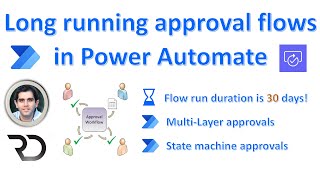





I think your example might be complicated for beginners as it distracts with your own example from what is probably very simple to set up to use solutions and child flows. I'm lost about halfway. ie. if you had 2 different flows which use "when a file is created in the folder" and all you want to do is add a one child flow that sends an e-mail to whoever provided the file with the subject "Thanks for the file!" which both parent flows will use.
Hi Deepak,
Thanks for your videos, amazing work here.
I would like you to make one video about solutions and maybe other or at least a intro to ALM concepts.
I still find little confusing the MS doc and the solutions workflow.
Thank you! keep it up! :)
Thanks for watching and suggestions. solutions video already in my list I will add ALM as well.
Hi Deepak, thanks for uploading the vedio. I have 4 lists in my site and I want to run child flow automatically when I add add new item in any of the list without changing anything in parent flow . Is it possible to automate anyway ?
Hi Vinay, Yes, that's what I explain in this video. I think you got confused with I am making the change to parent flow and updating the list name. You don't need to do it. Just create a flow-on each list and call the child from there.
Deepak Shrivastava thanks for explaination but actually I was looking something like where I don’t need to create flow for each list but single powerautomate should trigger for more than one list in site using some automation logic like we had the functionality in Sharepoint 2010/13 for reusable workflows ,but I guess it is not possible in powerautomate. Please suggest.I hope I am clear with my query
@@vinaykumarsingh7861 think you would need to use webhooks to do it.
Hi Vinay, as Rebecca also said, we don't have the option to trigger a flow from multiple lists. you have create a custom logic to trigger a flow (for example, create flow with "HTTP trigger" and use custom code to trigger the flow from your lists
Good morning,
I don't have "run a child stream" in my power automation :(
It's too small to see the flow