Ultimate Resource Management in Excel | STEP by STEP | Prioritise up to 3 Projects and 4 Teams
Вставка
- Опубліковано 26 жов 2023
- In this video, I’ll show you how to automate resource allocation in Excel for up to 3 projects and 4 resource types. You’ll learn how to create an Excel spreadsheet that automatically allocates resources to projects based on their priority and availability. The spreadsheet is easy to use and can save you a lot of time and effort. I’ll also show you how to customize the spreadsheet to suit your specific needs. The video is long but worth it, so make sure you watch it until the end!
In this comprehensive guide, you'll be able to:
- Learn plenty of EXCEL tricks to generate wonderful graphics
- Define Teams or Project Resources types name
- Allocate resources to projects with ease
- Tracking project progress and resource utilization
- Make data-driven decisions for maximum efficiency
✅ 𝙏𝙚𝙢𝙥𝙡𝙖𝙩𝙚
If you did not complete the tutorial and would like to use the template please visit:
yourlifeyourproject.etsy.com/...
✅ 𝙎𝙝𝙤𝙥
My new Etsy Shop
yourlifeyourproject.etsy.com
✅ 𝙊𝙣𝙡𝙞𝙣𝙚 𝘾𝙤𝙪𝙧𝙨𝙚𝙨
🎁 Use the coupon code UA-cam03 to get the best price
www.udemy.com/user/ben-m-21/
Some of my other Excel videos:
𝗛𝗶𝗴𝗵 𝗹𝗲𝘃𝗲𝗹 𝗣𝗹𝗮𝗻𝗻𝗶𝗻𝗴 𝘄𝗶𝘁𝗵 𝘆𝗼𝘂𝗿 𝗺𝗼𝘂𝘀𝗲 𝗼𝗻𝗹𝘆!
• STEP by STEP Schedulin...
𝗞𝗮𝗻𝗯𝗮𝗻 𝗯𝗼𝗮𝗿𝗱 𝗶𝗻 𝗘𝘅𝗰𝗲𝗹
• STEP by STEP Easy to d...
𝗙𝘂𝗻 𝗧𝗶𝗺𝗲𝗹𝗶𝗻𝗲𝘀 𝗶𝗻 𝗘𝘅𝗰𝗲𝗹
• Fun EXCEL Timelines | ...
𝗧𝗿𝗲𝗻𝗱𝘆 𝗣𝗿𝗼𝗷𝗲𝗰𝘁 𝗧𝗮𝘀𝗸 𝗹𝗶𝘀𝘁 𝗶𝗻 𝗘𝘅𝗰𝗲𝗹
• 2024 Modern EXCEL Dash...
𝗕𝗲𝗮𝘂𝘁𝗶𝗳𝘂𝗹 𝗮𝗻𝗱 𝗦𝗶𝗺𝗽𝗹𝗲 𝗧𝗮𝘀𝗸 𝗹𝗶𝘀𝘁 𝗶𝗻 𝗘𝘅𝗰𝗲𝗹
• EASY Task tracking Exc...
𝗣𝗼𝘄𝗲𝗿𝗳𝘂𝗹 𝗧𝗮𝘀𝗸 𝗹𝗶𝘀𝘁 𝗶𝗻 𝗘𝘅𝗰𝗲𝗹
• STEP by STEP Task, Pro...
𝗥𝗶𝘀𝗸 𝗥𝗲𝗴𝗶𝘀𝘁𝗲𝗿 𝗶𝗻 𝗘𝘅𝗰𝗲𝗹
• STEP by STEP Excel Sma...
𝗣𝗼𝘄𝗲𝗿𝗳𝘂𝗹 𝗚𝗮𝗻𝘁𝘁 𝗖𝗵𝗮𝗿𝘁 𝗠𝗦 𝗣𝗿𝗼𝗷𝗲𝗰𝘁 𝗹𝗶𝗸𝗲 𝗶𝗻 𝗘𝘅𝗰𝗲𝗹 • STEP by STEP EXCEL to ...
In this I will demo and you can learn how to create Bubble charts, Bar Charts and Area Charts
I will demo Button creation to go to different tabs in your Excel workbook.
You will Excel functions like SORT, TRANSPOSE and FILTER.
This template is perfect for small businesses, startups, project managers, business owners, or any one with some tasks to track! It's easy to use and can be customized to fit your specific needs.
👉 Make sure to LIKE, SHARE, and SUBSCRIBE for more valuable content!
#ExcelTips #ResourceAllocation #ProjectManagement #Automation #ProductivityHacks #ExcelMastery #ProjectPlanning #ExcelTutorial #Efficiency #DataDrivenDecisions #ResourceManagement #BusinessSkills #ExcelProjectManagement #ExcelDashboards
Courses/Channel topics;
Excel project management template
Excel project management dashboard
Excel project management tips and tricks
Excel project management tutorial
Resource Management
Resource Allocation
Project Resource Planning
Resource Optimization
Resource Utilization
Team Allocation
Capacity Planning
Efficient Resource Management
Resource Allocation Strategies
Excel Resource Management
Project Resource Tracking
Resource Management Best Practices



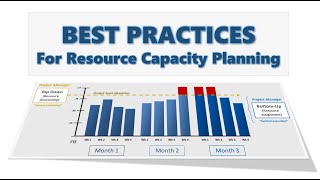





Thank you so much for this comprehensive video, the step-by-step process was easy to follow and not nearly as daunting as I thought!
@user-eb9oc2qq2c Wow! Did you actually reproduce it? Kudos to you...
I wish! but it's been a great way to find the direction I needed. Thank you again! @@ProjectManagementMastery
appreciate this detailed video; the step-by-step instructions were straightforward to follow, and it wasn't as intimidating as I had initially thought!
Thank you, Feedback appreciated.
Thank you for this! I'd love to get a copy of the template so I can start with my resource planning. This is by far the best one I've seen!
Thanks for your comment. Check the Link in Description
Fantastic file, very powerful and extremely helpful. Ive just took on the responsibility of managing our project resources this would definitely help. I would need around 15 projects and a pool of 100 personnel
Thank you! The Spreadsheet might be a bit "too" automated for your needs but great to use as a starting point. I mention towards the end I think how to make it semi-automated. On another video I will work on a more manual allocation.
Excellent instructions. Thanks for including a high level of detail in your explanations. Very nice work!
Thanks for the feedback and the comment. Hope you enjoy the template. Leu me know if something odd happens with it. :-)
Ben, thank you for sharing this step by step.
Thank you for the feedback :-)
Just awsome, great job.
Hey! I sent you a link request in the attached link form =)
By the way, you're great and I'm glad I found you among tens of thousands of videos!
I manage to learn and understand a lot from you.
Thanks for your comment :-) I have sent you the file
Wonderful. My few doubts got cleared by seeing your vide. When i compare my excel with yours. i feel your excel is best. I will be lucky to have your excel sheet. I have requested for it.
Thank you. You should have the template by now. Not sure if mine is the best, always open to improvement!
This fantastic!! I would love to get this as well. Congrats, your videos are superb
Thank you very much for your comment, always helps! Check the Link in Description
very good and easy to understand. thanks for sharing
Glad it was helpful! Thank you for the comment :-)
It's really helpful.
Glad to hear that
Great video , thank you
Glad you enjoyed it
Thank you this is great help
Glad it helped
good work, thank you
Welcome!
Very nice
Many thanks for your effort to share your experiences. would be interested to have Ask for Template # 29
Thanks again, Appreciated. I did not see your request coming through, pls check the video description.
Great explanation. It would be just wonderful to share the template. Can I get the template please?
Yes enjoy!
Great Work. May i have the template. It would be great help. Thanks & Regards.
Thank you! Template is on its way...
Great resource. It would be just wonderful to share the template. Thanx a lot.
Thank you. Please Check the Link in Description
@@ProjectManagementMastery Thank You so much.
Great video. Can i have the template please?
Hi @ritikpahelani1190 , You should have it by now...
excellent video. Yes, I would like a link to the template? Thanks in advance
Thank you!
Hi. Thanks for great video. I would love the Template. Thanks
Thanks! Please Check the Link in Description
great work , i send to you request
Sent!
Great Work. May i have the template. It would be great help. Thanks & Regards.
Thank you! Can you pls try the link in the Description.
@@ProjectManagementMastery requested through link in the description