Create MULTIPLE Formula Columns with Copilot in Excel (SINGLE Copilot Prompt)
Вставка
- Опубліковано 31 тра 2024
- Create multiple formula columns in Excel with a single Copilot prompt.
🔔 SUBSCRIBE if you’d like more tips and tutorials like this.
In this video the following prompt is used to split a column into four. A formula is used for each column, ensuring that they automatically update.
'Create a formula to extract the characters from the SKU column into four different columns. Extract the first three characters to a column named Product, characters 4 to 6 to a column named Serial Number, characters 7 to 9 to a column named Colour, and the last two characters to a column named Edition.'
👩🏻🤝👨🏿Connect with us!
LinkedIn ► / alanmurray-computergaga
Instagram ► / computergaga1
Twitter ► / computergaga1
#copilot #excel #excelshorts - Навчання та стиль



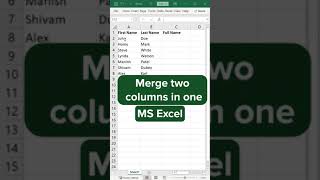





That’s really cool, didn’t know you could do that
Oh yes!!!! Thanks, Qasim.
Here's a single cell formula to do the same.
LET(sku,A1,MID(sku,SEQUENCE(1,ROUNDUP(LEN(sku)/3,0),1,3),3))
Sir where i can find copilot option in 365.
Copilot is not provided as standard and require an additional license. More information from Microsoft here - www.microsoft.com/en-gb/microsoft-365/business/copilot-for-microsoft-365
@@Computergaga thank you sir