My method of engraving photos- Simple steps for good results
Вставка
- Опубліковано 17 тра 2023
- The simplest method I have came up with, windows photo editor has a filter that creates good results without a lot of photo editing or special software. There are ways to refine the image more for even better results but not everyone has access to the software. This method has very few steps to complete.
For templates that I have made, check out my Etsy shop. I build files for projects and tools for laser engravers.
www.etsy.com/shop/TheClackShack
For Clack Shack shirts, check out my store:
the-clack-shack.creator-sprin...
The links below are affiliate links that will direct you to the product in this video. If you use this link for a purchase, I will receive a commission from the purchase. I remain unbiased and honest in my assessment as always.
Purchase TS2 20W on the online shop: bit.ly/3F49nJk
$50 discount code: AFF50
TwoTrees official website: twotrees3d.com
@Twotrees3Dofficial
The Clack Shack on Amazon= www.amazon.com/shop/theclacks...
Atezr P20- atezr.com/products/atezr-p20-...
Coupon code- TheClackShack
Atezr P20 on Amazon- amzn.to/3jDij0X
My XTool affiliate link:
www.xtool.com/?ref=TheClackSh...
Comgrow: comgrow.com/?sca_ref=2392321....
Monport 40 watt CO2-
monportlaser.com/collections/...
Discount code: Clack6 (6% off machines) - Навчання та стиль



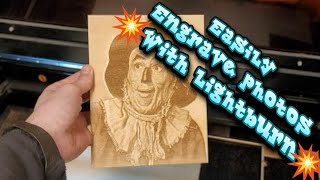





Thank you from Australia. I changed the scan angle to 45 as a test and it came up a little better detail, but I need to lighten the photo as the dark was darker. PS I followed your instructions to clean my diode laser - fantastic!
Good deal, have fun
Thanks for using the TS2 again. That is my machine and I can relate much better. You are awesome!
It is growing on me… lol
Hey, neighbor, kind of. I live in Elmore county, in Slapout. Great to see other creative folks near by. Love the content. Keep it up.
Thanks… yea, I enjoy it
Nice job! It came out pretty detailed. Thank you for sharing!
Thank you! Cheers!
Amazing work with your videos, I just bought a TS2 10W and I'm experimenting the world of laser, and it's so much to learn, your videos are a must to follow, thank you so much
Thanks, glad it helps
Great video! I got an Ikier K1 pro box today. I am very excited to learn how to use lasers, lightburn etc... I am going to stick with you to learn from your way and teach me as a basic beginner. Your instructor great!
Thanks.. glad the videos help. I try to make decent content.
LOVE THE GADSDEN FLAG IN THE BACKGROUND!! HELL YEA!!
You know it..
I absoulutely love my Atomstack X7 5 watt for ding pictures. I have an Xtool D1 Pro that is on the way and can not wait to start using it!
I am sure you will like it..
I'm in the middle of a few projects for an upcoming show. I'm going to bookmark your video to use it as a tutorial. Thanks for the info.
Thanks
Thank you thank you, I’m doing Christmas projects with pictures
Cool, enjoy
Thanks for doing this video. I was really struggling with editing using lightburn to adjust the image . I like this method because it takes away from having to try to adjust all the variables in lightburn. I prefer to let software do the work starting out.
You can always get fancier, this is about the easiest way to do it.
Always learning something..
Always
Another good video!
Thanks
Great pic, really nice, great job, and nice dog from another handler
Thanks…
Nice work for a low res Facebook photo! I keep forgetting I have access to Adobe Express and I should check out more of the tools it has.
It is a powerful tool.
Good information....Thanks
Your welcome
Love the K9
He is my buddy.. Thanks
Great video. Thanks Dave. I'm hunting for some MDF that's not coated (i.e. shelving material...melamine). Also, I want to try this on slate and painted tile. Again, thanks!
Good deal, thanks
Te Roly uses the "z" axis for roller attachment. Having it to use or adjust the height of laser is a nice to have feature.
Yea, it is handy so far
I like this. I use an Epilog laser and always struggle with photos. I primarily use Image R to setup the images. I am thinking I might try Adobe Express. This is very nice work.
Thanks
I'm just starting to use Lightburn on my Atomstack 7 Pro 10 watt. I've used LaserGRBL for the last year and there is a feature called passthrough that is really cool and lets you burn according to the brightness and contrast you set in your photo editing software. I find that it did very well with MDF and Hemlock type wood. I'm just starting Lightburn and will have lots of trial and error I'm sure.
If the image is correctly set, passthrough will work.
Have been enjoying your channel. Could you explain you jig system you have when using the lasers. You have it set up like putting puzzle together if I am explaining myself ok. I am also buying the Atomstack A30 Pro. On the edge of buying their metal enclosure or building my own. Thanks for all your great information
I have lots of videos explaining it, just search my content for JIG. ua-cam.com/video/aXJEEPKVqUc/v-deo.html
Instead of a light sanding, try wiping it down with lacquer thinner, removes all the soot and sharpens up your engraving bringing out all those little details you mentioned.
I don't use liquid anything on them. I use compressed air, when I add the polycrylic it brings out the details.
@@TheClackShack Air assist definitely helps, I've just found a quick wipe down with lacquer thinner gets rid of the "smear" effect you sometimes get around the edges of designs.
Thanks for the video. I have that same laser. What settings do your recommend for cutting 1/4" ply or hardboard?
I run tests on all new material. It also depends on the machine power
nice!
Thanks!
Firstly, thank you for the very informative video. I have two questions:
1) Regarding the source image (photo), what resolution do you import into LightBurn?
2) My laser is 10W (xTOOL), so what settings would you recommend? Thanks
As high resolution as I can get. You have to power test the materials to decide. Pick out the darkest engrave you want and use that. Materials vary
Just bought the Xtool P2 55 watt CO2 laser with every available accessory. I wonder how good it will cook shrimp.
That may be smelly... Nice set up though
enjoyed watching your video. I was looking at your enclosure and was wondering what you call the orange window material. I want to build a box similar to yours. I have the A20 pro
Laser rated acrylic from JTech Photonics. They sell it from their website
Thank you very much. ALSO...thank you for keeping the streets safe...a lot of cops don't get that thanks. I do have a question though....do you spray paint your canvas? I have a 2 trees 2.5 watt.....it works pretty well...im using laser GRBL...i will get other software though...I also have a 50watt orion...big machine...im practicing on the small one though to get use to the software before I fire the big one up. nice video.....
I have done painted or plain canvas, depends on the look I am going for. You can seal with polyacrylic after.
Looks great. Are you framing it?
Haven't decided what I am gonna do with it yet. I may add to the burn
@@TheClackShack add a badge in its upper left. Looks great! Very helpful
Photos on MDF has zero character, wood looks so much better. I use the same method for background removal, Adobe background remover is free.
I generally use real wood but lots of folks like MDF
Is MDF the best material for burning images? If not, what is the best and most durable?
Would converting the photo to a vector improve the image?
Thank you,
MDF works well but there are other non-wood materials that do better.
No vectors are not image quality
Facebook save photos at 75 dpi. As are most Web images. I set all of my images to 300dpi and the edges are much sharper. Give it a try and see what you get.
cool
Sometimes I put a 1/8" border around the image. How do I get it to burn the border by going around it, instead across the entire burn? Using Xfile d1 pro 20w and lightburn. I you have a video on this please direct me to it.
You can edit the shape and break it into parts. I will have to do a video to explain it. It requires node editing
I enjoyed the comments about 10w resolution vs 20. Do you know how diode and co2 compare on resolution?
I can’t speak for all CO2 machines but the 40 watt that I have cannot produce this high of a resolution. I can do images with it but not quite as crisp.
@@TheClackShack makes me think an xtool d1 with a 40watt upgrade could be versatile and allow putting the 10w back on for detail work. I have a 7w attached to my cnc and am shopping for more speed and some cutting ability.
@@shughes599, I would rather have 2 machines. The module swap would be a pain. I know of one company that is coming out with a switchable output machine soon.
Question, recently I was engraving on a black walnut charcuterie board and got a deep engrave on it (just a name not photo), but noticed when I put water over the area to clean it up that nice burn look disappeared. I haven’t had that issue on multiple burns or black walnut before. Besides slowing the laser down is there something else that could have happened to my laser or a better method you recommend? Thanks
In some cases, raising out of focus slightly can create more of a burn look in the engrave. When perfectly focused, the material is destroyed without much burning.
@@TheClackShack thanks for the tip and I will try that. I appreciate your help as business has picked up and can’t afford to be making rookie mistakes. I had zero issues with my laser and then two burns in a row on black walnut has left me puzzled. I wish you continued success. Out
How and do you make cabinet for x tool 20 watt
I have made several enclosures. I make them fit most every machine. You can search for enclosure on my channel.
Nice picture, is it good to remove the background, I have some pictures I want to put on wood. Just ordered the Xtool D1 pro 20, can I use the same settings with the Xtool or would it be different?
By the way. Hi neighbor, you’re about 25 minutes up the interstate 😊. Thanks.
It really depends on the photo but I find that with most images, I like it better without the background.
@@TheClackShack and could I use the same settings?
@@cindybaker183 that depends on the material. Should be close
I wondered if you could tell me why I’ve got Stripes (across) in my photoengraving and I needed it darker. I’m using ts20pro using white faced msg.
Very likely a belt tension issue.
Have you done photos with your Atezr L2 24 watt? How did those turn out?
Mostly all 20 watts do about the same. It did ok
What is you burn time on this? I'm doing one similar and it's showing just over 7 hours for a 5" tall piece. I feel like I have a wrong setting.
That’s way too long. Not sure what your settings are
I have an atom stack pro that I was having fun with a while ago and I went to turn it on recently and I can't seem to get any decent outcomes the image is so awful and blurry I just can't figure it out
Check the outer lens. My guess is that it is dirty or damaged.
Here is a video that may help.. Cleaning the lens on A diode laser
ua-cam.com/video/NvRDKB3vjNE/v-deo.html
@TheClackShack ok thank you so much for the help I'll check the video out as well
I can't find that Windows Utility. Other than the whole section that is purely about your your computer. Can you help with where to find that. I'm using Windows 10. I searched for something about that Utility/Utilities and came up with nothing that would or could help with pictures. Thank you
"the whole section that is purely about your computer" was a windows 10 machine and as the title stated "My method of engraving photos", it is the method that I use. You can also use those same tools. Just open a photo and hit edit to use the windows utility. If you have adobe, it makes it easier.
@@TheClackShack Thank You I don't have Adobe but I do other programs that can do the same things.
@@donalddunn2983 there are others out there, Just need someth8ing to remove the background
@@TheClackShack I can do that ( remove Background) OK. When I bring it over to LightBurn and look in preview it show nothing but black. When I try to adjust the brightness and Contrast I can get it kind of close but then I go to preview and it's not good at all. It ends up looking real dark and with no features. More brightness does not help , that just bleaches it out. Do I need to change something ? I didn't try to remove the background because If I can't get something decent like this then what's the point? this is a very high resolution photo off the internet. I was going to send you some screen shots but there isn't anywhere here to upload them. Thanks for your time
@@donalddunn2983 adjust contrast. You want a bigger variation between colors.
Six minutes into the video and just now getting to the subject matter, sorry dude gotta move on.
Happy travels..
Skipped to 7:00 gang
blah blah blah, get to the point
Thanks, I did… have a great day