yEd Graph Editor in 90 seconds
Вставка
- Опубліковано 10 бер 2011
- The yEd Graph Editor is a free diagram editor: www.yworks.com/yed
yEd is a powerful diagram editor that can be used to quickly and effectively generate high-quality drawings of diagrams.
It supports many diagram types:
BPMN diagrams, flowcharts, family trees, semantic networks, UML class diagrams, organization charts, mind maps, swimlane diagrams, and many more.
Create your diagrams manually or import your external data for analysis and auto-magically arrange even large data sets by just pressing a button.
Download for free today: www.yworks.com/yed or launch the web-app, now: yworks.com/yed-live
The yEd Graph Editor application builds upon the diagramming functionality provided by yFiles.
The yFiles diagramming software components (www.yworks.com/yfiles) enable you to add high-quality diagramming functionality to your own software applications:
turn your data into clear diagrams with the help of unequaled automatic diagram layout, use rich visualizations for your diagram elements, and give your users an intuitive interface for smooth interaction.
yFiles is available for a wide range of platforms and technologies: from web applications to cross-platform Java(FX) to the Microsoft .NET environment.
The yFiles family of software components is made by yWorks GmbH: www.yworks.com - Наука та технологія


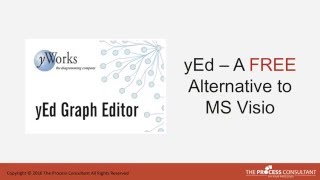






I want to thank yworks for this software. I've been using this for so many years now and I can never stop listing down its benefits. Incredibly useful.
+Sandeep Prasad And free :) this guys are awesome
+Mahatma Eberl I agree
Still wrapping m' mind over this thing.
I needed flowcharting software, soon bumped into this gem of a program.
It easily does want I want to, straightforward flowcharting with resizing/configuring while keeping the same topology, as well as a whole bunch more that just learning to use will teach me other realms of data organization.
And its free, OMG, thank you for this gift to all the unwashed masses :-)
The only thing I need more of are tutorials and user manual/help files.
All around the best tool i found to do planning for my hobby
*free and lightweight
*can add custom properties
*url property - includes opening url within the editor
*can export other formats like xgml (though extra properties are not saved)
*based on well developed clean xml format - graphml (in case i want to edit source by hand)!
My favorite software for drawing diagrams for 5 years! Thanks you guys!
Excellent, beautiful, easy to use yet powerful tool - not the combo you get often!
Excellent tool! And running smoothly on my (Ubuntu) Linux system. Many thanks!
very good software, thank you for all of your hardwork
Thank you for your feedback!
yEd supports import of your own stencils: you can import images (PNG, JPG, GIF), SVG vector graphics, and also Visio stencils (.vdx, .vsx) via the 'Import Symbols...' command of the palette.
Enjoy yEd!
you guys are just awesome! Thanks for this!
Thank you for your feedback!
Yes, you can save your diagrams in GraphML format (see also graphml[dot]graphdrawing[dot]org), which is XML-based and thus can be easily transformed.
Enjoy yEd!
This program is amazing, i don't understand how its free but i'm not complaining! Thank you
Great software which i use in my company. Thank you for this kind of software.
Man, really nice programm! Thanx, that it's free.
This is an excellent tool, I am impressed by its feature set. An Android version would be great, at least something lightweight allows me to create the nodes and add the links between them - all the magic can be done on the fully blown desktop version.
Sure, this is a very late answer, and it's actually not new, but for those who have the same question, check out our web version yworks.com/yed-live which works great on iOS and Android if your screen is not too tiny. It can interchange files with the desktop version.
i am feeling failed because i came to know about this software in 2022. even i needed this work support most often
Best Graph Editor... On top for free...
Thank you !
@runeseeker1000 -- Thank you for feedback!
It's true, you're not required to give your email address, and it's still free! :-).
To get informed about updates, you can configure yEd to check for updates on application start-up (see File > Preferences... > General tab), or you can manually initiate this check (see Help > Check for Update...).
Enjoy yEd!
Looks like a dream!
The import command is available in the palette's context menu (when opened for a user-defined section--import into a factory-provided palette section is not supported).
Read more in the yEd manual here: yed.yworks.com/support/manual/custom_nodes.html
great!
Been using it for a few years now. Brilliant software except getting sick of the same stencils. Would love to have more variety like Visio does.
Looks great. Is there a method to export my data if I ever decide to migrate to another format?
You can nest nodes inside other nodes (so-called group nodes), and then collapse/expand these group nodes.
However, the sort of collapsing/expanding as seen in the "Collapsible Tree Demo" [watch?v=XXy7hNVhq9k] is not supported by yEd.
It is nice. Thanks. I see only "Basic editing with yEd" and "yEd Graph Editor in 90 seconds", rest of the videos are for yFiles.
- Can we collapse / expand the nodes in yEd?
I just want to thank Jemaine from Flight of the Conchords for doing this voice over
❤️
Wow
'a software' , he says. That's like 'a traffic' . It's hard to stop watching something in the first 4 seconds, but the illusion of clue was broken.
i can't find the import command!?
I love you
nice product.. however, ".. brings order into chaos.." I know what you mean, but perhaps a better version might have said, "brings chaos into order" or, " brings order out of chaos".. just a thought :)
the problem is, how do I get updates of the tool. the site didn't require me to provide my e-mail add or something upon downloading the file.. nonetheless, great job yED!!
I want to print my diagrams, how do I set A4 size so I can create the diagrams the exact size?
By default, yEd will automatically scale your diagram to fit the page size of the paper you print on. If you require more detailed help, please post in the yEd user forum yed.yworks.com/support/qa/
Click File -> Open -> choose the file you wish to import
How to get pi
But it isn't work for other languages.. like tamil
(See also the reply to your other comment.)
The term 'Single Developer' already indicates that you are referring to our commercial *software library* yFiles here, but not to yEd, the diagramming *application* (which is free to use).
Though yEd *internally* uses yFiles for Java (the Java class library from the yFiles product family), it has still its own license terms.
If you want to learn more about yFiles for Java specifically, just visit its home page: yworks[dot]com/yfiles
Enjoy yEd!
Great but how to write in it
Is this software convert uml code to diagram?
Unfortunately no. While it is possible to create UML diagrams with yEd, you have to do so manually.
Wellick
I know about that functionality, however I downloaded some .vsx files from somewhere but couldn't import them. For some reason the import button was disabled. I'm not a graphics designer and can't draw my own stencils, so I guess I'm stuck with the stock ones. Good job nevertheless. I should be ashamed for complaining about a product that is free :)
This is more like a major confusion, if I may say so. :-)
Obviously, you are mistaking yEd (which is free to use) with our commercial *software library* yFiles.
yEd is the diagramming *application* aimed at end users to create great-looking diagrams, while yFiles is the best choice for software manufacturers that want to add easy-to-use diagramming functionality to their own products.
So, the numbers you are quoting have nothing to do with using yEd.
"It even works on Lin-ucks"!
Actually 91 seconds =)
No Sr, UA-cam often shows 1 extra second in the preview of the videos :).
no dark mode. i don't want to watch into a 'monitor lamp'
While yEd may not have a dark mode, you can still give yEd Live a try at www.yworks.com/yed-live/ to see if it suits your preferences better.
Happy Diagramming!
@@yWorksTube thanks for the info. dark mode in browser works.
This