Inkscape 1.2 Tutorial: Easy TEXT Effects (Outline, Fill & Stroke)
Вставка
- Опубліковано 23 лис 2022
- Inkscape came out with a new version (version 1.2) in July 2022. In this video, I cover the basics on text designs: how to change the size, the color and the fill, and how to make the text design an outline only.
This is a quick tutorial for beginners learning Inkscape.
Inkscape is a completely free vector software tool that is like Adobe Illustrator.
Links:
inkscape.org/
#inkscape
#inkscapetutorials
#craftystax - Навчання та стиль



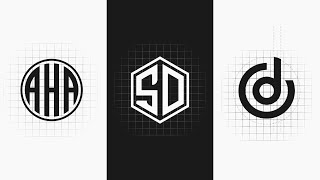





Great video about the letters and the features...
Please keep the free Inkscape tutorials coming. You are a great teacher. I found you by your digital video and had to keep looking. I had downloaded Inkscape a year ago and there it sat until today. Thank you!
I appreciate the feedback, thank you!! That is awesome!
Thank you so much for explaining this so well, it was driving me crazy trying to figure out some of these moves.
Thanks for sharing with us, very much appreciated. You're a wonderful teacher.
Thanks for this little nugget of knowledge that will no doubt open worlds of possibilities for me. :)
Thank so much for sharing. 👍
brilliant thank you .🙂
Very generous thank you.
Thank you 😊
Thanks.
Thanks, i really need this. Can you make more interesting inkscape tutorial like this sir?
great
GREAT TUTORIAL. CANVA DOESNT HAVE THE STROKE EFFECT FOR IMAGES ANYMORE.
Hello, love your Inkscape tutorials. You explain very detailed and not rushed. Would this be how to do an offset? If not, can you do a offset video? Thank you.
That is a great question - you are right in that this is very close to an offset. The challenge would be making the outline text stand alone with no fill. Let me see what I can do!
Can u do a video doing connect the dot picture inkscape?
why my text is white, it is almost invisible hard to see it. I just opened inkscape new document it should be the default black. I am on latest Inkscape version. Thanks.
Question. I am using Inkscape 1.2. When I type the text only black squares appear on the page but the preview shows the text.
Can u pls do a full tutorial on Photopea? Thanks. Watching from Nigeria 😊
Hello! Yes I have a beginner's guide here but would love to make a full masterclass - there are a ton of great features! On it! ua-cam.com/video/WmcScNMDrGs/v-deo.html
But that is not outline only - the fill is still there. To make outline only, you need to set fill (in the first tab of the side panel) to "none".
I m new to Inkscape & using it for my laser engraving project. The text just couldn’t fill and I only get outline text no matter what fill Color I choose and stroke I play with. Please advice. Thanks for sharing yr skill❤
Hmm that is an interesting situation - generally speaking, you can select the fill on the lower left. So select your text (like highlight it) and then select your text color down in the lower left. I hope that helps?
@@craftystax in inscape it filled but not during laser engrave only outline, thanks for reply
Where's the ITALIC option in Inkscape?
asking the same
@@BrayoTintsAndWraps - I found out that you can skew the text, or any object.
@@rhomis yup, by double clicking it
@@BrayoTintsAndWraps - Yeah! Thank you.
But is there a way to skew it a certain amount (degree or increments) on one object and then do it the exact same amount on another object?