Run Programs Automatically Using Windows Task Scheduler
Вставка
- Опубліковано 27 жов 2024
- Run Programs Automatically Using Windows Task Scheduler
If you want to run a application, program or script automatically, then this video is for you. I will show you step by step on creating a task schedule to run these programs or scripts at what ever time you want and how many times you want.
📃Watch related playlists and videos
🖥️ / britec09
❤️ Join Britec UA-cam Members: / @britec09
🔔 SUBSCRIBE for more: www.youtube.co...
🚩 Connect with me on social:
✅ Follow on Twitter - / britec09
✅ Follow on Facebook: / briteccomputers
🎬 View my Website: BritecComputers...
💻Discord Access: / discord
🛍 Support me with your Amazon purchases:
UK amzn.to/3diZslY
US amzn.to/2OwZWux
💯Merch teespring.com/...
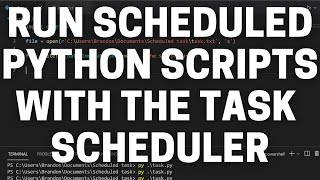








Find this useful? drop us a LIKE 👍
WHY ? has your AMD RYZEN 5000 series CPU'S physics scores on firestrike dropped 30-40% since Jan-Feb 2022 and may 10 2022 ? i know AMD said they fixed the performance issue from the spectra 2 fix . even Microsoft say's no need for the fix . and removed it , so what gives its easy to check if you have 3dmark just look you previous scores and compare the physic's scores . graphic's score no change , CPU score no change , but physics score 30-40 percent lower scores since Feb 2022 . was there anything to the report messing with the CPU thru graphics drivers
Any video you want to make that helps make the computer run faster and gets rid of junk is a good video. Improving efficiencies is always a good idea. How about an automatic clearing suite of junk files and other memory robbing things. That is a good video like this one except it does multiple tasks at the end prior to shut down. Thanks. Stay safe my mates!😊👍🏻😁🛠
Thanks!! I had a problem with weird password at the end of creating task and Your way helped with it!
Thanks for the tutorial. In my case my .vbs script was not triggering with task scheduler. So after researching stack overflow I found that 4:49 (add user or group) you need to select "Administrators" and not SYSTEM. Thanks for the video, it works now. :))
Just solved a problem for me, again! Many thanks from across the pond
I had the hardest time (a few years ago) being able to get this to work, because, IIRC, privledges, group policy, etc. I finally did get it to work, and it along with a batch file is one of the most useful things that puts the computer to work for me.
One thing is to convert recorded TV shows (via TV tuner), rename the files, and move the files. Simple things, but it makes the whole use auomated.
(After all this, the motherboard must have a problem where it freezes upon waking from sleep. It was useless until I found it could wake from hibernate.)
Thanks for sharing
Fantastic!! Thanks for sharing this useful tools.
I have always enjoyed listening to the UK accent. The men sound smart and kind and the women sound delightful. What could be better for a culture?
Thanks, mate
I needed to do exactly this
Wow, great walkthrough of the process 👍😀
Thank you! Cheers!
Just waiting for time count down. Good video from Britec
Excellent content! Thanks a lot for sharing.
Very nice tutorial. Exactly what I was looking for.
Pure magic, thanks.
Our pleasure!
Thanks a lot
It is really useful
Hmm this video went over my head Brian because I am unsure of what the cache is in simple terms. I shall have to do some research before I get into doing this.
Beautifully explained.
Thank you!
thank you so much. you save my day.
Cheers Bri 😉
thank you
good video. Thanks
Sir you are the best!
You're welcome
Great video !
Thanks!
Hello, can I program Task Scheduler to trigger the space bar? I have looked but cant find the answer. I want to hold a video on pause, and then have the space bar timed on Task Scheduler to trigger the Space Bar, which in turn will start the paused video to play. Thank you.
After you add the new task to Task Scheduler what do you do with the Clear Cache folder on the desktop? Delete or Put into another part of the PC?
Clear Cache folder goes in your c:\ Clear Cache folder as shown in video
@@Britec09 Thanx Brian, I just flub-up👌
Sir, Please clear the argument menu as many programs require arguments to perform certain tasks, and without passing the arguments they will just start (and exit if CLI it's a CLI), and won't perform any action untill manually clicking on a specific button...
Thank you sir! Can you give us an example on how to play mp3 prayer for example, every morning @ 8am using task scheduler? Thank you and god bless.
Not sure why you would want to do that while I'll take a look when I get back from my holiday
Ignorant question..... Does free version of CCleaner do the same thing? I usually run CCleaner just before I shut computer down. Please advise. Love your postings - thank you
how does it know that it has to run empty standby list
Beautiful content
This is great. But if wish to run a process outside of work hours eg weekend. Do I need to turn on pc as part of script or option in task scheduler, or set bios for pc to turn on?
In the BIOS, does enabling virtualization technologies add any performance benefits in Windows 10?
virtualization technologies is for virtualization
Yes, Only if you are using virtual a machine (guest machine)...
Is it possible to have task scheduler close a program and start it up again in a loop? Say every hour?
I have surveillance video program when I rebooted my Pc want PC open this program automatically.. can I use this method for solution?
Can you do this to launch a .mcr macro file? Having trouble scheduling a macro.
BRITEC09 ... Question I had windows 7 when i went to windows 10 and that used a digital key can i still use that if i do a full clean install of windows 11 ?
Is there anyway to do that in cloud? So my pc can be offline in this proccess
Super Super Super !!!
Thank you very much
Will this help with stopping "deferred procedure calls and interrupt service routines / system interrupts & System Idle Process"? I am creating brushes in Affinity Photo and the "System Interrupts and Idle Process" makes me wait up to 3 min after I work with and transfer 5 to 10 brushes into different categories. My system is older but I've got to figure out how to make it work for me. I've uninstalled most of the unnecessary software programs, turned off programs in my start-up menu, deleted font files and brush categories to make Affinity run smoother, moved files off my c-drive to create 650GB of unused space, wiped the c-drive free space, and updated my registry and drivers. Thanks for the response. I really appreciate the help.
Hi, my configured task doesn't run after configuring it to repeat each 5 minutes on win11. I tried a lot of things, but nothing helps. Thanks
Is there any settings to make it more than 1 hr, like every 2hr or 5-6 hrs
Well... 2:17 who needs smooth editing when you just slice that puppy right in there and say, "Who'll notice...?"
Hey guys, does anybody know if you can set the "Repeat Task Every" setting to less than 1 minute? I need it for my workflow to be set to 10-20 seconds. Any help is very appreciated. Thank!
Maybe a work around would be to add as many tasks (copies) and schedule them at alternate times?
Doesn't work for me. I have error (0x800702E4). What can I do?
4:00 thank me later if you are here just about task scheduler
good
how to repeat task in every minute?
--- Thanks, great video but why does 'Change User or Group' remove the option to 'Run whether user is logged on or not' ? is there a way to get that back? --- 26JUN22
3:56