How To Flex Time Drums THE RIGHT WAY! (Logic Pro X)
Вставка
- Опубліковано 26 вер 2024
- Learn how to use Logic Pro X's flex time... THE RIGHT WAY!
I've watched a few tutorials on this subject and most people seem to complain about flex time...
Yes it's not perfect. but it sure beats manually slicing and quantizing every beat... like we had to do back in the dinosaur days...
Once you know the ins and outs and can identify any issues created by Flex Time, you'll be a pro! You'll edit your drums so fast and impress your clients :)
If you enjoy these videos, consider using the link below and donating to the channel.
I truly appreciate any support!
www.paypal.com...
Make sure to Like and Subscribe!
SUPPORT THE CHANNEL AND GRAB ONE OF MY DRUM SAMPLE PACKS HERE:
spinlightstudi...
MIXING AND MASTERING:
spinlightstudi...
SESSION DRUMS:
spinlightstudi...
FULL MIX TUTORIAL + MULTI TRACKS
spinlightstudi...
INSTAGRAM:
/ spinlightstudio


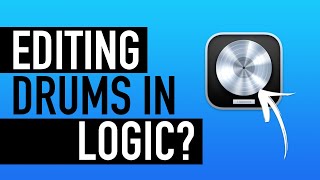



![[UA] Eternal Fire проти NAVI | EPL Season 20 Malta](http://i.ytimg.com/vi/chvlsDygrZM/mqdefault.jpg)


Super helpful tips. Didn't realize you could affect the transient detection per track! Another thing I realized recently is that sometimes Flex Time misidentifies the start of the transient and splits it so you get a weird click. You can erase the transient marker, click a new one just before the transient and then move the hit to the grid by sight. A little wonky, but it's an easy fix.
Got ya thanks
super helpful... especially compared to other tutorials.
thanks
Stoked you found it helpful
Best Logic channel out there! Subbed 😁
Thanks mate!
3:29
make sure you that the nudge value is set correctly.
click the drop down at the top left.
nudge value is in the center of the drop down.
usually 10 ticks works well.
very fine adjustment.
I wish I saw this video before being shoulders deep into a project thats wrapping up production!! Dang!! Thank you for making this--I'm gonna duplicate some projects and see if this can help keep my drums phase in order.
Thank you, King, I am very satisfied with the result. Good luck
You’re welcome!
This is so helpful. Thanks for the easy explanation. You saved me multiple hours of pain and headaches.
Stoked you found it helpful man! If you haven’t already, Don’t forget to hit that like button for me 😉
1:55 this button isn't there for me. I can still see all the markers by default, but they're not orange. And there's no plus and minus buttons. I guess maybe Logic has updated since this ;(
Hmm that’s odd! I haven’t updated in a while so chances are things might have changed.. seems like a weird thing to change though!
I have the same problem, any information?@@spinlightstudios
Make sure you're on 'File' and not 'Track' when you open the editor. You have to change it over to get the lines
@@DrummerGallop thanks!
so cool, been editing drums in logic for years but this just gave me some great hacks!
Glad I could help!
Great video! Thank you!! In Logic there is a keyboard shortcut to temporarily enable and disable groups. I think it is "command G". 🙏🏻
Thanks mate! That’s a great tip!
Thank you! This video really helps me a lot. Flextime is such a useful tool, but I never really got the hang of it. That will change now, thanks to you
No problem mate! Glad to have been of help to you! Go forth and quantize those drums haha
awesome video, thanks for this
Thanks!
Perfect 😊
Solid video man! This is pretty similar to what I do, but I find committing the edit at various points (and saving a backup of course) helps avoid issues as well. Flex Time and logic get way too much hate about drum editing tbh. I’m not saying there aren’t better daws for this task, especially if you’re trying to move super fast, but if you can’t get to a good edit with logic, it’s either a drummer issue, or a user issue.
Thanks Blake, totally agree! Bad drummer performance can make
Flextime a nightmare, but that’s cause the drummer can’t play clean enough for the transient detection. If I’m working on something where I’ve had to use lots of flex markers and the session gets really slow and bogged down, then I’ll commit where I’m up to and then go from there again as everything runs smooth again once all the manually added flex markers are flattened out. Usually metal drummers with messy double kicks 😅
@@spinlightstudios I’ve done what you’re saying before, but I more so meant if it’s a tricky edit, I’ll edit just the snare to the grid and make sure I’m not messing any of the other things up, commit it, then I’ll edit the kicks, commit, then the toms and cymbals I’ll do in the same pass. Not saying this is an every time thing or the best way to do it, but it works for me! Keep up the great work, definitely going to check out some more of your videos :)
Excellent vid, straight and to the point, thanks!
Thanks!
Super well made content, pure gold Thanks!
Glad you enjoyed it!
Thank you so much.
You’re welcome!
Thanks
No worries!
Wonderful video! This is the simplest, best and most effective method I've found. So much appreciated!
Thanks! Glad to be of help :)
Dude I was searching for a way to save my many hours work with quantisation and I found it here, just slice the end and join😅 boss tutorial 🚀
Haha it’s always the little things! Glad I could help!
Excellent video, very useful! Thanks a lot for this tutorial
Cheers mate!
Great video. I am just learning Logic but this is super helpful.
Thanks mate!
You RULE.
Super, super helpful. Thank you!
Glad I could help!
You the man. Great video I'm pretty confident with flex time but I didn't know the quick bounce tip at the end and the -/+ stuff. GREAT VIDEO. New subscriber.
Thanks mate! Always something to new to learn hey! Glad to have helped!
your in the track editor.. click the word FILE right on the top of the editor window :)
Always learn something new even if I’ve been doing this for some time! Thanks.
That’s great mate! Thanks for watching :)
Thank you!
That’s wha I’m looking for!
Very helpful every time!
Thanks!
When editing in sample editor use file to see flex markers
You saved my buns with this one. I feel like I owe you a coffee or something, no lie❤
Thanks mate! Feel free to send me a coffee via the PayPal link in the description ;) 😜
Thank you for this video.
No problemo!
Thank you so much for this! Very well said! Saved me so much time!
You’re welcome!
Dude! Super dope tutorial, thanks man!
Thanks Noe! Glad you found it useful!
Bless you kind sir!
Thank you 🙏🏼
Amazing. Thank you so much!
Happy to help!
Thanks for an informative video!
You’re welcome ☺️
Awesome. Bunch of little tricks I didn’t know about yet. Flex is useful, but finicky as hell
Yes it’s plagued with it’s issues, but still very useful once you can get around them!
super helpful video! v grateful
Thanks!
❤Super clear bro 😎 Thx 🙏
Happy to help!
Great tutorial, thanks!
No problem!
I Love this!
Thanks man! Appreciate you checking it out!
Thanks man
Brother, thank you so much! I have one question, why are you making a cut in the end on an audio file? I just copied what you've done but I would like to know the reason lol. CHEERS!
Thanks mate! I cut and join the regions which writes all of the flextime edits to the audio files - destructive editing. Just means I don’t have to have flextime running anymore using up CPU
nice videoo!I do most of this as well, I was always afraid to turn the group off for the flamming hits though, but earlier today i actually thought about doing that haha..also, couldn't you just do "bounce in place" instead of the cut and bounce and join? same thing I guess, just wondering if there was a reason you did that instead of just bounce in place
I don’t think you can batch bounce in place individual tracks? so while they are grouped, doing a little cut and joining them - you can do it in one go!
@@spinlightstudios ohh yeah you would have to go through and do them all individually lol your way is definitely faster, thanks!
Excellent vidéo … Thanks 🤙🏽😎🔥♥️🙏🏽⭐️🇳🇨🎶
Cheers!
Hey man, great video, helped me a lot. I'm having some issues with one set of tracks, though. They are grouped, Q locked, flex edited, but when I do the trim at the end and then hit Join Per Track, Logic renders the first track, then all the others disappear, Logic starts analysing transients on the new first track, and then starts loading each subsequent track and doing the same. It didn't do this before on a series of drum tracks (the problem ones are bass tracks using Monophonic Flex) - those drum tracks worked exactly as you showed here. Any ideas what might be happening?
Hmmm I’m not sure man. Sounds frustrating! You’re not joining them into one track by accident?
Thank you, I think here the answer why my real drums sounds not tight even with good mix settings
If you’re drums don’t sound tight, it can really let the mix down
Thats it you have the proof here : ua-cam.com/video/N7sUXZvVTY0/v-deo.html
I will follow youre advise for next album, and may be contact you for mixing if you're in of course @@spinlightstudios
Question:
If editing the kick track in case of a flam around the group, won't that create a phase issue?
Fair question, and most likely it would create a potential phase disruption between the kick close mics and overheads, but if you are only doing it for one kick under a snare hit, you honestly aren’t going to notice - especially if you roll off some low end in the overheads later. I’ve never had an issue in the mixing stage after doing this kind of edit.
Why the green "Q" button to deactivate the quantization on the track is not showing in my logic? Excelent video btw!
You need to have quantize lock selected for the group and then the little green Q becomes available. Thanks!
Very helpful! Thanks!
Thanks Ty, glad it was useful!
bro… so good
Thanks mate! Hope it was useful!
Great video, thank you.
No problem :)
What about when the live drum are out of timing meaning it starts out ok then fall off how do you fix that
You would need to use smart tempo and flex time to bring it into the tempo and then quantize it. I’ve done this a few times, I’ll make a vid on it soon!
Great tutorial :)
Thanks man!
I love it ! Thanks allot !!
But what do we do when we are comping ? How do we edit then ?
Thanks!
Comping should be done before flex time in my opinion - pick your takes, and then commit - flatten/merge the takes and then move on to flextime. Perhaps I’ll make a video on this aspect of the process too 🤔
I dont really like this way of “commitin” because sometimes i still need small adjustments after flex does it thing , know pf a better way ? Like creating a take from the comp and process that ?
Sick!
Hi. Just to say that following your steps with adjusting the transient markers, messed up my multitrack session for some reason. When adjusting the flex-time on one track, for example to bring the kick drum on the beat, wouldn't automatically move the markers on the rest of the tracksa resulting in out of sync audio. I tried everything, deleting the transient markers, updating file information, re-analyzing, bouncing in place and starting again but nothing worked.
Don't know what it was, if it's a bug of some sort, but just thought to mention it on this comment section
That sounds frustrating man, You need to make sure the drums are grouped, by the sounds of it the group may not be active? The need to be grouped and edit phase locked and it shouldn’t be a problem, otherwise must be some glitch! I just updated to the latest version of logic and everything is working exactly the same as when I made this video! “CMD G” activates and bypasses groups.
@@spinlightstudios yea it's all grouped and phase locked , I've done many multi track recordings on logic. I literally just thought to give it a go with your way to adjust the transients and something glitches! Annoying thing is it seems the transient information is saved with the audio file somehow as I'm unable to start afresh!
Oh well no biggie, I'll edit the drums the old school way
Hey when I double click on the kick line, no editor menu comes up, it just opens folder of that stem where all the takes are.
You need to flatten your comp (take folder) probably
@@spinlightstudios I did that. With all folders closed, double clicking the top of a take where it says “kick” opens all folders that are Quantized. Also, thank you for replying so quick!
Newbie question here... when we recorded, we didn't use a click - is there a tutorial from knowing what grid/tempo I want behind my drums?
Hmm you might have to look up a tutorial for using smart tempo. Where logic maps the tempo of the performance.
what part are you missing from the video? you start with a midi and suddently you have audio files
Nothing is missing, this is a video about flextime on drums - Flex Time is for audio files. Flextime is not used on midi. I just watched the start and there is no midi? The first track on the mixer is the metronome. I’m a bit perplexed by your comment tbh
do you time/phase align after quantizing? thanks
Typically yes!
so glad I found your channel. thanks man.
Cool video man! That's how i usually do it too, however, i usually turn the green q off on everything else than kick in, snare top and tom mics to get the transients from close mics only... Super curious why u do it this way though?
Cheers
Thanks Jan, I’m still trying to get the cymbals as well. I find that if you just quantize the kicks and snare you get some weirdly spaced cymbals. Basically if I’m quantizing drums, I quantize them all, It’s only really a problem if you’re working on messy drum tracks. If the drummer is pretty tight, the transients on the overheads and hats/ride mics come through without any issues. I’ll manually clean up anything that gets messed around by flex. Generally I find the close mics override the overheads flex on places where the snare/Kick/Tom’s hit as the transient is stronger in the close mics.
And sometimes the ghosted snare notes come through clearer on the snare bottom mic
@@spinlightstudios cool, thx!
Lolso interesting on flex time
Hi Bro love your work cheers
Sia
Thanks Sia! Hope you are well mate!
The annoying thing for me is that the flex markers are not at the zero crossing and what happens is the transient gets split and that causes pops and glitches. You can visually see it in your video. You might not always notice it in the mix but sometimes you do and I don't think it is a precise way to work. I'm trying to find an easy way to move the flex markers to the nearest zero point cross before the transient starts for a more precise cut.
Do you find there's any issues with phase after using flex-time to edit? I've heard countless things on forums and google searches about avoiding logic's flextime for drum editing, but it seems to be the typical audio engineer doom and gloom about shit that doesn't matter as much as they make it out to. I've tried to do the protools way of editing in logic and honestly logic doesn't handle cutting that many regions that well without tanking. Thanks a bunch man!
I’ve been flexing drums forever and as long as you group and phase lock them - use slicing mode - it’s not a problem :) the method in this video is how I edit drums all the time! Sure flex is fiddly sometimes, but it still beats slicing and quantizing regions and creating fades 🤢
There is a lot to be said about opinions on forums 😅
@@spinlightstudios That's the thing, any way you edit drums is going to have unnatural results if you're working god's miracles. If you point to those edge cases as evidence for a degradation in quality, it's just a bad argument all around.
Just wanted to follow up and say I really appreciate your take on things. In regards to the opinions in forums, I feel as if your videos have a holistic approach to solving 'The Problem" instead of being an audio engineer luddite.
Thanks Mate! Appreciate you checking my channel out!
"It's as simple as that"... yeah... ok. EDIT: I did it! Kinda Another edit: you should mention how to get those green quantize buttons showing. took me ages to figure it out.
What about the rooms!
What do you mean? They are part of the group when you Flex Time.
Very cool!!!!!😊😊😊😊😊
Thanks man!
@@spinlightstudios np pal,,,,, anytime
thx!
Happy to help!
Would you edit drums this way with the latest logic update and it’s new editing options?
Hey David, I haven’t updated yet, I’ll have to check it out! Thanks!
Why all tutorials are 16-32 measures? Let s see how you quantize 5-6 minutes songs with lots of double bass and fills
Have done this so many times, I guess it would be boring for people to watch someone flextime for an hour? Lol same principle applies to metal drums, just hopefully you’re tracking a drummer who can actually play double kicks lol
When you quantise a small part like this everything is fine
You do the rest of the song the exact same way as you would for the first 16-32 measures🤦♂️🤦♂️
Cuz don’t nobody listen to that shit
@@spinlightstudios try to quantise something in 5/8, 7/8
How come when I do this in 6/8 it cuts my drums in half plays them at a fast speed?
Hmmm flextime sometimes does weird things. Any tempo changes in your song?
Sometimes, if you change the project tempo or time signature after placing tracks in a project it can throw things off like this, so you have to remove the original embedded tempo and time signature data from all the audio or start over with a new session thats set at the right tempo/signature before adding your audio.
@@easternsouvenirs How to remove "the original embedded tempo and time signature data from all the audio"? You could save me a lot of time! Thx in advance!
@@rogcustom_2017 Right click the audio region, go down to "tempo", select "Remove Original Recording Tempo"
Fucking dope man this is gonna come in handy!
Hell yeah! Make those drums tiiiight!
Lolso interesting on flex time
Here's a question for you man. I'm trying to apply flextime to the audio of a drum cover video I'm currently mixing, and every time I click the "enable flex" button, it speeds up my takes to like 1.5x or even 2x speed! I have no idea why. Anybody got a clue what may be causing that? Thanks!
Yeah this has happened to me heaps of times when turning on flex it goes wild. Usually I need to just bounce the audio file in place (turn off all plugins). And then flex time reads new file properly. Must be a glitch.
Awesome
😁
Wow. Great tutorial! You got a total beginner quantizing and editing drums!!
Haha nice! Thanks 🙏🏼
Thanks, not seen this more economical method of concentrating the transients.
No problem!