Array Copy Toolpath - Vectric VCarve Pro CNC Tips & Tricks No. 001
Вставка
- Опубліковано 10 лют 2025
- In this video I explain how to array and copy toolpaths in vectric vcarve pro. This is very different that the typical array/copy vector feature. This is particularly useful if you have a design with toolpaths set up and you want to scale it for production on different sizes of stock. This will save you a lot of time so you don't have to copy/paste toolpaths into multiple vectors when making multiple carves on your CNC.
Link to the Etsy File:
Personal Use (carve out for yourself, friends, family etc): tinyurl.com/mr...
Check out all my cool CNC files here:
tinyurl.com/5n...
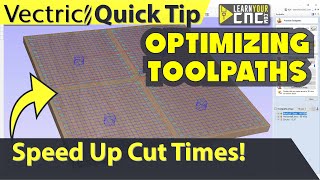








Bro you just saved me so much time. I hope to see more Vectric walk-throughs from you. You have a teaching style that I like. Straight to the point. Subscribed.
So will vcarve cut all pockets first and then do all profile cuts? Looking for efficiency.
It should carve all toolpaths in sequence - all pockets, then profiles…. etc.
If anyone is interested in purchasing the Whiskey Smoker file in this demo, here's a 25% discount code for you: SMOKIN23 link to the file is in the description.
what if im unbale to ungroup.. there isnt even an option ( @2:57 )
can you pls make a video on how you have your tapered ball nose set up in vectric for your inlays?
What if I only needed to make one copy of the toolpath? Is it possible to disable or suppress some copies from such an array?