Three ways to delete unwanted blank page in word | how to remove blank pages | tech and skills diary
Вставка
- Опубліковано 10 лис 2023
- #removeextrapage
#deleteblankpage
#microsoftwordtutorial
In This video we learned about how to delete extra or blank page in ms word. We learned with 3 methods. In the first method , To delete the page, we have to click on the page which we want to delete we have to click on the page and press backspace button to delete the page.
Second method,
we will go to the hide and show tab and click on it, select it from the page, then press the backspace button, next page will be delete.
3rd method,
To delete page we going to view tab and go to navigation pane and enable it and then go to left side and go to pages now find the page you want to delete select it and press backspace button page will be deleted.
How to delete page in word
how to delete a page in word
how to remove a blank page in word
how to remove empty page in word
ms word blank page delete
delete a page in ms word


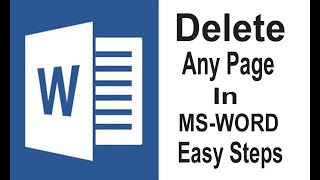






Failure