Take Your Text to the Next Level: Thermal (Heat Map) Effects in Photoshop
Вставка
- Опубліковано 13 сер 2023
- Ever wonder what happens when you put text on a hot background? Well, now you can find out! In this video, we'll show you how to create a thermal (heat map) effect in Photoshop, using text as the focal point.
This text effect is perfect for creating visual effects that are both effective and stunning. By using a thermal (heat map) effect, you can add an element of realism to your text designs. You'll be able to see how the text appears to heat up as it gets closer to the camera, creating a truly mesmerizing effect!
Template: / @adobephotoshoptutorial
If you like this tutorial, don't forget to like&subscribe!
For Cover Art Commission ➝ www.fiverr.com/stzdmr
Are you on Facebook? ➝ / dailyphotoshoptutorials
Follow me on VK ➝ dailyphotoshoptutorials
Check me on Instagram! ➝ / dailyphotoshoptutorial



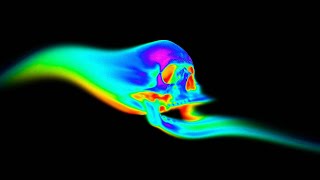





U r amazing 🎉🎉 thnx for video ❤