Power Automate Rename a SharePoint File | Rename SharePoint Document Folder | Send HTTP Request
Вставка
- Опубліковано 5 вер 2024
- In the SharePoint Document Library, click on the Gear Icon at the Top Right Corner. This will open a side panel, from which you can rename the Document Library and add/ change the description for the Library itself. This can also be done by Power Automate in many ways.
There is no rename file action in the SharePoint data connection, so we have to copy an existing file and create a new file in place of the previous file.
In this video, I introduce how to rename a SharePoint document library file and send HTTP requests using file renaming as an example. We will rename the current file so you do not lose the version and audit history, besides many other things.
==========================================
Visit a complete tutorial on:
Power Automate Rename File | Power Automate Rename SharePoint File www.enjoyshare...
==========================================
Related Video Tutorials:
How to easily Sort an array in Power Automate • How to easily Sort an ...
How to Update SharePoint List Date and Time Column in Power Automate? • How to Update SharePoi...
==========================================
Subscribe to Our UA-cam Channel for more video tutorials
www.youtube.co...
==========================================
Playlists for You:
For Power Automate tutorials: • Power Automate Video t...
==========================================
Do Visit Our Websites
sharepointdotn...
www.enjoyshare...
#microsoftpowerplatform #powerautomate #microsoftflow #rename #file
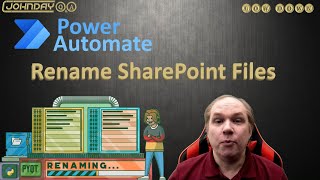








It will be easy, they said. Low/no-code they said. 😴
Anyway thanks for renaming folder!
Thank you. Exactly what I needed.
Glad it helped!
Thank you
You're welcome