SOLIDWORKS Toolbox - Convert Toolbox Part to a Regular Part File
Вставка
- Опубліковано 3 жов 2024
- See more at: www.goengineer.com or www.goengineer.... or www.goengineer....
Learn how to change the internal document property in a part file so that it is not recognized as a toolbox part. Quick Tip presented by Jeff Jensen of GoEngineer.
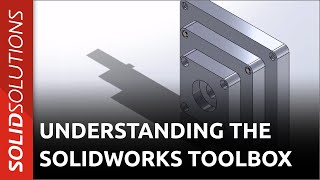








8 years later, this video still saved me! We have this one screw that we use in alot of custom assemblies and it just keeps resetting eveytime. This is a lifesaver, thank you so much!
10 years and 9 Solidworks versions later, this is still helping people. Thank you!
As a university student that needed to improvise, thank you SO much.
You sir, just saved my life, and school project and my overall self-esteem, THANK YOU!!!
We are very glad to help. Be sure to subscribe for more great 3D CAD Design and 3D printing tutorials.
I have no idea why Solidworks hides tools like this... How were we supposed to find this? Anyway, even in 2023 this is still amazingly helpful!
Thanks!!!
Thank you very much for saving me from really disturbing error.
9 years and still going. Thank you
Thank you! You saved my final project for my CAD class!
I can confirm that this works still as of 2018-2019 (academic version). Thank you for the video #GoEngineer.
Spent hours trying to figure this out myself. Thank you
We happy to know that this video helped you out. Thanks for watching.
Much appreciated! Sometimes Solidworks can be a huge pain in the *ss and this is what I needed! Thank you so much for putting an end to my frustration!
You're very welcome!
Thank you very much.
Before watching your video, we thought we had it figured out after doing a save-as, but then the customized features on our gear rack disappeared later!
Thank you explaining a solution to our problem!
We're glad this helped you. :)
A precious and educative video that solved my issues in seconds. Thank You, Sir!
You are very welcome. Be sure to subscribe for more great 3D CAD Design and 3D printing tutorials.
You just saved my life
So helpful, greetings from Mexico.
Thanks for watching!
Thank you so much! Still applicable with solidworks 2020!!!
You're welcome!
Perfect! A real saving life solution. Thanks!
Thanks so much for posting. This has been extremely helpful since I often use non-standard fasteners!
Congratulations, very useful video in 2021.
Thanks
i love you man, this is amazing
This video was a life saver, thanks!
Sir, i'm now devoted to you, thank you mate!
you guys are amazing... always with excellent and very useful advices
Thank you! :)
man, was this so helpful!!! thanks
You're welcome!
Thank you man!!
Thank you very much Sir, You solved my problem
Very helpful. Great solution!
Thx a lot you save me a lot of time and trouble!
That's exactly what we like to do! Thanks for tuning in!
grande patrão
Gracias, from México!
Thanks for watching!
I'll add "my 5 cents".
If you open assembly containing this part after going through this, it will still open the old toolbox item, and change part's status to "toolbox item". Therefore, FIRST open the part, then open assemblies containing this part and save them, then they will stay as a separate part, not a toolbox item.
Thank you a lot
thank you for this video.. it's really helpful.
Great "pro tip"! Thx. Makes me wonder how many other "hidden" utility exe's there are. And, how to find them all! Hm?...
Super! Thank you so much!
Thanks for the information. Is it possible to make it while doing save as for toolbox part ??
Unfortunately at this time no. You have to save the part then use the utility to clear the toolbox flag
Really useful.Thank you very much.
Glad it was helpful!
Show, deu certo aqui, em pleno 2019... Hehehe... Obrigado!!
Much appreciated.
Thanks.
Thank you so much!
Thanks for watching!
Muito Obrigado. Brasil
Thanks for watching!
Thanks so much!
Thank you, it's very helpful (Y)
We love knowing our videos are helpful. Thank you for watching and be sure to subscribe for future videos.
Legend!
Thank you very much.
You're welcome. Continue to browse our channel for more great training.
is necessary to make it again when I change of folder ?
I am running SW2019-2020 and have done that for a single spur gear assembly that I saved in a local folder. The properties now show is it not a toolbox part. Yet when I open it in Soldworks it still shows read only and is part of the tool box. any ideas? Thanks.
When I close and open again the assembly, the part returns configuration "toolbox". Why? Thank you.
***** Ok! Thanks so much!!!
IS THERE WRITTEN DOCUMENTATION ON HOW TO DO THIS?
i made this process, but when open the assembly I still have problems, solid works still recognizes the parts as toolbox parts, and even changes for example all the nuts (i have two sizes of nuts in the assembly) for the same size and file. anyone know why this is happening ? thanks
Hi MAZÖK,
If these components that you are removing from Toolbox then removing the Toolbox internal flag are stored on a network then the SetDocProps command to remove the Toolbox flag may not be taking effect. You would want to make sure that the files you are using SetDocProps on are stored locally when you execute that change.
Otherwise, your issue may be beyond help we can render in the comments section of a UA-cam video. If the above does not work you would want to get your local supporting VAR ( www.solidworks.com/find-solidworks-reseller ) involved to help fix this.
Thanks Jeff! That was helpful. What about the reverse case? I am configuring Toolbox for the first time in SW2014 with Entrprise PDM and there are many SW part files created for all of our fasteners and I need to move all of those into the Toolbox. Can a standard SW part file be converted to a Toolbox type file?
Toolbox itself is able to create a library of fasteners but creating part files then inserting them into Toolbox would be inadvisable.
thank you
Thanks bro
Thank you for watching!
why don't SolidWorks add a command (with button) to do this from within the SolidWorks application?
Has anyone created a command within SolidWorks to do this conversion from Toolbox part to Regular SolidWorks part?
Hi David,
We have not seen any macro that would do this so if you wished to have a button in the program that did this you may need to code one and link it to a macro button in the program. As for why SOLIDWORKS has not included in in the program it usually comes down to two things 1) something already does it (in this case an included utility/app), and 2) not enough people are requesting it via Enhancement Requests through their website (kb.goengineer.com/go/default.aspx?kbID=12897). You would want to start by submitting an enhancement request if you wished to see it voted upon by the user base at large and considered for implementation into the program.
Its a bit silly that solidworks doesn't have a built-in more intuitive way to do something like this.
Hello Sir, I have one problem; whenever I try to use the toolbox (drag and drop items), I either I get a popup that 'this part is not available for write access' or that; 'failed to get writable document' (in assembly). What can I do about this? Please help
Hi WEneedPEACE,
We don't see any specific quick fix to an error like that in our database. This is something that you will want to bring to the attention of the technical support team at your local VAR (the company you purchased SOLIDWORKS through) and enlist their assistance investigating further. If you don't know who your VAR is you will want to check here ( www.solidworks.com/sw/purchase/varlocator.htm )
WE ONLY USE ONLY SW2014 BASIC (STANDARD) LEVEL OF SOFTWARE. SOME MODELS FROM OUTSIDE CONTRACTORS WITH A HIGHER LEVEL OF SW2014 USE TOOLBOX PARTS IN OUR DESIGNS, IS THERE A WAY TO TELL SW2014 NOT TO TRY TO OPEN TOOLBOX PARTS IN MODELS THEY WERE USED?
Unfortunately, there is not an option to tell the program to ignore the Toolbox files. You may wish to group the Toolbox files into folders in your feature tree though so you can quickly suppress or unsuppress them as you need.
you ma nigga man . thnx a lot
As usual it doesn't always work. Another Dassault failure in a long list of continual failures.
Thank u so much....
Thank you!!!
Thank you!!!
Thank you so much
We appreciate you watching.