Jenkins Tutorial For Beginners - 1 | Continuous Integration with Jenkins | DevOps Tools | Edureka
Вставка
- Опубліковано 10 лют 2025
- 🔥 DevOps Training (Use Code "𝐘𝐎𝐔𝐓𝐔𝐁𝐄𝟐𝟎"): www.edureka.co...
This Jenkins tutorial ( Jenkins Tutorial Blog Series: goo.gl/LzrvLP ) explains the basics of continuous integration and Jenkins. This DevOps and Jenkins tutorial video is specially designed for beginners to learn.
To attend a live DevOps class, click here: bit.ly/29RQuLl
This video will help you learn:
• What is Continuous Integration
• What is Jenkins and how to install it
• Configuring Jenkins
• Creating a Job with Jenkins
• Hands On - CI with Jenkins
Subscribe to our channel to get video updates. Hit the subscribe button above.
Check our complete DevOps playlist here: bit.ly/3iJoJIP
Facebook: / edurekain
Twitter: / edurekain
LinkedIn: / edureka
Telegram: t.me/edurekaup...
#Jenkins #JenkinsTutorial #DevOpsTutorial #DevOpsTools
How it Works?
1. This is a 4 Week Instructor led Online Course.
2. Course consists of 24 hours of online classes, 25 hours of assignment, 20 hours of project
3. We have a 24x7 One-on-One LIVE Technical Support to help you with any problems you might face or any clarifications you may require during the course.
4. You will get Lifetime Access to the recordings in the LMS.
5. At the end of the training you will have to complete the project based on which we will provide you a Verifiable Certificate!
- - - - - - - - - - - - -
About the Course
Edureka’s DevOps online training is designed to help you master key tools of Devops lifecycle like Docker, Puppet, Jenkins, Nagios, GIT, Ansible, SaltStack and Chef used by a DevOps Engineer for automating multiple steps in SDLC. During this course, our expert DevOps instructors will help you:
1. Understand the concepts and necessities of DevOps
2. Understand the need for DevOps and the day-to-day real-life problems it resolves
3. Learn installation and configuration of common infrastructure servers like Apache, and Nginx for the Enterprise
4. Learn popular DevOps tools like Jenkins, Puppet, Chef, Ansible, SaltStack, Nagios and GIT
5. Implement automated system update, installations and deployments
6. Learn Virtualization Concepts
7. Configuration deployment and packaging, continuous integration using GIT
8. Fine tune Performance and set-up basic Security for Infrastructure
9. Manage server operations using Code which is popularly known as Infrastructure as a Code
10. Understand the need for and concepts of Monitoring and Logging.
Along with the above mentioned topics, to help you master the most popular DevOps tools, you will also receive 3 additional self-paced courses including presentations, class recordings, assignments, solutions for the following tools:
1: Ansible - Covers Introduction, Setup & Configuration, Ansible Playbooks, 37 Ansible Modules, Different Roles and Command Line usage.
2: Chef - Covers Introduction, Building the Cook Book, Node Object & Search, Data-bags, Chef environment, Roles, Deploying Nodes in Production and using the Open Source Chef Server.
3: Puppet - Covers Puppet Infrastructure & run-cycle, the Puppet Language, Environment defining Nodes and Modules, Provisioning a Web Server and Executing Modules Against A Puppet Master.
- - - - - - - - - - - - -
Who should go for this course?
DevOps practitioners are among the highest paid IT professionals today, and the market demand for them is growing rapidly. With emergence of new job roles around DevOps philosophy, anyone aspiring to get into these new roles, can take up this DevOps course. Some of these roles are:
1. DevOps Architect
2. Automation Engineer
3. Software Tester
4. Security Engineer
5. Integration Specialist
6. Release Manager
- - - - - - - - - - - - -
Project Work
1. Host a dummy webpage using Apache Web Server.
2. Write shell script which reports:
a) Various system configurations related to the user and the OS.
b) Data related to load on the server.
c) Top 5 processes with maximum number of threads.
d) Sort the services by memory
3. Install Nagios on a VM node for monitoring the various parameter of the VM.
For more information, please write back to us at sales@edureka.co or call us at IND: 9606058406 / US: 18338555775 (toll-free).
Customer Reviews:
Ankur Kashyap, DevOps, Build & Release says: “I was enrolled into Devops training from Edureka On a professionalism, they provide a great presentation on the topic that helps to understand the indepth of Devops technology. Good knowledgeable staff, provide recorded sessions with life time warranty. Also technical team is really helpful if you stuck in some demo sessions. Keep it up !! ”


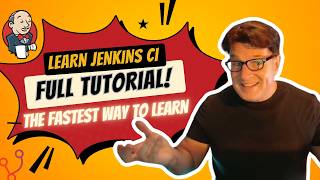






Got a question on the topic? Please share it in the comment section below and our experts will answer it for you. For Edureka DevOps Training and Certification curriculum, Visit our Website: bit.ly/2O59dHy Use code "UA-cam20" to get Flat 20% off on this training.
Excellent video
The solution to the problem is:
Go the project specific configuration (Configure)
In the maven version : select the newly added Maven 3 instead of default.
Then it will work.
Thanks for the video .............Even errors are good to come in the session because we can know how he is solving the problem and executing it.
Hey Srinivas, thanks for checking out our tutorial! We're glad you found it useful. Here's a link to a few more videos that we thought you might like: ua-cam.com/play/PL9ooVrP1hQOGMf-ODuo15YFz2HZsWCO8y.html. Hope this helps. Cheers!
for *Maven* just check the Install automatically option. Those who already created the project; in the build section where you specify Goals for Invoke top-level Maven targets i.e. 'clean package' there you would be given option to select Maven version select the name you specified while setting up Maven. I tried and it worked.
This is the location where jenkins install Maven
/var/lib/jenkins/tools/hudson.tasks.Maven_MavenInstallation/maven-3.3.9/bin/mvn
Anyone who is interested in how the console output looks after success. Below is the link.
pastebin.com/raw/U6QdSLi8
Very good presentation. This remembers me of my teacher solving a physics formula on the board and everybody started writing down . Finally he derived it wrong and every student became a fool.Then he told that when I do it correctly , everybody will be writing down and forgetting it forever.Second time, when I do it correctly, everybody is trying to find out where tI made the mistake so that they will never ever forget the derivation. So anybody, who listened to this should approach in that attitude and do a Jenkins installation yourself to see where was the mistake and I guarantee that you will be a Jenkins expert.
Thanks for covering in detail . Very nice presentation . Kudos.
Very good effort taken by Edureka.
Very good insturction and hands on! ofcourse messing up with directories is quite common in the intial setup., appriciate Amith for attempting of building it from scratch which is more education than preinstalled demo:)! Appriciate the whole demo and look forward to watch from you!
Hey Srinivas, thanks for the wonderful feedback! We're glad we could be of help.
Do subscribe to our channel to stay posted on upcoming tutorials. You can also check out our complete DevOps training here: www.edureka.co/jenkins.
Hope this helps. Cheers!
Nice video beginner can start from this video.. got to understand some important concepts of CI and jenkins
Thank you for the free presentation. The instructor could have installed everything before hand (git, java, maven), but on the other hand, some inexperienced Linux users would not had seen all the details involved in installing and configuring the pre-requisites.
Thanks for watching our video and providing your valuable feedback. We have passed on your suggestions to the instructor. Keep checking back in for more videos. You mus also check out out blog page sometime @ edureka.co/blog/ and tell us what you think.
Hi sir, I want to know where published file store of dot net web application like when we publish code manually.
Hey Amit, thanks for checking out our tutorial! If you publish or release your project then there must be some host (for example github) which will take care of your published project or say which will store your project and run it on itself.
So entire project will be stored in the host server itself.
Hope this helps. Cheers!
maven invoking command is the issue.. try with just " clean " instead of " clean package " should work.. This is great video to understand for the beginners
Hey Pavan, thanks for checking out our tutorial! We're glad you liked it.
install - installs the package into the local repository, for use as a dependency in other projects locally and clean lifecycle handles project cleaning.
Hope this helps. Cheers!
Hi Ashish,
Thanks for video. There was a issue in video related to Maven which was not fully resolved. I guess this comment will help new people.
steps to configure Maven:
1) Save apache-maven Package in '/opt/ directory.
2) In this video, while configuring the Game of life project, you forgot to select the version i.e. 3.0.5.
After completing these 2 steps new guys would be able to build project from Jenkins console also.
Thanks.
I hope it will help someone.
Hey Saurabh, thanks for checking out our tutorial and for sharing your thoughts.
You will not find this issue in this tutorial: ua-cam.com/video/aSuNf322bbY/v-deo.html.
Hope this helps. Cheers!
Very use full video
To perform rsync command (discussed @1:14:41 sec timeline), SUT or AUT must enabled with password less authentication and use rysnc -ar ./* instead of rsync ./* for including directories
very good intro to jenkins Ashish, thanks!!
Great! conceptualizing in such efficient way would be commendable task.. only in almost 2 hour it was quite enough than the expectation. thanks Aashish keep it up :)
+kapil daksh Thanks so much for the good words. It's encouraging from people like you that keeps us going. Cheers!
Nice webinar...a lot to learn from it...!
+Hardik Vasa Glad you liked it! You must also check out our blogs sometime; edureka.co/blog
you have to select the maven in the project setting to run it in jenkins , This video is very good and it helped me to understand the jenkins a lot. Thank you for the video.
Hey Dustin, thanks for the wonderful feedback! We're glad you found our tutorial useful.
Do subscribe to our channel to stay posted on upcoming tutorials. You can also access our complete training here: www.edureka.co/jenkins.
Hope this helps. Cheers!
Very helpful video. Really appreciate it to make it public. I did had zero knowledge about jenkins and after watching this video, i am confident to say, i understand the concept and can do basic setup and job creation. you could spend some few more minutes to find the bug in job. but still thanks for sharing knowledge. do you have any more video to see how jobs get triggered after code is checked in repo? would like to see the auto triggering the job ... which i think is main feature of jenkins.
It's wonderful to hear that we could help you understand the concepts! :) We have passed on your feedback to the instructor. We do not have a video on auto triggering the job, although it is covered in our course. You can check out the course curriculum here: goo.gl/cvQ8CT . Hope this helps. :)
Thanks for the presentation . The earlier part of presentation of CI and all about jenkin is really good .Got a good insight on the topics . Another videos on role on Maven & java with code deployment in details will be highly appreciable .
+shikrurishna Glad you liked our video. We will definitely create a new video around maven and Java, and keep you informed. .
Comprehensive session..Basics to Advanced.
+Rajesh Saxena We are happy the video was helpful. Do keep checking back for more videos. You must also check out our blogs sometime @ edureka.co/blog/ We have some interesting stuff there as well, for both basic and advanced levels.
Nice video 🙂
Detailed explanation, in fact errors were a hands on experience.
Glad to have helps :)
thanks for the first video
Thanks for the webnair.
While securing the jenkins we need not leave the option of Sign up. Even if we don't check it , jenkins will allow us to signup for the first time.
Hey Giridhar, thanks for checking out our tutorial! Here, we can set up the permissions required for new users accessing Jenkins. (Manage Jenkins -> Configure Global Security. They can either sign up on their own or you can add the users manually from admin console. Hope this helps. Cheers!
Your issue was that the export command is editing the PATH variable only in the shell you opened on the side. It does not change the PATH variable as it is seen by Jenkins. I'm not familiar with Jenkins but I guess there should be a way to alter those variables (PATH and JAVA_HOME) before the build step commands are issued by Jenkins.
Other than that, your video gave me lots of insight about Jenkins and how to automate the building process. Thank you for that :).
Thank you for the feedback +Golderpe. You will receive 24/7 support for all your queries once you enroll for the course. Please subscribe to our channel for more videos.
excellent
Owsum videos....plz post video on Bamboo plan
Hey Anupriya, thank you for the suggestions. We will definitely look into creating a tutorial for the same. Subscribe and stay tuned for future updates on our channel. Cheers :)
Nice Tutorial.
Nice presentation covered Jenkins from top perspective. I would appreciate if you could create tutorial on Udeploy with Jenkins
Hey Divkara! We keep updating our content regularly. Subscribe to our channel and stay posted with all our content. Cheers :)
Thank you So much.Very Informative and helpful Video .It helped me a lot.
Good
@edureka Thank you so much for in depth explanation .. such a beautiful start on DevOps!
+santhosh mahankali Woohoo! Glad you enjoyed it. Do check out our blog page whwnever you have the time edureka.co/blog
Hi, excellent introductory tutorial, but i would better if you use a better quality mic, Thx !
Hey Hedhly, thanks for checking out the tutorial and sharing the feedback! We have communicated this to the concerned team. Rest assured this will be implemented. Do follow our channel to stay updated on upcoming Jenkins tutorials. Cheers!
nice tutorial, thanks :)
Glad you enjoyed it, Karthik! Do keep checking back in for more videos. You must also check out our blog page sometime @ edureka.co/blog/ and tell us what you think. Have a good day!
well done!
Thanks for the compliment Eric! We are glad you loved the video. Do subscribe to the channel and hit the bell icon to never miss an update from us in the future. Cheers!
Thanks for the wonderful tutorial - being a newbie to Jenkins I learned a lot from this video. Can you please let me know how Jenkins is different from uDeploy (Urban Deploy) ? Are they of same family ?
Hey Kaustav, thanks for the wonderful feedback! We're glad we could be of help.
Here's the difference:
Jenkins is used for continuous integration while urbancode is only used for build. Deployement can be automated with Jenkins but it is not advisable with urban deploy. Both Jenkins and urban code together can make continuous integration + continuous delivery.
Hope this helps. Cheers!
im not getting deploy war/ear file to container option even i installed deploy to container plugins, actually, i was able to see when I do first job deployment and when I go to next job deployment it is not showing
gr8 work
Hey Vaibhav, we are glad you loved the video. Do subscribe and hit the bell icon to never miss an update from us in the future. Cheers!
A nice introduction to Jenkins. It's quite useful. Just what I need. Thank you.
WooHoo! We are happy we could help you. Do check back in for more videos. You must also check out our blogs sometime @ edureka.co/blog/ We have interesting stuff on all your favourite topics.
really good one
Nice Tutorial . Thx :)
Thank you for watching our video. Do subscribe, like and share to stay connected with us. Cheers :)
nice vedio..my questIon is ---- In one slave how many jobs will you create?
How many no of executors u can mention while creating node?
Hey Lakshmi, thanks for checking out our tutorial! We're glad you liked it.
The maximum number of Jenkins jobs is dependent upon what you set as the limits in the master and slaves. Usually, we limit by the number of cores, but your mileage may vary depending upon available memory, disk speed, availability of SSD, and overlap of source code. For the master, this is set in Manage Jenkins > Configure System > # of executors For the slaves (nodes), it is set in Manage Jenkins > Nodes > (each node) > Configure > # of executors
Hope this helps. Cheers!
Thanks for the rply .:) two more questions ----
how to upgrade from old version of jenkins to new version of jenkins (eg: 2.0 to 2.4 version of jenkins)?
How to migrate jenkins job from one server to another server?
Hey Lakshmi, in order to update jenkins, Go to terminal and give the command sudo apt-get install ( which will install the latest version of the jenkins ) or you can update it by going to the manage jenkins in the dashboard.
Hope this helps. Cheers!
Hi Ashis, thanks for sharing this video. could you please let me know whether Jenkins supports HP-UX?
Hey Shafi, It does have a plugin for HP application automation. Check out this link from the official docs. plugins.jenkins.io/hp-application-automation-tools-plugin. Hope this helps!
good explanation, helped a lot.
But can you please help me configure my virtual box to allow both internet and ssh to ubuntu server.
I am able to use only one at a time and hence not able to install plugins.
please help
Hey Shivam, thanks for checking out our tutorial! Please follow these steps:
Go to network settings of the virtual machine and set adapter 1 as NAT and adapter 2 as Host only adapter. This will help you to connect both internet and ssh.
Hope this helps. Cheers!
what is the difference between master and slave in jenkins ?
Hey Kiran, thanks for checking out our tutorial! You find the answr in this link: docs.google.com/document/d/1oIxG_14uUaRxKQbGHenhsPZfFS678Ee02YU8rgKkeo4/edit?usp=sharing.
Hope this helps. Cheers!
can you please help me on how to relax content security policy. I wasn't able to do it even though I followed the documentation.
Hey Hemanth, thanks for checking out our tutorial! wiki.jenkins-ci.org/display/JENKINS/Configuring+Content+Security+Policy
The above link might help you in relaxing couple of things like No java script allowed, No images from other sites allowed, No frames allowed,No web fonts allowed. However, this causes many issues of disabling some plugins which you are using for reports.
Hope this helps. Cheers!
which tool is used to separate the data from the code in jenkins
Hey Valmach, thanks for checking out the tutorial. Could you please elaborate on your query to help us support you better? If your question is about plug-in, then this would help you. Some plug-ins provide utilities for the static code analysis plug-ins. Jenkins understands the result files of several static code analysis tools. For each result file a different plug-in is used for configuration and parsing. Since these results are visualized by the same back-end, the description of this back-end is combined in this section. The following plug-ins use the same visualization:
Checkstyle Plug-in
DRY Plug-in
FindBugs Plug-in
PMD Plug-in
Compiler Warnings Plug-in
Hope this answers your query. If not, please elaborate on your question. Cheers!
Hello, could u tell me how i could we run only java files using Jenkins. i.e. i don't want to take check out from any repository . whole code is present on my local host so how could i do this.
Hey Rahul, thanks for checking out our tutorial! With regard to your query, yes, you can achieve it by copying the files from local machine to the jenkins workspace. (if you are using ubuntu, the path for workspace will be /var/lib/jenkins/workspace)
Hope this helps. Cheers!
can i use rails project in jenkins >?
Hey Othman, thanks for checking our tutorial! To answer your question, yes you can configure a rail project in Jenkins. Here's a guide that can help you configure: goo.gl/o9BTl7 . Hope this helps.
Thank you, i have one more question ,
Must the the unit testing be in the code to do CI with Jenkins ?
Unit testing(TDD) in code is recommended approach for CI, but it is not mandatory. You can skip the unit testing but that will be against the CI approach as this may leads to build break in further steps. Hope this helps.
P.S: Our Jenkins course has a module on implementing automated testing. If you wish to learn more about it, please click here: goo.gl/T6XcEy
Hi,I have installed Jenkins avia command prompt using war file but Initially while setting up the configuation i was asked to sign up as administrator I did and logged out after that I tried loggin in again and it says invalid login info and there is no option I can retrieve the password or sign up as a fresh user again
can you please suggest a solution to this problem
Os is Windows
+Sai Spandana, thanks for checking out the tutorial! Regarding the problem you're facing, first Stop Jenkins open the config.xml. This is normally stored under %JENKINS_HOME% (if set) or %USERPROFILE%\.jenkins. Set the value of useSecurity from true to false.
true
Restart your tomcat instance (If running under tomcat). IF it is a standalone file, same instructrions = just locate the file config.xml where you have installed it. In all cases restart Jenkins and then once in, reset the user password. Do not forget to reset useSecurity back to true once successfully verified. Hope this helps. Cheers!
one more thing to add is, slow down a bit please. you were talking and clicking too fast and i was able to see which like you clicked on interface. i had to replay the video and guess. i guess time can be 2 hours but viewers should get time to consume as some viewers are beginners and their first time to see the jenkins web interface ..
Thank you for sharing this feedback! We will definitely pass on your feedback to the instructor. In the meantime, we urge you to check out our blog page @ edureka.co/blog/. There's some great material there! Thanks for your time
slave is getting installing could you please guide me regarding this
am using the jenkins 6th version
thing is that master is running bt slave is not getting run so whtat to do
Hey Praveen, thanks for checking out our tutorial! Could you please elaborate on your query so we can support you betetr? It would help us understand the error better if you share some screenshots/ details of the error.
Cheers!
Jenkins not loading the main page. it is showing only one msg "Please wait while Jenkins is getting ready to work..." Can you please give me any suggestion for this problem.
Hey Ravindra, thanks for checking out our tutorial!
Please refer to this Jenkins installation video where it's explained clearly:
ua-cam.com/video/GkyUSSajFEg/v-deo.html.
Hope this helps. Cheers!
hey edureka!!! how to deploy a java war file generated on ec2 server? where should I add the details
Hey Manju, thanks for checking out the tutorial! About your query, *to explain in short, we can do this by downloading a Deploy to Container plugin in the Jenkins and next step is configuring a Tomcat Manager with roles manager-gui with one username and password. Once this role is created in ec2-instance we need to give these credentials back in the Jenkins.
*To explain in detail, we can do it with a plugin named Deploy to Container Plugin (for deploying the WAR to the Tomcat Container on EC2 instance). Once the plugin is installed we need to go to the ec2 instance in AWS and configure the tomcat manager
Under the Post-build Actions, click on “Add post-build action” button and select “Deploy war/ear to a container”. In the Amazon EC2, a Tomcat Manager (manager as username) instance has to be configured with roles manager-gui and manager-script to allow the remote deployment of the WAR/EAR to the Tomcat Container. Once the Tomcat Manager webapp configuration is complete in the Amazon EC2 instance, enter the details necessary for the deployment.
Hope this helps.
I will try this and let u know
In my jenkins "Execute shell" I am using "gunicorn appname.wsgi:application --bind=serverip:port" to deploy ,and "sudo service nginx restart"to restart the nginx. But because of the "gunicorn bind" command build is taking more than 2days. I have tried "gunicorn appname.wsgi:application --bind=serverip:port --daemon" which is not working in jenkins "execute shell" and "sudo service nginx restart" is also not working .Please help !!
Hey Sidhartha, thanks for checking out our tutorial! Agreed. It takes more time to deploy python framework using gunicorn. Instead, try using uwgi. For more infomation on uwsgi, please refer the below given link: docs.djangoproject.com/en/1.8/howto/deployment/wsgi/uwsgi/
Hope this helps. Cheers!
I tried a similar setup .Git is working fine on my system but Jenkins fails to init and is thus failing st the 1st step only. Can someone please help
Hi, thanks for checking out our tutorial! This might be an issue with providing the git credentials or git plugins not properly installed inside jenkins. We will need to check the error in failed build. Hope this helps. Cheers!
Hi Sir , Adding any salve node do we require any plugin
Hey Satyam, thanks for checking out our tutorial!
No, we don't need any plugin to do this task. Go to manage jenkins --> go to manage nodes--> there you can add a new slave windows/linux node.
Hope this helps. Cheers!
how to install jenkins in apache tomcat server(ubuntu)
+Rockpradeep123, thanks for checking out our tutorial! Here's what you can do:
Jenkins.war should be copied to $Tomcat_Home/webapps, Below link from jenkins website will be helpful :
wiki.jenkins-ci.org/display/JENKINS/Tomcat
Hope this helps. Cheers!
Defiantly not for the beginners
aksharderi