Samsung Galaxy S24 Ultra - 10+ Hidden Features, Tips and Tricks
Вставка
- Опубліковано 27 тра 2024
- In this video, we will share 10+ hidden features for the Samsung Galaxy S24 series, including the S24 Ultra, S24 Plus, etc.
Let's dive in and discover.
Disclaimer: This description or comments under this video may contain affiliate links of products mentioned in video. If clicked and purchased I will receive a small kickback to help this channel grow at no cost to you.
-------------- FOLLOW ME ON SOCIAL MEDIA ----------------
Follow me on twitter : / sakitechonline
Follow me on Instagram: / sakitechonline
Follow me on Facebook: / sakitechonline
My Website: sakitechonline.com
FTC: All opinions on products are true and honest and they are my own. - Наука та технологія
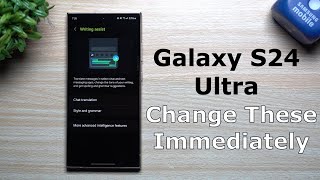








I remember your channel from back in the day when i bought a s11 plus! Now after so many years with an iPhone, im finally back on the team with a s24! so happy to be back and its super nostalgic watching your videos again! Thank You
Again, am glad that i switched to S-24 Ultra from my S22-U!! This is one of many reasons as to why i continue to favor Samsung as a top brand phone vs LG or Iphone, and till this day have never once owned an Iphone and don't intend to, the pin app will really come in handy thank you very much, however i don't like that samsung incorporated that little help memo on how to unpin the app if you continue trying to swipe up though, i like having the swipe up move gesture instead of the usual 3 layer button option much easier to use & it doesn't take up space on the screen is what i have noticed ever since i switched the layout of the bottom button swipe up gesture layout.
I wish Samsung keyboard had features of Gboard
Your videos are always well explained and informative. thanks
You rock Saki keep up the good work. 👍👍
On Photo Editor -> 4 squares -> style there is a button when it detects there is a person in the photo that you can decide to apply the style only on person, or only on background. Try to apply the effect in an image with a person and you ll see the button at the bottom right.
(S23)
Did everyone else after these updates battery life sucks?? sitting on tiktok, instagram drains battery soooooo quick......... :( did all battery tips,. nothing... 8hrs screen time at most.
I still get 12 hours moderately used
Nice! Thanks!
Great tips, thanks! I like Keys Cafe for the keyboard customization.
Lol
Awesome
You can hold down the space bar a move the cursor as well
Excellent
Still Samsung Galaxy S24 ultra Biggest Fan❤️❤️
Thanks 👍👍
awesome
Awesome 😊
Then you swipe the gesture bar up to show all your running apps, how do you get them all to show on the screen at 1:23?
My s23 ultra has a cursor move function: press and hold space bar, then move finger around to position the cursor. S24 has more functionality, obviously.
All android have that feature bro,, im using Oneplus with Gboard for 5 years, and now with S24 Ultra
Hello. Thanks for the useful tips! However, is there a way to customise the notification panel and also the lock screen widgets? Thanks in advance 🤗
How do I do edgelight, to do all my text instead of certain ones? Thank you.
I like the castle wallpaper. Would love the link.
Saki, is the app privacy feature also on Z fold 5?
Hello sir, I recently updated my Samsung Tablet to OneUI 6.0, I was using 'shortcut maker' app to change icon shape, after update I noticed that icons[with shape changed] in taskbar was not opening, instead it opened gallery, 🥺🥺 please help me sir. My Tablet is of core samsung version therefor Goodlock don't work for me....
Nyc1 Saki 😊
I have been trying to turn off my trash and can't seem to find any options for it. After I delete files I don't want it remain for 30days any advice for?
s23 ultra confirm
I remember on my Samsung s20 plus, you showed a feature where you can go to 90 refresh rate. It was nice to be at a medium. Can the ultra s24 do 90 refresh rate?
Some people's don't know the samsung account creates, and strong passwords create a samsung account plz detailed a video sir
Hello Sir, I recently updated my Samsung Tablet to OneUI 6.0, to change icon shapes I used 'shortcut maker' app, but I noticed that icons in Taskbar doesn't open that particular app, instead it opens gallery... Please help me Sir 🥺🥺 (it worked for me properly in OneUI 5.1.1
Mine doesnt have extract text. It just says reorder items 😢
S24 ultra?
@@sanjaybaidhya yes
Its probably in your menu bar above your keyboard look for a "T" with a circle like corners around it. @TerriLynch
Mine doesn't either, do the extract text work with all keyboards or only Samsung?
I found the solution,it works in the Samsung keyboard only and you will need to select the "+" sign and you can add it from there. OP should mention that.
Wowo
How to lock the control panel when the phone is lock? On s24 ultra
But how can you force 120hz for samsung s24 ultra
🌹🌹🌹🙏
I didn't get my 6.1 yet
Samsung A73 6.1 Updated Date Please?
Nothing I didn't already know. 🤔
Lol
Yeah, on pin app, nice... what if I'm not using gestures. I use hidden buttons.
You’re telling us, why?
Excellent
Hello sir, I recently updated my Samsung Tablet to OneUI 6.0, I was using 'shortcut maker' app to change icon shape, after update I noticed that icons[with shape changed] was not opening, instead it opened gallery, 🥺🥺 please help me sir. My Tablet is of core samsung version therefor Goodlock don't work for me....
Hello sir, I recently updated my Samsung Tablet to OneUI 6.0, I was using 'shortcut maker' app to change icon shape, after update I noticed that icons[with shape changed] was not opening, instead it opened gallery, 🥺🥺 please help me sir. My Tablet is of core samsung version therefor Goodlock don't work for me....