Customize the workspace and panels in Lightroom Classic
Вставка
- Опубліковано 14 чер 2022
- This video shows how to customize the look of your Lightroom Classic workspace, including:
- Hiding/revealing modules at the top
- Hiding panels
- Hiding and rearranging Develop module panels
-------------------------
* Asterisk below indicates an affiliate link
-------------------------
Visit my website:
nicolesy.com
Subscribe to the newsletter:
nicoles.com/newsletter
Join my community:
community.nicolesy.com
My camera gear*:
www.amazon.com/shop/nicolesy
-------------------------
Music by Audiio (audiio.com/) - Навчання та стиль
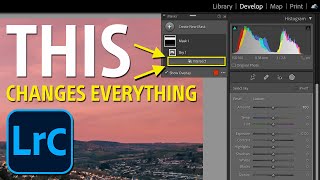








Super helpful!
As an ACR user I found this video very informative. Thanks.
Nice clear info. Nicely done on all of your short Lightroom Classic videos.
ThankU very much!
i don't have these features and it's up to date, that's so weird
Is it just me or is there no way of saving a layout as part of a catalog? Or is yet another incredibly frustrating missing feature?
I think that's just how it works. I assume it's how it is now because Adobe assumes the same person may have separate catalogs for different shoots/events/etc. but would like their workspace to remain the same. And yes, it would be nice to have a "workspace" feature in LrC, similar to nearly all other Adobe apps.