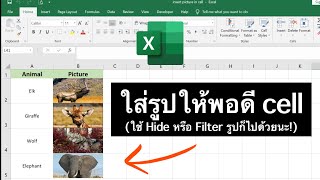Excel : EP66 แทรกรูป excel ให้พอดีเซลล์ ง่ายและละเอียดแบบสุดๆ! (code อยู่ใต้คลิป copy ไปใช้เลยครับ)
Вставка
- Опубліковано 11 вер 2024
- #แทรกรูปพอดีเซล์ #แทรกรูปexcel
code ที่ใช้ ให้ copy จากบรรทัด dim ถึงบรรทัด set ครับ
------------------------------------------
Dim sPicture As String, pic As Picture
sPicture = Application.GetOpenFilename _
("Pictures (*.gif; *.jpg; *.bmp; *.tif), *.gif; *.jpg; *.bmp; *.tif", _
, "please select picture as you want")
If sPicture = "False" Then Exit Sub
Set pic = ActiveSheet.Pictures.Insert(sPicture)
With pic
.ShapeRange.LockAspectRatio = msoFalse
.Height = ActiveCell.Height
.Width = ActiveCell.Width
.Top = ActiveCell.Top
.Left = ActiveCell.Left
.Placement = xlMoveAndSize
End With
Set pic = Nothing
---------------------------------------------------
ใน code จะสามารถใช้ไฟล์ภาพ *.gif; *.jpg; *.bmp; *.tif ตามนี้
sPicture = Application.GetOpenFilename _
("Pictures (*.gif; *.jpg; *.bmp; *.tif), *.gif; *.jpg; *.bmp; *.tif", _
, "please select picture as you want")
แต่ ถ้าต้องการ file นามสกุลอื่นใส่เพิ่มได้ครับ เช่น ต้องการ ไฟล์ png ก็ใส่เพิ่มแบบนี้ครับ
sPicture = Application.GetOpenFilename _
("Pictures (*.gif; *.jpg; *.bmp; *.tif, *.png), *.gif; *.jpg; *.bmp; *.tif; *.png", _
, "please select picture as you want")
ขอความกรุณาช่วยกดติดตาม กดไลด์ กดแชร์ด้วยเพื่อเป็นกำลังใจในการทำคลิปต่อๆ ไปด้วยน่ะครับ