Revit Camera Tips for Revit - Beginner to PRO Tutorial
Вставка
- Опубліковано 4 лип 2024
- Get all Revit Courses: balkanarchitect.com/
My Revit project files: / balkanarchitect
Get my Personal Revit Template + Family Pack: balkanarchitect.com/p/balkan-...
Subscribe for more!
Please Like this Tutorial!
Follow me on social media:
Instagram: / balkanarchitect
Facebook: Balkan-Archi...
Twitter: / architectbalkan
Patreon file: / revit-camera-for-54925888


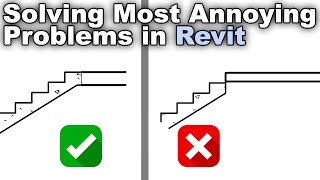






You rock! I bought the intro course already, but my real problem is on boarding new modelers to match the Design shop aesthetics! This was awesome!
Glad to find that you are makng a video on Revit's camera features and thanks for not leaving the wheel part out 😉 ✅✅ hope you can do more possible lessons showing interior perspective of the same plan
..
Great 📸 btw
With your familiar deep voice, you have brought me valuable insights today. Thanks
Every time i watch one of your videos even if think i now, you show me that i can improve,
Desde Colombia, gracias
Great video well explained
Thank you for your excellent video!
Thank you
Класне відео і пояснення. Завжди любив ваші уроки, особливо за просту і зрозумілу англійську. Дякую.
Thanks for this tutorial. You forgot to mention that you can change the focal length when using the Full Wheel.
Great video, however I'm a bit disappointed you didn't cover the "Fly" mode in the 3D view. This got introduced as an update to Revit 2020 (and 2021) and is a much more user-friendly form of navigating the model because it lets you "walk" through the model using the WASD and/or arrow keys. People who are familiar with Twinmotion, Lumion, Enscape, etc. (and those of us who also play PC first person games) will find it very familiar and a lot easier to use than the overly sensitive mouse-based walk tool as part of the navigation wheel.
Highly recommend you make a video covering this (if you haven't already) :)
Keep up the good work!
Good tip, I will make a video on that topic! 🙂
You have to make something similar but for interiors
Thanks for the camera tutorial. What about working with the camera in Escape? It seems impossible the get Escape to output the exact perspective view in Revit. It always reframes it.
Hi, Milos! You did not speak about the size of the image. If I select the frame revit actually make the view range bigger instead of doing the image bigger. How do we create higher quality images? Mine come out pixilated by exporting...
Great video well explained, thanks
Great video! I have a question concerning the thickness of the lines in this 3d view setting particulary, is there a way to make the lines thinner then they appear ? I usually export this type of visual style (shaded) on photoshop for collage but the lines are not well defined, they are thick.
use a filter
in archicad it works much better