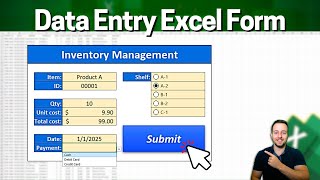83. Insert Blank Rows by GROUPING in Excel & Google Sheets | Simplified by a Googler
Вставка
- Опубліковано 8 січ 2025
- In this tutorial, you’ll learn how to Insert Blank Rows by GROUPING your data in both Excel and Google Sheets. This is an essential technique for organizing and structuring data, especially when working with grouped or categorized datasets.
Here’s what you’ll learn:
1. How to Group Data - Learn how to group your data effectively in Excel and Google Sheets, whether it's by categories, numerical ranges, or custom criteria.
2. How to Insert Blank Rows by Grouping - Discover how to automatically insert blank rows between groups to improve the visual structure of your data.
3. Best Practices for Grouping and Inserting Blank Rows - Understand the best techniques for inserting blank rows in large datasets to enhance readability and presentation without disrupting data integrity.
👨💻 What you'll gain:
1. The ability to group data based on specific categories or criteria, helping you to organize large datasets.
2. Skills to insert blank rows automatically between grouped data for better structure and clarity.
3. Tips and best practices for working with grouped data, making it easier to analyze and visualize.
Subscribe for more videos like this: Excel & Google Sheets Simplified: Videos by a Googler!
Looking for In-Person Training?
I offer personalized, in-person class sessions to help you master Excel VBA, BigQuery SQL, and Google Sheets Apps Script! Whether you're a beginner or looking to refine your advanced skills, I’ve got you covered.
📩 Feel free to reach out to me at iamrajivpujala@gmail.com for more details or to book your session.
#InsertBlankRows #GroupData #ExcelTips #GoogleSheetsTips #DataOrganization #DataManagement #ExcelForBusiness #GoogleSheetsForBusiness #LearnExcel #LearnGoogleSheets #VideosByAGoogler #CodeCraftWithRajivPujala