[TUTORIAL] How to Put TEXT on Top of a PICTURE in WORD (easily!)
Вставка
- Опубліковано 3 жов 2024
- ➤➤ Social Media JOB OPPORTUNITIES! (Work from home | No experience required): Click here to learn more ➜ shorturl.at/jKSX2
➤ SUBSCRIBE to get NEW Tutorials Every Week ! Click here: ➜ shorturl.at/jnozH
-- You may want to create a graphic or Word document where text is placed over an image. Fortunately, it's easy to do once you know how! Watch this short tutorial to see exactly how to write text on top of an image! --
*We may earn a commission from products purchased through our links. The cost to you is the same whether you use our links or not. We gladly put the money back into creating helpful content for our channel.
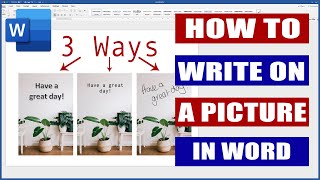


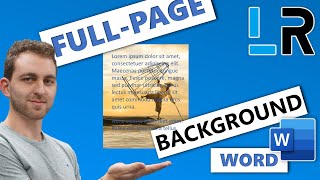





Amazing thank you stopped endless frustration!
Brilliant! Thank you!
THANK YOU
Should have mentioned how to "group" the image and the text box so you can move them around the page and resize them as one unit.
This was so helpful!!! Salamat!
Thanks a lot❤😊
How do you move text on image when you use the Layout Option?
Once I type my text on my image. How can I move my text to place it where I want it on the image?
😀😀😀😀