[04] Website Essentials: Layout, Header & Footer
Вставка
- Опубліковано 26 лип 2024
- Watch the full Getting Started with Elementor course here: elemn.to/gettingstarted
In this lesson we will define our website settings and structure using the free Hello theme, including the site identity, header, footer, and site layout.
This lesson will cover:
✔︎ How to set up your Site ID, including site name, site logo, and favicon
✔︎ How to create and style a Header
✔︎ How to create and style a Footer
✔︎ How to edit your website layout settings
✔︎ And much more!
Don’t forget to subscribe to our channel!
Get Elementor: elementor.com
Get Elementor Pro: elementor.com/pro
Chapters:
00:00 - Intro
00:33 - Site Identity
02:48 - Header
07:06 - Footer
08:29 - Site Layout
![[05] Building the Homepage in Elementor](http://i.ytimg.com/vi/LjQptEShDJo/mqdefault.jpg)
![[05] Building the Homepage in Elementor](/img/tr.png)
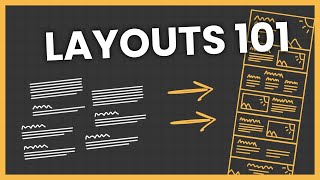






This is an excellent series of tutorials, professionally organized and presented, the instructions are easy to follow and clear, at the end of the tutorials you indeed have a great understanding of how to use Elementor, which is and amazing tools, Thank you very much Aviva!
I am designing my website using Elementor, so I follow a video explaining the construction of the website for beginners. I liked your simple and understandable way of explaining to many people.. so I wanted to thank you for that. I have benefited a lot through you.Thank you again
We're so happy to hear that, Yaser 🤩
Thank you, Aviva, for such a clear step by step course. I'm a beginner, your way to explain the concepts makes building my first site using Elementor makes the learning process easy. Thanks!
Hi Maria, the team and I are so happy to hear that. Have you gotten a chance to watch the full course yet? We would love to hear your feedback.
Hello 🙋♀️I am a bit of a technophobe, Lol!
As I worked outside, with animals, mostly horses, and I honestly thought that PC's were just a "fad"! 😆
Whoops!!
Luckily, I am also able to follow the process in the tutorials and I will be setting up my own site following these!! 🙂
Namaste 🙏
I hope all is well with you, and you have your website up and running!!
I've still got to dip my toes in, but gaining confidence fast now, thanks to everyone here!!
Peace, love, light and laughter,
From,
Andrea, Jasper,
George and Rudy the Pigeons.
XxX 💞🙋♀️🦮🕊️🕊️💞XxX
Great step by step tutorial! Thank you so much!
Beautiful. Just beautiful. A clear and concise explanation of the breakpoint for mobile, being tested on an old S8 Note and S22, althought the hamburger menu icon is still ridiculously tiny on the S8. Working on that.
Best Elementor video I have watched so far. I would love to follow this author's series.
for a beginner like I really appreciate your teaching am having a clear understanding about Elementor thanks
Very clear instruction!
Amazing videos Aviva, you saved my day!!!! ♥♥♥
Awesome tutorial!!
Many thanks for Tutorial..Greats
Works well!! DANKEEE
These are great videos. A hint for improvement: tell newbies how to get to the screen introduced at 0.35
Thanks for your comments, Jenny.
Firstly, thank you so much for these tutorials. Secondly, I can't figure out why my logo is only showing in the footer. It's set to show in both. It's also a little bit blurry despite being a png file and made to the recommended size. Any suggestions?
These are absolutely first rate tutorials, thank you. Question: my header is too tall, but there doesn't seem to be a way to change its height in the Hello Theme. Should I switch to a theme that supports this, or use Theme Builder, or try to figure out what CSS code to add? (The latter is definitely the deep end for me.)
Hi Champness, we're so glad you enjoyed the course. The height cannot be controlled in the Hello Theme's header and footer. However, you indicated that you have Theme Builder, which means you are a Pro subscriber. This allows you to use the Pro header and footer features, where you'll have complete control. Take a look at our Portfolio course for more on creating and styling your Header and Footer with Elementor Pro: ua-cam.com/play/PLZyp9H25CboFLzluF9q23-sVFXvuqOLD0.html
Is there any way to get the design file used in the course so we can follow along?
U BEST!!!
👍 Thank👍 s 👍 Alot 🤔.
I 😊 think 🤔 the 💗 creaters 👍 are 🤔 legend 😊.
Thank 💗 you 😊 miss Avi******
Also elementor I wasted a week on building website.
Finally 😎 I got your Direction.
Branch of crunchy love ❤️ for you miss and your time also.
Also your got a new premium subscriber.
Is there a way to create 2 lines of text in the footer?
Hi, thanks for your video. Very helpful. One quick question: Is there a way to change the height of a header with elementor?
Hi Grace, this option is not currently available in the Free version of Elementor. However, it can be done with the Pro version. If you're interested in upgrading, you can see the Pro plans here: elementor.com/pro.
@Elementor I think on my website one page has a different template from my other pages. I attempted to fix it by using the site settingsbut it did not change it. Any advice?
muito obrigado pelas dicas
como eu deixo o menu fixo ao rolar a página?
Thank you very much for the tips
How do I make the menu fixed when scrolling the page?
Hi Severo, this option is not currently available in the Free version of Elementor. However, it can be done with the Pro version. If you're interested in upgrading, you can see the Pro plans here: elementor.com/pro.
I already have a header and using it. But when I follow the video to edit the "Content Width" of header, nothing changes. Why?
Are the files you're using available anywhere for this course? e.g. logo, images, etc. that would make it much easier to really hands on follow along.
Hi Tiger Fish, we recommend you apply your own style, content, and images to customize your unique website.
I created the logo and favicon in Inkscape to help people follow along, uploaded a link to the files but my comment was deleted, unfortunately. Let me try to upload them on my Google Drive account and link them back here. Maybe that will help.
@@vpd825 Did you get to upload on a drive? You can share the link here. Thanks
@@ladejebimodupe1174 Hi, bro? I did, but somehow the comment with the links was deleted too. Maybe no external links are allowed on this channel. I'd be happy to share the link with you if you provided me with a way to reach you outside UA-cam.
@@vpd825 pls link me to them if you still have. Would be nice if they have lesson files to download. Also warn us when you do things before the video starts lol. Like making those headers. I mean yea its simple enough to do, but I did get lost in the process as the video sped up. I paused it a million times.
I am having similar issues with the header and footer. I am using the most recent version and I do not have the option to activate the header and footer. My tool bar also looks completely different. I would love to talk to someone at a help desk but it looks like that is only available for the paid "pro" version?
Hi Rachel, the header and footer options will only display if you have the Hello theme installed, and the Header and Footer activated. Check out Lesson 01 for more details on how to do this: ua-cam.com/video/WAEhISns8NA/v-deo.html. If you're still having an issue, you can share your question with screenshots, on the dedicated Getting Started post in the Elementor Forum: elemn.to/gettingstartedforum
I've got the similar issue and it's been resolved! Try going back to your Wordpress Dashboard, then click Elementor > Settings > Experiments. Then, change "Hello Theme Leader & Footer" from "Default" to "Active". It's already mentioned on the very first video of these tutorials 😉
How can we adjust the height of the header when created this way? I keep finding Elementor advice for adjusting the header when made in the page builder layout section, but when created this way it doesn't highlight blue for editing in the page layout.
Hi Michelle, please note that when using the free Header and Footer features provided in the Hello theme, there is no option to change the height. If you are an Elementor Pro subscriber, you can use the Header and Footer features provided in the Theme Builder instead, where you will find more customization options.
where can i find the files to follow the tutorial?
Am struggling how to add text to the footer in the hello theme, like opening hours etc
I've been enjoying the series so far, but there is some step you must have taken between the last lesson and this one. I changed the global fonts exactly as you outlined in the last lesson. None of the fonts changed in appearance after clicking on the Update button. However, at the beginning of this lesson, all the fonts (on your screen) appeared as specified in the global fonts settings from the last lesson. That didn't automatically happen for me. How did you accomplish that?
Hi Michael, sometimes you need a refresh after updating. Also, you'll need to make sure that each widget is set to the desired Global font.
@@Elementor Thanks! I think I'm slowly figuring things out with the global settings. It's a bit different from the say Divi handles global settings. BTW, thanks to you, I'm NEVER going back to Divi and will eventually upgrade to Pro as soon as I can swing it financially.
I have Hello theme but when I click Site Logo there isn't an option for width adjustment as shown in the video. I have Type (which I set to Title) then Text Color and Typography options only. Why is this? Also, my Footer section is up just under the Header not at the bottom of the page where it should be. Where is the setting to fix this? Thank you!
Hi Michelle, we've created a thread in the Elementor Community to ask questions about the course. Posting in that thread will allow you to add screenshots, and get great advice from other web creators. Feel free to tag me there as well. Here's the link: forum.elementor.com/getting-started-7/new-course-getting-started-with-elementor-2907
Is the Simaya restaurant open yet? I'm going through the course and thought I would reward myself with lunch there after one of the later lessons, 6 or 7? Or maybe at the end. Anyone else here want to join me?!?! Lol Who else going through this course meet me for lunch?
We should all meet there for dessert 🤭
@@avivaelementor See you there. This course is such a great learning experience the dessert will be my treat!
Hi, I don't have the Header and footer in the global settings. I have installed the same theme as in the video tutorial but I have no menus in pages. Is it not available for free for the themes? Thank you
Hi Zarah, have you followed the steps in Lesson 01 to make sure the Header and Footer feature is activated? Take a look here: ua-cam.com/video/WAEhISns8NA/v-deo.html. If you have and it's still not working for you, please check out our Elementor community forum. We've created a special thread for questions relating to the course and you can share screenshots there as well: elemn.to/gettingstartedforum
If by default header & footer is disabled, does my tracking code get triggered which I have put in the footer.php of hello theme? Please advice.
Awesome video series! I am a new customer with a brand new website. After creating a header as per the instructions here, using the Home page, when I go into Customize -> Header (which still shows red type), it is asking me to create a header. The header & footer can be seen in the preview pane. I've cleared cache, and logged out, and made sure the other few pages I created for the menu had a header on them edited with Elementor. I don't have any other plugins activated other then both Elementor plugins and required ones. Unused plugins have been deleted. Seems my header and footer aren't being recognized by Customizer. Any way to resolve this without having to recreate my header and footer? TYIA
Hi Lynn, thanks for your question. It sounds like you're using Elementor Pro. In this course, we show how to create a header and footer with the free version of Elementor. The instructions are a bit different in Elementor Pro, because Pro allows you to create much more complex headers and footers.
Here are some vids to help you get started with creating Pro headers and footers:
ua-cam.com/video/BWx8NQm2hdI/v-deo.html
ua-cam.com/video/HHy5RK6W-6I/v-deo.html
If you don't want to use the Pro headers and footers, you can still use the free ones you created. There's no need to go into the Customizer, and you can disregard the suggestion to create a header and footer.
@@Elementor Thank you for replying! It took a bit, but I did realize these were for the free version and found the videos for the Pro version. I've been making progress. :)
I used this tutorial to create the menu and header and that much worked well, but I am a little confused about one thing. Does this menu provide the same features as the Nav-menu widget? I subsequently tried to add the Nav-menu widget and could not get it into the header.
Hi Greg, this course uses the free version of Elementor, which does have the Theme Builder (to create an advanced header template) or the nav menu widget. If you are an Elementor Pro or Cloud subscriber, you can watch the header lessons in the Pro Courses:
Theme Builder overview: ua-cam.com/video/jBNIseLp8PE/v-deo.html
Header: ua-cam.com/video/srySG7Dc3MY/v-deo.html
You may need to deactivate the Hello Theme Header and Footer from Experiments: WordPress admin > Elementor > Settings > Experiments > Hello Theme Header and Footer: Inactive
Let us know how it goes.
@@Elementor Thank you for this tip. This is exactly what I needed. I am new to WordPress and Elementor, but this Pro lesson went well. I probably should have started with those courses since I have a computer background.
Thank you so much for this easy to follow free course!!
Namaste 🙏.
I am going to watch these again, and I'll be setting up a site, on my laptop, while I'm watching, and following along, on my phone, my question is,,,,
Do I need to get the WordPress software/app first, and how much does it cost please?!
Many thanks, you have a lovely community,
and I maybe should have asked them,,,,
~ but I wanted to comment here, as I know that it helps other people to find out about you!!
(algorithms and so on!)
Plus, I wanted to show you my appreciation!! 🙂
These Tutorials are the first ones that I have been able to follow, fully understanding them! ❤️
Peace, love, light and laughter,
Andrea, Jasper,
+ George and Rudy the Pigeons.
XxX 💞🙋♀️🦮🕊️🕊️💞XxX
If I've already invested extensive hours of work into my website using another theme, how can I edit the header/footer? If I switch to "hello" theme, won't I lose all my work? Or severely distort it, at the very least? I'm using Astra theme.
Kristina, I am in a similar situation as yourself, but a little bit worse as I messed with Themes/Templates AND the settings of WordPress even before choosing my template from Elementor... however, I did find online that you can switch theme easily and without loosing the content of your page. (Googled some keyword and read multiple articles and fell right on the answer. I guess we're not the only ones having some troubles lol)
- but you can also go and put them back in place. Maybe write them down first?
Honestly, the videos are quite simple and easy to follow, but not very helpful on my end as I think I messed up too much right from the start. I am really considering starting from 0...
Hope it goes well for you ! :)
@@catherineturcot6802 Thanks for your response! Yeah I have zero intentions of starting from scratch, I invested way too much time and like the look so far. I watched a couple videos from reputable accounts such as "build a pro website" and everyone (including these Elementor tut's) seem to instruct you how to make a dummy website, not so much a guide on how to adjust for your own. So I simply chose one route and that's how I started out. I knew based on all the videos that the start was most crucial, but no one addressed that. I had a Zoom with an Elementor live local class today and the instructor offered to help because she said you wanna start with "Hello" theme. She said I can recreate any elements lost but I'm not up for that... at all. One simple command on this darned program can use a quarter of my cognitive tolerance for the day. Can you keep me posted if you do in fact change your theme to Hello? You can reply here or my IG is @KristinaMedinaAgee, I'd love to keep in touch! My website is ResumeResolved.com if you wanna see it but the contact links aren't setup
Hi Kristina, if you are using the free version of Elementor and do not wish to use Hello, your header and footer can only be edited from your theme's settings. You can still follow along with the rest of the course using any theme.
@@Elementor If I switch to Hello theme, will anything change on my website? It would be impossible to replicate my work. It was built with a preset template on Astra.
@@kristinamedinaagee3452 Everything will change I would recommend not doing it that way. if you really what to move to the hello theme, create a staging platform and start from there then you can import your pages and posts so you don't lose your content. But you will have to start your design from scratch.
Did everyone create the Simaya Site from start to finish without any issues. I am having the issue that the fonts is not breaking from line to line.
Hi Vaughn, it's possible that you need to adjust the line height of your font style. Let us know if that helps.
Hi, so far i've followed everything to a 'T' but the title of the page given back in WP editor is showing and i can't find how to do away with it! Thanks for the tuts...
Hi Mike, in the Page Settings, make sure your Page Layout is set to "Elementor Full Width." If that doesn't work, switch Hide Title to YES.
@@Elementor Thanks for that! Cheers!
The hamburger menu on my phone is missing. It says 'Menu". And on mobile test page the hamburger menu is under the logo.
Hi themovierobert, please share your question with screenshots, on the dedicated Getting Started post in the Elementor Forum: elemn.to/gettingstartedforum
Your setting the width of the footer and header and in the Site Settings Layout to 1500 pixels. You said you got that somewhere but where. Are we supposed to be armed with this information from some source? From the template somehow?
Hi Ron, this is noted in the design system visual in Lesson 03. Clicking this link will take you straight there: ua-cam.com/video/i7d9Pn1yZFs/v-deo.html.
Content width of 1500 pixels. How was that number arrived at?
hello, i can't find the theme HELLO in wordpress. Do you have it to download?
Hi Gerarado, thanks for your question. The Hello theme is available in the Wordpress repository. Make sure you are searching in Themes and not in Plugins.
Hi, my footer is not positioned at the bottom of the page. Instead, it appears directly below the most recent content I added. How can I correct this?
For me, the screen you are working on is blurry. I can't tell what you are doing. I have replayed how you go to the menu to customize the header about five times, and i can't find it. Unless it's not in the Pro Version or is somewhere else... I'm not sure where you are but i can't find that menu. :(
Hi Happy Hound, this lesson is part of a course. For best results, I recommend watching the course from the beginning, and following all the steps. You can see the full course here: elemn.to/gettingstarted. If you are a Pro subscriber, you can check our Pro course here: ua-cam.com/play/PLZyp9H25CboFLzluF9q23-sVFXvuqOLD0.html.
[Logo, inline TItle
Next Line tagline. ]
Not possible in free version.?
I don't have the hello theme. How do I change the colour of the line that separates the header from my page content? I know I can do this because I previously did it... but can't remember how. I love Elementor, but ther are sooooooo many hidden menus etc!
Hi Dawn, this may something controlled by your theme. These kinds of things can be difficult to troubleshoot without screenshots and more information. Have you joined the Elementor Community? It's a great place to ask questions like this, and get solid advice from other web creators. And you can share screenshots and links there as well: facebook.com/groups/Elementors.
Hi. Where are you? Always start at the WP Admin. We begin with Site Identity. Are you in Elementor? Mine doesn't look like that. And i can't figure out where this is. Most of the time, this is the problem. It is very easy to get lost and turned around in Elementor and Wp in general.
Am I the only one having the issue where the menus aren't all the way to the right and I can't move them over there? they're in the middle even though it's set as default
Hi Paola, please share your question with screenshots, on the dedicated Getting Started post in the Elementor Forum: elemn.to/gettingstartedforum
Why is the header's dimensions only constrained to the logo's size (not allowing the header to be resized independently from the logo's size)?
Hey Max, these are the options available in the free version of Elementor. You have many more options with Elementor Pro.
HEY, How do you edit the header if there is not header tab ??? You only provide if you use the "Hello Theme" there will be a header tab. If you are not using the "Hello Theme" but the theme I am using has a Header, how do you edit it ?????? I am using a "Elementor Theme"
Hi John, this course uses the Elementor Hello theme and Elementor *free* plugin. Other themes can alter your options, and it would be impossible to create one course that shows options for every theme.
By "Elementor theme" are you referring to an Elementor website kit? These work together with the Hello theme and Elementor. You can find the theme you're using by going to the WordPress Dashboard > Appearance > Themes. Your active theme will say "Customize" below it.
If you are using Elementor Pro, your Header and Footer themes will be different than in this course, because this course was created for the free version. For Elementor Pro courses, please see:
Elementor Pro Blog course: elemn.to/blogcourse
Full course Playlist: www.youtube.com/@Elementor/playlists?view=50&sort=dd&shelf_id=6
If you need more guidance, please let us know which theme you're using (as per instructions above), which Elementor plan you're on (free, Pro, or Hosting) and the exact issue you're having. Good luck!
I have the hello theme installed and activate but i have no footer/ header options in site settings
Hey Vlad, you may need to activate the Hello Theme Header and Footer from Experiments:
WordPress admin > Elementor > Settings > Experiments > *Hello Theme Header and Footer* : Active
Let us know how it goes.
I bought PRO licence. If I try to edit the header settings in SITE SETTINGS it dosn't effect my header... it simply does nothing
Why is my logo displayed in black color. I am using PNG format... but my logo is blue
Hi, i have a problem. I´m using this settings (hello with elementor free). The hamburguer icon is not showing in the mobile version. I can see it in the preview, but no online. There´s just a grey dot. The menu works, but hamburguer not seen. Can anybody help me please? Thanks in advance
Hi Sabrina, these things can be difficult to troubleshoot without screenshots and more information. Have you joined the Elementor Community? It's a great place to ask questions and get solid advice from other web creators. You can share screenshots and links there as well: facebook.com/groups/Elementors.
Can someone help. I am trying to modify the basket logo to show a counter when someone has bought something but in another tutorial to do that, it refers to adding a cart widget to the header menu which I cannot for the life of me find anywhere on my site, apart from this header here, which I cannot seem to modify. I am going to scream shortly. Any advice please?
@nicb8515 thanks for your question. This course is for the free version of Elementor, which when used together with the Hello theme comes with a limited Header and Footer. If you are using Elementor Pro, you can use the Theme Builder to access and design your Header, where you will be able to place any widget.
is there a way to move the menu? When Im testing out the menu overlaps the site logo :(
Hi Zack, you can adjust the logo size, menu font size, and menu alignment to make sure everything fits.
@@Elementor Is this only available with Pro? I, too, can't find a way to move my menu.
🗽
When I chose Header in Site Settings and my menu, the menu didn't appear. I had to create the header by myself. What did I do wrong?
Hi Yura, these kinds of things can be difficult to troubleshoot without screenshots and more information. Have you joined the Elementor Community? We've created a special thread for questions relating to the course, and you can share screenshots there as well: elemn.to/gettingstartedforum
@@Elementor Thank you :)
Thank you Aviva, but whenever I click on site settings, my work page becomes blank
Hi ogungbaro, these kinds of things can be difficult to troubleshoot without screenshots. Have you joined the Elementor Community? It's a great place to ask questions like this, and get solid advice from other web creators. You can share screenshots and links there as well: facebook.com/groups/Elementors.
Where can we get the images used in the tutorial?
Hi Manuel, we recommend you apply your own style, content, and images to customize your unique website. If you are looking for a course with assets provided, please check out our Blog course: elemn.to/blogcourse
i don'T see the footer. Also, i changed the font in global settings and it is not applied to my website. Furthermore, I uploaded the logo and favicon and it hasn't changed either.
@fiorella5717 you'll need to save and refresh the page to see your changes.
You should provide the media that you're using so that it's easy for us to start practicing and not spend our time in searching for relevant media
Thanks for your suggestion, @azizthoughts.
How do I get it to publish? The publish button has diappeared!
Okay now I see the Uppercase fonts
Now, I see my error. I subscribed to Pro before learning the basics with the free. At 3:24, I still can't see my Header (Icon and Main Menu). Will watch the video first and follow through later.
Hi Chinedu, you can learn the basics when you have Pro, too! We have a course for beginners using Pro right here: ua-cam.com/play/PLZyp9H25CboFLzluF9q23-sVFXvuqOLD0.html
@@Elementor Yes, I eventually found my way to the pro session for beginners. It's been very helpful.
Aldenise Alves
Needs to be updated to match the current product version.
I am not seeing what you are..
*Theme Style*
typ
butt
ima
form
*Settings*
Site id
back
lay
lightb
Nowhere do I see header | footer
I am using Elementor Version 3.3.5
I also don't see the header and footer options ...
Hi John, the header and footer options will only display if you have the Hello theme installed, and the Header and Footer activated. Check out Lesson 01 for more details on how to do this: ua-cam.com/video/WAEhISns8NA/v-deo.html.
@@Elementor I am using the Hello Theme
When you used the term Activated - does that mean " a paid version ? " of the Hello Theme. I do not know if there is a paid version.
I am assuming that it is a free theme, I will check to see if there is a paid version.
Just checked and found this
www.studiopress.com/themes/hello/#
Is this our Hello Theme or a wannabe
I have Hello Elementor Version: 2.4.1
By Elementor Team
on my Wordpress and is active
@@2HAMMERS1 The Hello theme is completely free. Please watch lesson 1 of this course, and it will walk you through step-by-step exactly how to install and activate the Hello theme, and enable the Header and Footer option on your website.
@@Elementor I ask that you look at the video I made for you
did you see it?
Did you delete the link to the video I left for you on here?
For once, the software is actually really useful
We are supposed to pick the font for the menu from the global but she never showed us what she picked for fonts. She went through in the last lesson and we could see the global colors; Grape, almond, rasberry etc. But we couldn't see what she pick for fonts. I have NO idea what to pick for fonts; I don't know one font from the next. Well, other than I like the proportional font Times New Roman. but other than that I don't! What are good fonts?!?!
Hi Ron, all of the Global Colors and Font styles are listed in the description from Lesson 03: ua-cam.com/video/i7d9Pn1yZFs/v-deo.html
@@Elementor Sheez. Could they be any more obvious!?!?!? Thank you.
can you help me please anything appeared 3 time on my home page its an urgent please
Hi Basira, these things can be difficult to troubleshoot without screenshots and more information. Have you joined the Elementor Community? It's a great place to ask questions and get solid advice from other web creators. You can share screenshots and links there as well: facebook.com/groups/Elementors.
my menu wont show, i dont know why
Hey Abdul, is it the Header or the Menu that isn't showing?
For the Header, please make sure you are using both the Elementor free plugin and the Elementor Hello theme. Also make sure that the Header and Footer are activated. Check out Lesson 01 for more details on how to do this: ua-cam.com/video/WAEhISns8NA/v-deo.html.
If the Header is showing, but not the Menu, make sure that you've added a Menu (WP Dasboard > Appearance > Menus). And finally, check that the font size and color you are using for the Menu items are appropriate for your website and can be seen.
but this only works with the pro version...
Hey aj, this works with the free version of Elementor, as long as you are also using the Hello theme, which is also free.
Please send images files too.
Hi Sameed, we recommend you apply your own style, content, and images to customize your unique website.
You get right into this but I didn't hear or see where you started with site settings. Are you on a website? On WP Dashboard? What did you click ? No matter where I look mine looks different than yours (but I already have PHLOX as a theme.) Suggest you make sure every viewer is with you on how to navigate to your starting point before you begin. Saying "here" did not help. Show us.
Hi Brewster, thank you for your comments. This video is part of a course; we entered the Site Settings in a previous video. For the course, we use the Hello theme. Your interface will look different due to updates in the product since the release of the course, but if you haven't enabled the Flexbox containers, Menu, or Editor top bar experiments, it shouldn't be too far off. You can watch the full course here: elemn.to/gettingstarted.
They added Header and Footer in Paid Version :(
yup and you cant buy a monthly
sub its only yearly
We have a Header and Footer in the free version, if you use the Elementor Hello theme (free). Watch the course to see how.
You never said HOW to get to this page. Later you said click hamburger, then site settings.
Thanks for your comments, reseller7. We explained how to enter Site settings in the previous lesson. This lesson was a continuation.
This is where I quit and go find another Elementor tutorial to follow. You're teaching us how to use Elementor to create a website, but you don't provide us with the graphic assets we need NOR do you tell us at *the beginning of this tutorial series* that we will need to provide our own and what sizes they should be! And you deliberately delete the comments of other people who helpfully tried to provide the graphic assets to us, because you don't want links to other sites. Then, to add insult to injury, you have us design a heading that is too large and won't display correctly - and then when people ask for help in the comments you tell us that to change the header size we have to upgrade to Elementor Pro. That is SHADY and UNETHICAL. All of it!
Hi Rosalind, sorry this course didn't work out for you. Perhaps you'd prefer our Blog website course, which provides all the necessary assets to follow along : elemn.to/blogcourse