Refresh Course, Active Directory Users and Computers, Entry Level IT
Вставка
- Опубліковано 4 лип 2024
- This is a Refresh Course, Active Directory Users and Computers, Entry Level IT. Adding computers to a domain in two different ways. Use of Administrator accounts and Group Security Policy.
My equipment: www.amazon.com/shop/cobuman
Like on Facebook / cobuman
Discord: / discord
00:00 Introduction
02:21 Installing Windows Administrative Tools
04:30 What is Active Directory?
06:18 Adding Computer to Domain
21:46 Group Policy Objects
30:18 Creating Admin User accounts


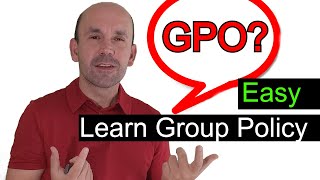






This is a Refresh Course, Active Directory Users and Computers, Entry Level IT. Adding computers to a domain in two different ways. Use of Administrator accounts and Group Security Policy.
00:00 Introduction
02:21 Installing Windows Administrative Tools
04:30 What is Active Directory?
06:18 Adding Computer to Domain
21:46 Group Policy Objects
30:18 Creating Admin User accounts
Just recently landed a help desk job and I’m binging all your videos. Thanks for taking the time to record these videos for us.
My pleasure. 👍
Best teacher so far, so clear so logic!!
Also, I’ve seen plenty of UA-cam videos, yours are the best by far. Thank you!
It's my pleasure. I'm glad my videos are helpful. I have some networking videos. This is the most recent. ua-cam.com/video/c9ahn7EJMuc/v-deo.html
Thank you,Expecting more videos like this for refreshing AD settings
It's my pleasure. I'm glad my videos are helpful.
Really worth to watch, easy to understand the concepts.
I'm glad you like it. 👍
This was fantastic. Easy to understand. Thanks for the information.
My pleasure.
Present! Appreciate all the effort!
cobuman really is a hero... his logo is no lie... I have the CompTIA trifecta but no employers cares so now I just tell them all I have a master's degree and they eat it up ;)
Thank you.
Thank you so much for bringing this kinda learning stuffs.. It's helpful
My pleasure. I'm glad you find it helpful.
Thank you
Your teaching is simple and awesome to understand anything else easily .
Glad to hear that
Appreciated your effort, its very easy to understand when you explain it. thank you sir.
My pleasure. I'm glad it's easy to follow and understand. Thanks for the feedback.
36:21 - you said “meow”. I heard that. Good stuff, please keep it up… I need content like this.
LOL. Nice catch!
thanks for clearing a big part of AD For us, please make moreof these , maybe Intune as well!
Sure thing!
The explanation is simple and easy,
Thank you very much
My pleasure
Thanks for sharing..
My pleasure
thx,really helpful video
Glad it helped
it annoys me that none of the certifications cover the basics of a help desk position. Thanks for filling in the gaps
My pleasure. I'm glad you like my videos.
Hi Ervin . Great video
Hello Gregory. Thanks.
Danke!
I LOVE IT 😊
Thanks! 😊Good to see you.
Great Video
Thank you.
My favourite educational UA-cam guy ,👌
Thanks! 😁
I am watching your videos for last 3 days... And I can say best explaination on UA-cam ✌✌✌
Lots of ❤love from 🇮🇳india
Thank you so much 😀
Nice explanation 😊👍
Thank you 🙂
Thanks Cobuman. This comes in handy as I am about to start a Tech Support role for a firm with over 30 computers. After covering part 3, please could you do a video about creating group policy? Or if you have one already, please share the link on your next video. Thanks!
Sure thing. I don't have a video on creating a GPO yet, but I will add to my list of things to do. Congratulations on the new job.
Good Job Cobuman ❤🎉 From Tamizhnadu 1:40
Thank you very much. I'm glad you like it.
I got job because of you sir, thank you so much
My pleasure. Congratulations.
Just started a help desk role for the government and for sure AD needs to be mastered. Your videos have helped a lot. Do you have any videos on networking?
Which videos did u follow more?
@cobuman It is a great video and could we get more advance videos - I think many would love that as part of career advancement
Good idea. I will add to my notes.
THANK YOU VERY MUCH! MAY ALLAH INCREASE YOUR KNOWLEDGE, GIVE YOU THE REWARDS AND BLESS YOU WITH FAITH!
Thank you Abdul. You as well.
Thanks for this! I have AD knowledge from graduating in IT however getting into helpdesk/IT specialist roles and I need to act like I have more knowledge/experience lol
Is it possible to configure the windows machine/remote machine without being physically present with both the server and windows machine? What I mean is - you needed to actively go into both machines to configure names and setups, but what if you only have the server in front of you and the windows machine isn't near you so you are unable to configure the settings or name on the windows machine?
ALSO,
What if it is a Mac OS environment? What is the "AD" version of Mac environments and how would we do the similar configurations for Macs?
Great content just a little nugget to everyone in here because I've seen it countless times and again and again and not a lot videos
mentioned this ::
First of all, You need to know your windows (versions) and (licenses) and (end of life support) like the palm of your hand seriously... It's gonna save you @ lot of time and frustration believe me this is s topic that no one seems to be paying attention to.
Did you know a win 10 home version is basically just like it says for the Home not for business purposes so if your trying to join domains or remote access and many other things that you normally do on mid size company level , Guess what you can't and won't be able to !!!
And this issue keeps coming on and on and people just don't know about it so you better make sure you spend at least 3 or 4 hrs going Tru the win documentation section to familiarize yourself with it ... Please 🙏Once you own it you LL be ready to tackle tickets more efficiently....
Great advice. Thanks Luis!
Thanks for your video! Very helpful! I'm getting into helpdesk/IT Specialist roles after graduating in IT and I need to act like I have more than just school knowledge and have actual real life experience with AD and servers...
Question: Would it be possible to do exactly what you did here if the windows machine wasn't in the vicinity? What I mean is: You were actively in both the server and windows machine to configure settings and names, but what if the windows machine you want to add to the domain is not nearby? IS it still possible?
ALSO
What if it is a Mac OS only environment? What is the AD equivalent of Mac environments?
Do you have a guide on setting up the Virtual Box?
Yes, but it's a super old video. 😊 ua-cam.com/video/Dp0BAhCMq9s/v-deo.html
So the "member of" section functions differently for computers and from users. For computers its usually used to apply a GPO and for users its to add that user to a group? or is there more to it?
Thanks for sharing your knowledge.........In the second method, the Pc does not need to have the IP of the server as primary DNS ??????
Correct. I did this to make it work for the VMs used in the video. Nice catch!
Thanks for video support, translation in Tamil explained please..✍️✍️👍👍
I'm glad you like my video but, I how am I supposed get you translation in Tamil? I don't know a single word in that language.
Hi. How is it that you seem to have the administrator privilege to add tech support to the admin group when you access it by managing the computer whereas you don't have it when you try to access it locally?
I was logged in with a standard account on the local computer.
would like to see endpoint manager info
Here is my end point manager video: ua-cam.com/video/KZgQK9E2Fso/v-deo.html
So in order to give admin access one has to be logged in as an administrator? That’s why in the beginning it didn’t allow you to add cobuman as an admin locally . But in the end when you logged in as cobuman after having added the user to the admin group, you were allowed to add that user to the admin group?
Exactly. 👍
Hello sir I have run into an issue when I click on the manage button of my computer on my domain I have this error message "This computer cannot be managed enable these rules COM+ Network access (DCOM-IN) and All rules in the remote event log Management Group. How would I go about fixing these issues please. Thank you.
It could be many things, but first make sure you are using a domain admin account when opening AD.
would renaming pc that was already joined to domain create duplicate SIDs?
no, it should be fine. that would happen if you have two computers with the same on the network.
hi was a AD installation video deleted?
How to change office 365 licence if i mistakenly signed in using different licence
Normally you would assign different licenses through Admin Control Center or Azure. If it's a personal license then you might need to contact Microsoft.
Are Azure and Microsoft Endpoint synonymous technologies? I'm a bit confused by the differences between 365 Admin Center/Exchange center, Azure, Microsoft Endpoint and the cloud. Sometimes ppl reference them as if they're the same.
Microsoft Endpoint is separate from Azure. It used to be called SCCM... here is my video on that: ua-cam.com/video/KZgQK9E2Fso/v-deo.html
@@Cobuman oh ok . I’ve seen that video. Thanks
Interesting video. It will be more helpful if you take it one concept or method at a time rather than multiple methods at the same time to achieve the same result. Could be confusing for newbies. Great video
i understand what you are saying, but in this case he has done it perfectly. it showed different outcome what could happen.
🎉🎉🎉🎉🎉Hello good morning sir please I need your help I have be downloaded administrative tools but it’s is not working for me please I need your help 🎉🎉❤❤❤thanks
You need to install the server. Here is how to setup a computer lab: ua-cam.com/video/laDQImMNaCc/v-deo.html
a