Ep16_1b - Sharpen - Mr Hagues Class - Photoshop
Вставка
- Опубліковано 6 вер 2024
- *Lesson on Sharpening in Photoshop*
In Photoshop, sharpening is a crucial technique used to enhance the clarity and detail of an image. The sharpening process involves increasing the contrast between adjacent pixels to make edges more distinct. This lesson begins with understanding the basics of sharpening, focusing on the fundamental concept of how it affects image quality. The primary tools used for sharpening include the Unsharp Mask and the Smart Sharpen filters. Each tool offers different controls and settings that allow for precise adjustments to enhance the overall sharpness of an image while minimizing potential artifacts.
The Unsharp Mask filter, despite its name, is one of the most commonly used sharpening tools. It works by creating a blurred copy of the image and subtracting it from the original, which enhances edge contrast. The lesson covers the three main parameters of the Unsharp Mask: Amount, Radius, and Threshold. Adjusting these settings appropriately helps in achieving the desired level of sharpness without introducing excessive noise or halos. The lesson emphasizes the importance of previewing changes at different magnifications to ensure that sharpening is applied effectively across various image details.
In contrast, the Smart Sharpen filter offers more advanced options and greater control over the sharpening process. It includes settings to reduce noise and correct lens distortions, which can be particularly useful for fine-tuning images with specific issues. The lesson illustrates how to use the Smart Sharpen filter by adjusting parameters like Amount and Radius, and selecting options such as Remove Gaussian Blur or Lens Blur. Additionally, it highlights the importance of applying sharpening in moderation and using the preview function to check the impact on the image quality before finalizing adjustments.



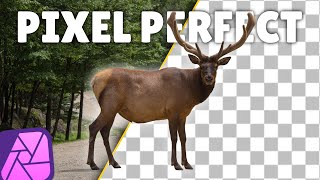




![I Replaced ALL my ADOBE APPS with these [free or cheaper] Alternatives!](/img/n.gif)