How to Delete a Blank Page in Word that Won't Delete | Including - Delete Blank Page After a Table
Вставка
- Опубліковано 13 лип 2024
- Download the featured file here: www.bluepecantraining.com/wp-...
In this video, I demonstrate how to delete stubborn blank pages or gaps in your document that just won't delete, including how to delete the blank page that appears after a table at the end of a document.
The key to all these problems is to display non-printing characters. By displaying non-printing characters you will be able to see paragraph marks, page breaks and section breaks as well as paragraph formatting attributes that could be causing the problem.
------------------------ - Навчання та стиль


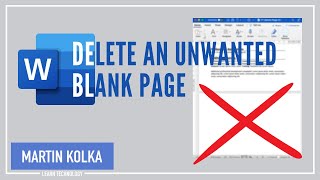





![How to prevent word table jumping to next page [solved]: 4 Problems and their solution](/img/n.gif)
I was losing my mind trying to get rid of that last paragraph mark on the blank last page. Reducing its size worked beautifully, and I never would have thought of it. Thank you!
Super helpful, I couldn't find out how to get rid of that blank page after the table anywhere! Thank you, you're a life saver!
Thank you so much Chester! This is invaluable to me. I could not get that blank page off until I found your video. You were very clear and concise with your instructions, and you saved the day!!
That last example you showed is my problem, but I can't seem to get rid of it. Even if I shrink the font to nothing it just will not move up to the next page.
That table one -- very simple but also very clever! Thank you for your tips and help.
Thank you, thank you, thank you, thank you!!! I was in the middle of formatting a 400 page dissertation when I found a blank page that wouldn't go away. I was about to start over with a new template when I thought to check UA-cam and found your wonderfully, helpful video. Thank you, sir!!
Fabulous Chester ... I was going nuts about not being able to remove an extra page after a table and this video of yours is Godsend! Cheers mate... :)
same here.. thanks for the video Chester!
I lost probably 2-3 hours looking for that last one with blank page after the table. Mate you are a true hero.
I visited five sites that attempted to address the same issue and your video was the only one that offered a solution that worked! Thank you!!
You saved me. I read about 10 webpages with steps on every method and still couldn’t delete the page. Your method solved the issue in about 3 minutes. Thank you very much and I’m now subscribed!
Excellent clear tips. The last one particularly helpful when the footer has a table. THANK you
The font size trick after a table was brilliant!
Love the decrease font size! Great trick.
One I always have trouble with is is a continued header on subsequent pages....
Thanks, Chester! I was facing a blank document issue due to a table. The trick of reducing font size really worked!
THANK YOU!!! The last one FINALLY worked! I’ve gone through like 10 plus videos!
You are a wizard! Reducing the font size of the persistent carriage return that Word inserts after a table is absolutely genius. Thank you so much!!!
What an absolute chad. The shrinking of the font (forcing it to move onto the page above) resolved the issue I was having, thank you.
Only video I found that did the trick. The decrease fontsize was smart! thank you
10 Videos I watched, nothing worked until the one. You are genius sir! Thank you!!!!!
No problem 👍
YOU SAVED ME. THANK YOU.
Thanks for putting all these different cases in one vid. I had 2 of those cases in my document!
Thank you Chester! I spent days trying to get rid of the extra pages and tried many tutorials. Yours was the only one that worked!!!
Chester, thank you, thank you! I searched so many tips with no success until I found your video!
This has literally saved my life...thanks a million!!
This is exactly what I was looking for. Thank you very much!
Thanks that section break thing has bothered me for years. Such a simple solution. Genius !
Finally, I could not get that blank page off until I found your video. Thank you.
Thank you. You really made my day. I watched three videos without any success until I watched yours.
I tried many days without success finally I was able to delete a blank page after watching your video Thank you.
Thanks Chester! Your tip solved my issue of many years and I feel like a huge weight has been lifted from my shoulders!
The last one, the damn table issue. Thank you, I almost was about the skip the video thinking nothing is fixing my issue.
OMG!!! Your video was the only who showed how to delete the page breakers! That's was so annoying and frustrating. Thank you!
I had been through about twelve articles and videos before watching yours and having win. Thank you!
Yeeessss it was the table one for me!! You are the BEST 👌 👍 😀
Honestly this was of great use. thank you so much Chester.
This video was a saviour! Thank you!! I've been struggling to delete the blank page at the end, this really helped. 🙏
You are a true genius. Ty Ty. I couldn't seem to get that extra page out after the table. Your font trick worked like a charm
I watched quite a few videos and happy to have found yours. It really helped me with the issue I was having with my word document. Thank you.
You are AMAZING... thank you!!! Have tried for hours and it was your last example that worked for me!!!
I tried so many other ways I found on Google for how to delete a blank page after a table - this is the only way that worked. Thank you!!
OMG. HOURS of trying to delete a page on a pre-formatted document. THANK YOU!!
Sir, you are a gentleman and a scholar😩🙏🏾🙏🏾🙏🏾🙏🏾🙏🏾🙏🏾I was struggling ‼️ thank you so much
OMG, one of your tips saved my morning mood! THANK YOU!
Great tip for the blank page after a table! Thank you!!
Thank you Chester! You are the only one who helped me! Like a few others, I've spent a long time checking other sites/ videos out, and none of the advice given (ctr & gl.....\page....etc) worked. I clicked on 'show/hide', like you advise, and my problem is solved! Thank you so much for your help 👏👏👏
Great! Glad I could help.
This video is absolutely awesome thanks so much for this extra ordinary guidance 🙏
Thanks for helping me figure this out. I was fucking around with this stupid resume formatting for like 30 minutes. Appreciated, get an upvote.
Brilliant! I will try and will be back to say how it went. Thanks for sharing!
You're an angel. I needed the last one. I was going mad.
DUDE! You're the bomb, you saved my document with the hide/ show button. Thank you
Saved me much frustration. Thank you!
The Table thing was killing me! 😂 thank you!
Thank you! You just saved me from throwing my computer out the window! I couldn't get my blank page to delete no matter what. Thanks for the help.
Thank you a million times for making this video because I was enable to erase the blank pages without it. 🙏
thanks for the help, been trying to figure that out for days
You are a king. Trying to submit my dissertation and the space after my final table wasn’t allowing me to delete the page. I was going mental 🤣🤣, thank you for saving me sir!
Sir you just saved my assignment. Thank you
Finally!!!! A video that actually helped!!! Thanks
This video saved my sanity. THANK YOU. Nothing else on the internet made any sense at all.
THA CARROT AFTER THE TABLE!!!!! i couldnt figure out what was going on but that worked! thank you so much!!!
This is very helpful, I was stock with those spaces.
Oh my! That's super helpful! Thank you!
OMG Thank you for this video!
Awesome Sauce! You win the prize! Thank you!!
OMG why didn't I try find a video earlier! Thank you!
Thank you! This was really helpful
The last one helped me! Thank you.
Selecting the character turn and reducing font size did the trick. Thank you!
Thank you so much for the tutorial! This is very helpful, i have no idea how to remove a blank page in my document until i found this video on the first search.
Thank you! This was so helpful!
Saved me a ton of re-doing with the table trick - thank u, thank u, thank u!!!!! 🙏🏻🙏🏻🙏🏻😊
Thank you so much. This was really helpful
Thank you Chester!! Reducing the font size of character at end of table to eliminate a blank page was amazing!!! Thank you again; I am a happy subscriber now!! 😊
/ron
you saved my life! thank you sir:)
Thanks, was about to go crazy, problem solved!
My goodness....!!!! you're a life saver. Thanks heaps
You're a life saver. Thank you!!!
Wow thanks so much. I spent hours trying to figure out that piece about the table. Thank you thank you thank you!
THANK YOUUUUUUU! I watched so many videos and to my frustration, I could not figure it out! BUT THANK YOUUUUUUUUUU, CHESTER!
I appreciate you very much! That helped me out a lot. I couldn't figure out what was wrong with the document. Thank you :)
Thank you Chester! I had a page break in the end that I didn't know about and couldn't get rid off 🥰🥰
So good, sir! Been struggling with someone's "preformatted" Word file... went through hell, even broke a sweat :) You helped me/us enormously. God forbid from using MS Word again, although it's not possible. Thank you very, much!
You're a lifesaver!
Thank you so much. Problem 3 was my problem. Made my day. Removed all formatting in the line and page breaks box in paragraph formatting and it worked. 😊
Thank you sooo much. I used the last tip to shrink the mark. Have been trying to do that forever.
You saved me! Thank you!
Thanks, man you save my life..... the section break issue
Thank you, so helpful.
Helped me a ton thanx
Thank you! This was the only way to get rid of that blankety-blank blank page from my document.
This was extremely helpful. The paragraph symbol under the table drove me nuts for an hour.
Thanks so much for clueing me in with your very helpful video.
Thank You so much Chester....
So helpful! Had watched multiple videos giving the most common sense advice and even checked support.microsoft no help at all.. it was the blank page after table.. thanks so much!
Thank you Chester.
That was a big help! Thank you so much! That’s all of my problem.
perfect very useful thanks for your explanation. it works for me.
Brilliant!!! Thank you!!!
Thanks it helped !
It was very helpful thank u
Mega helpful!!!